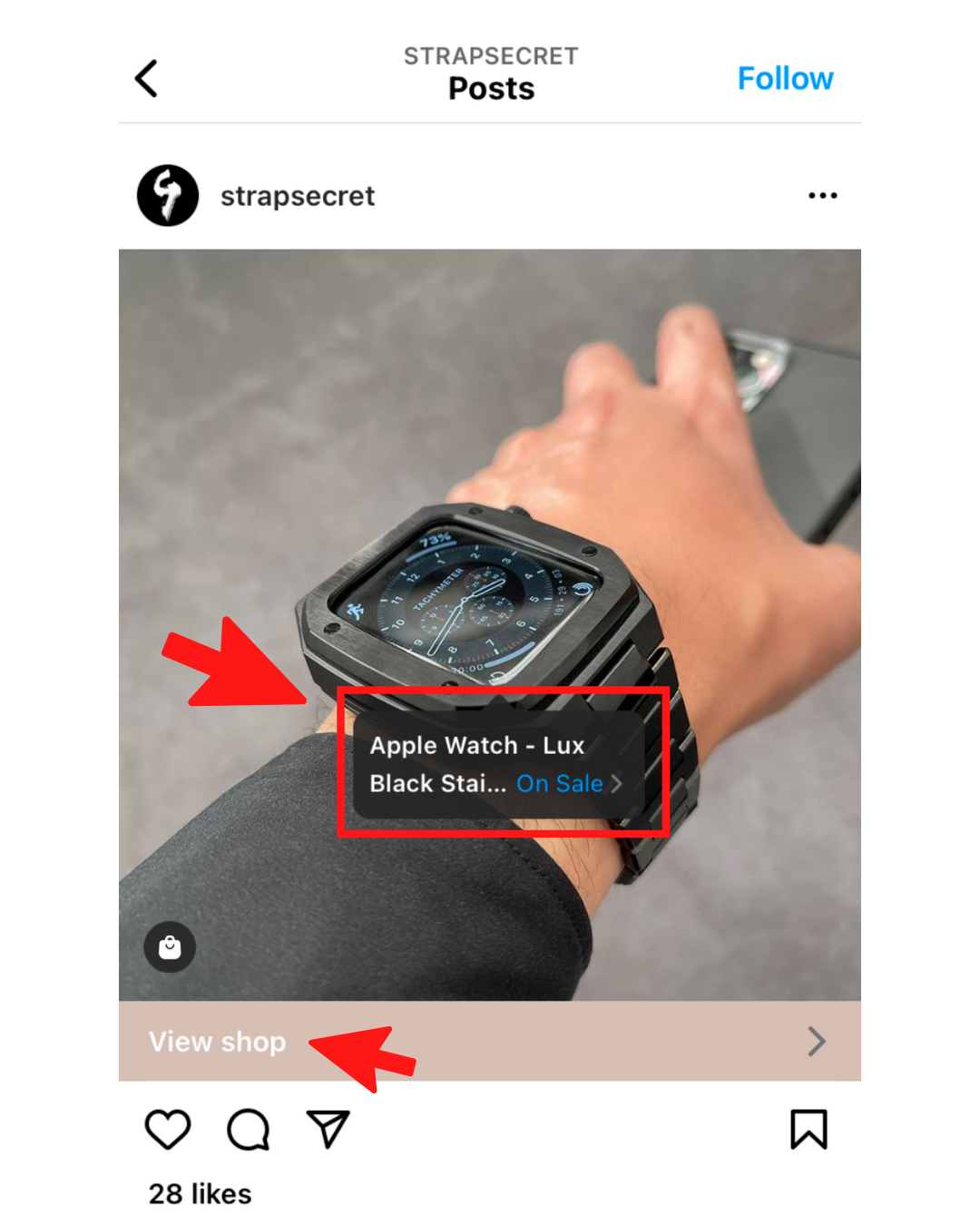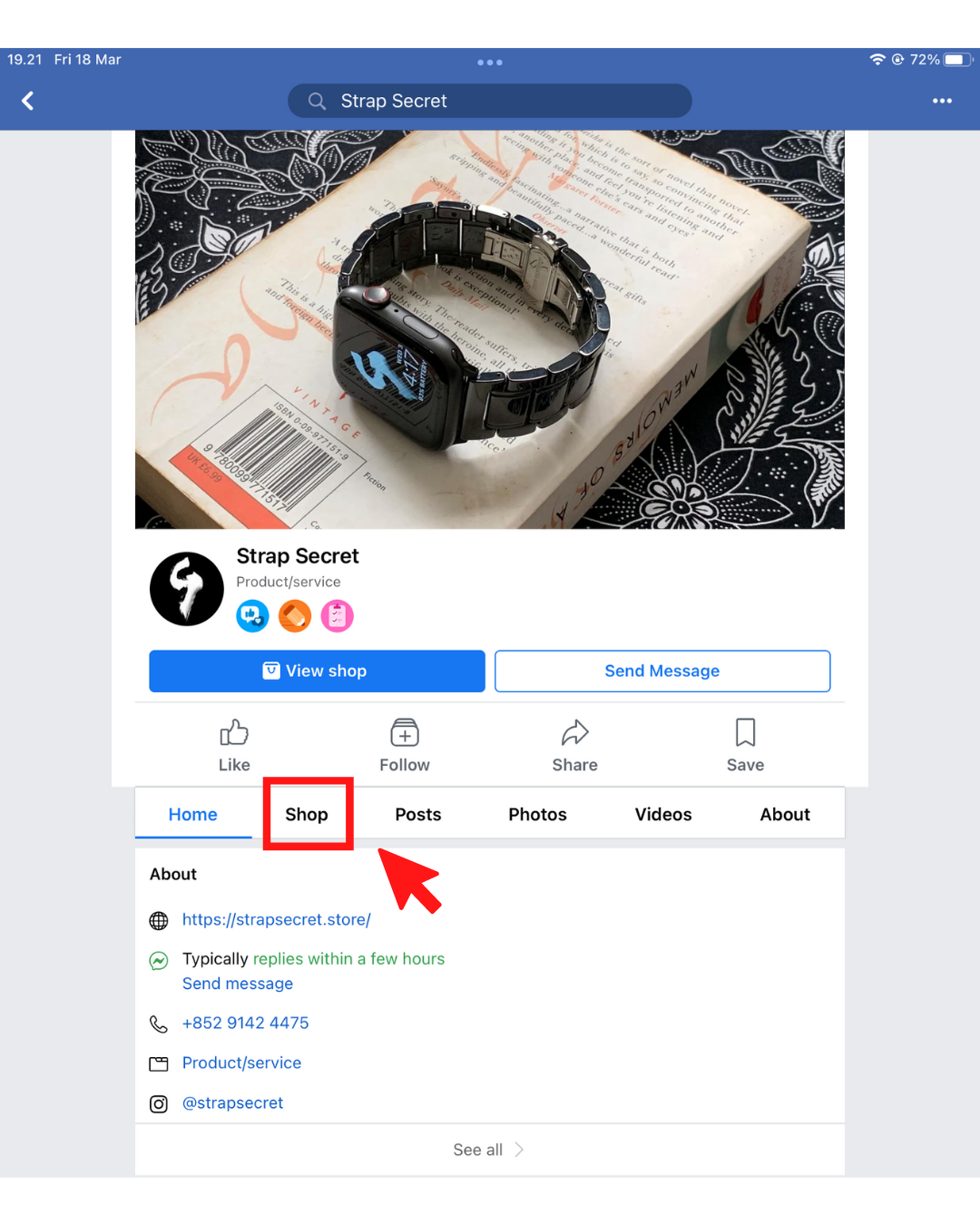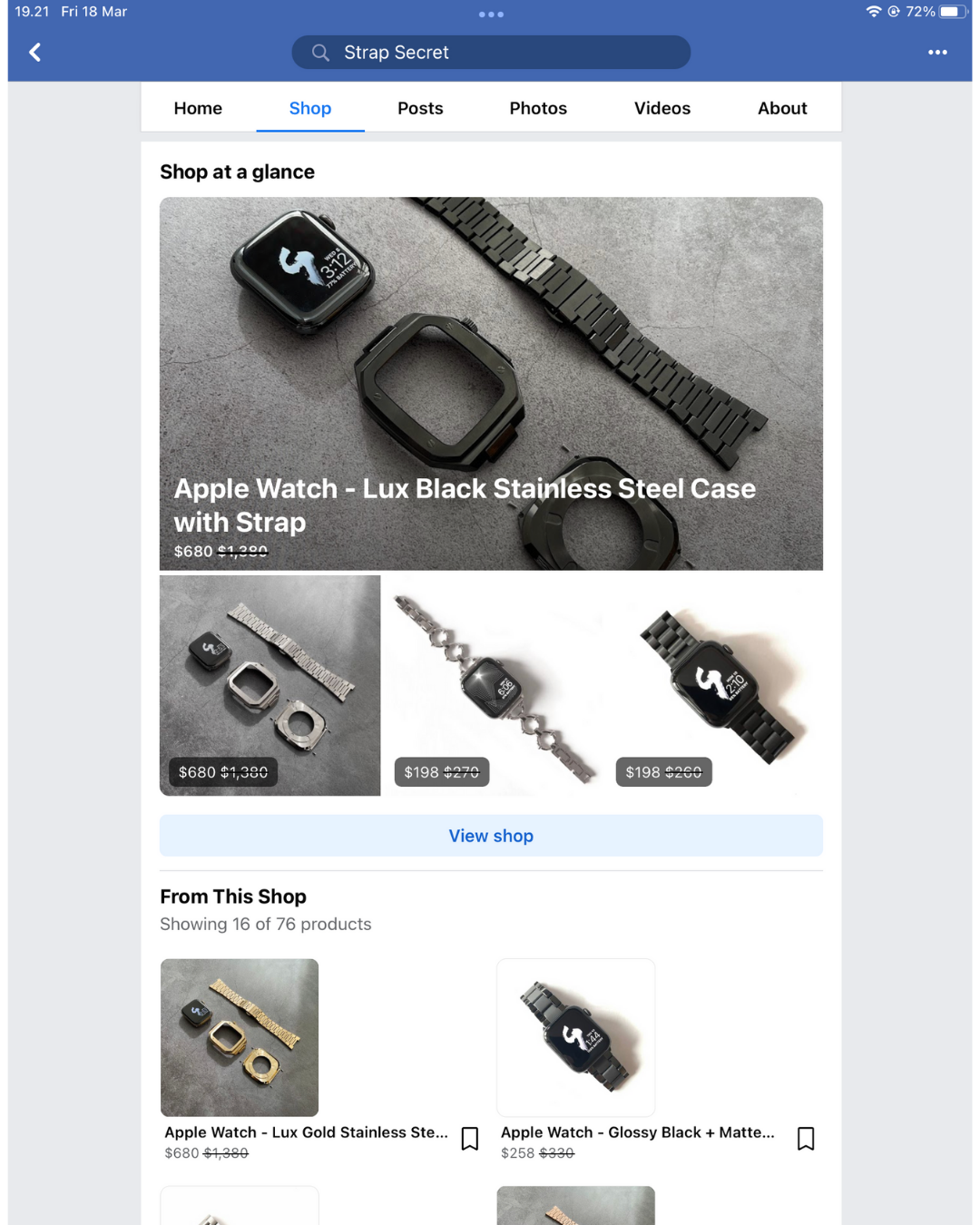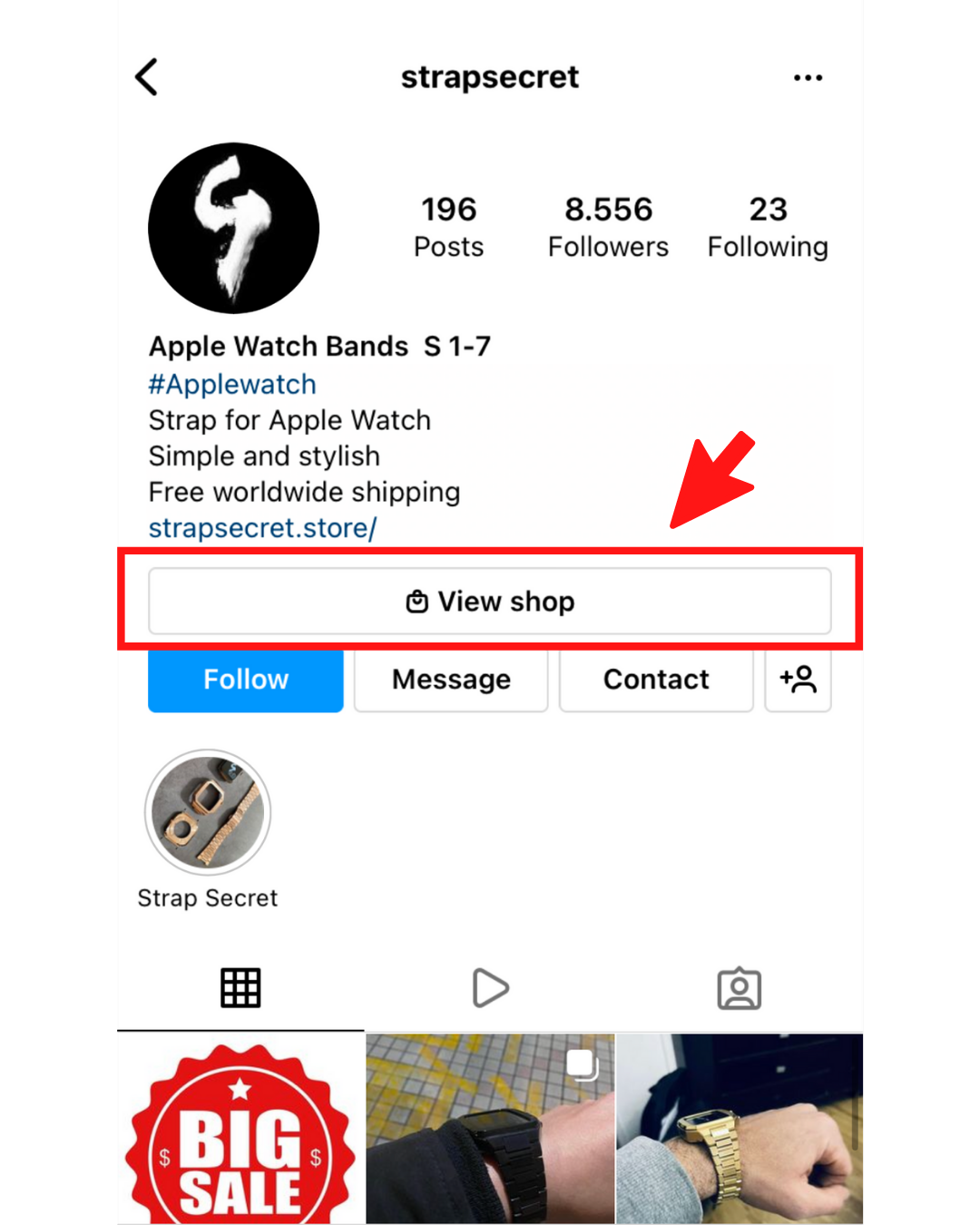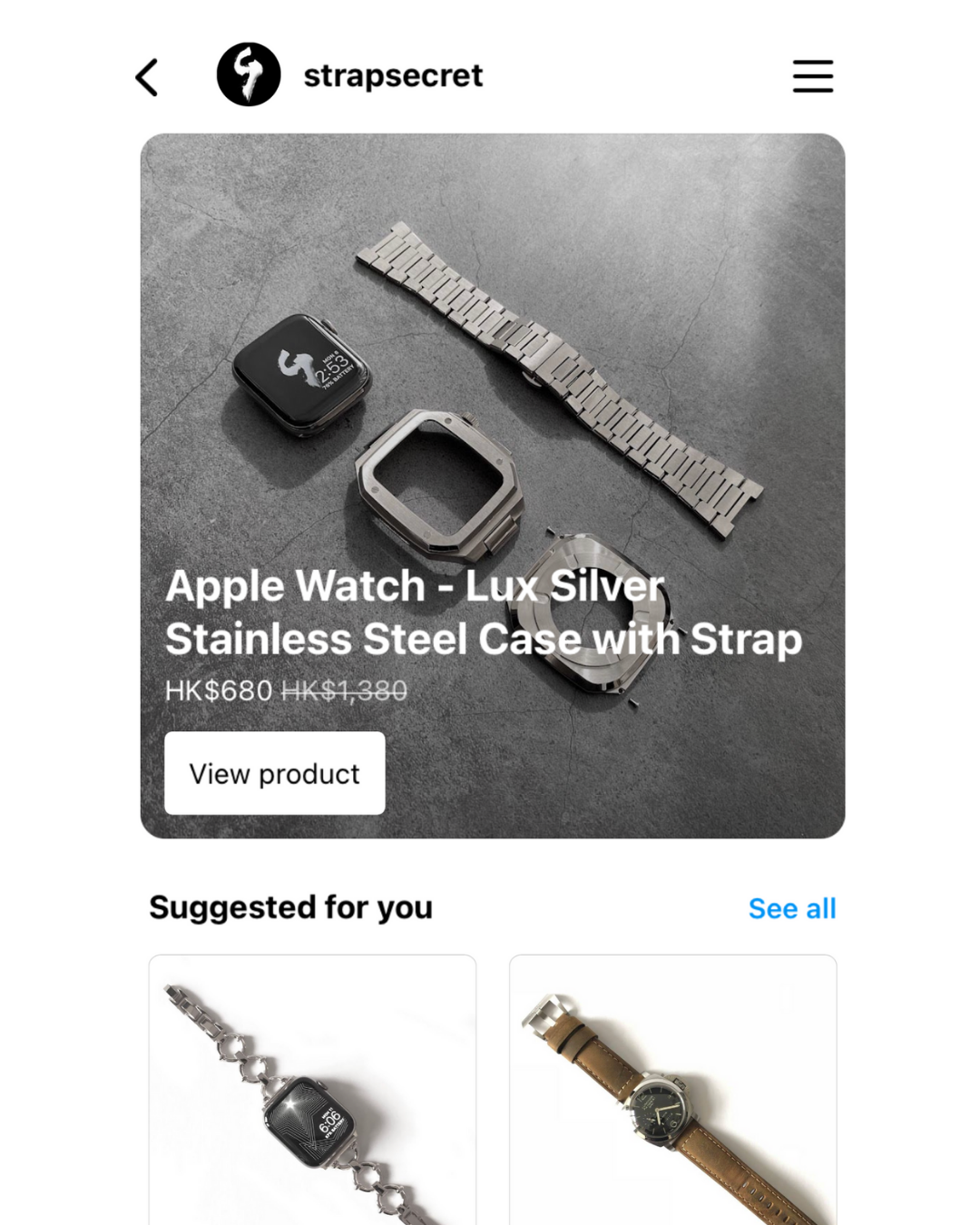As a Boutir merchant, you may know by now that you can connect your Boutir store website with both your Facebook and Instagram shops. But have you wondered how it looks from your customer’s perspective?
This article will outline the customer journey that buyers experience, starting from the discovery of your shop on Facebook and Instagram, to how you can lead them to visit and checkout on your Boutir store website.
Before that, however, if you have not linked or created your Facebook and Instagram shops, you may check our other references for information:
For the following customer journey, we will be using a sample from a shop called Strap Secret.
For Facebook Shop:
Your customer may find your products through FB ads that you have placed. As per FB ads, the customers will be directed to the specific product in your FB store. On the product page, customers can see the product photos and descriptions. There is also a button “View on Website” where customers will be led straight to your Boutir store website, where they may conduct their purchase.
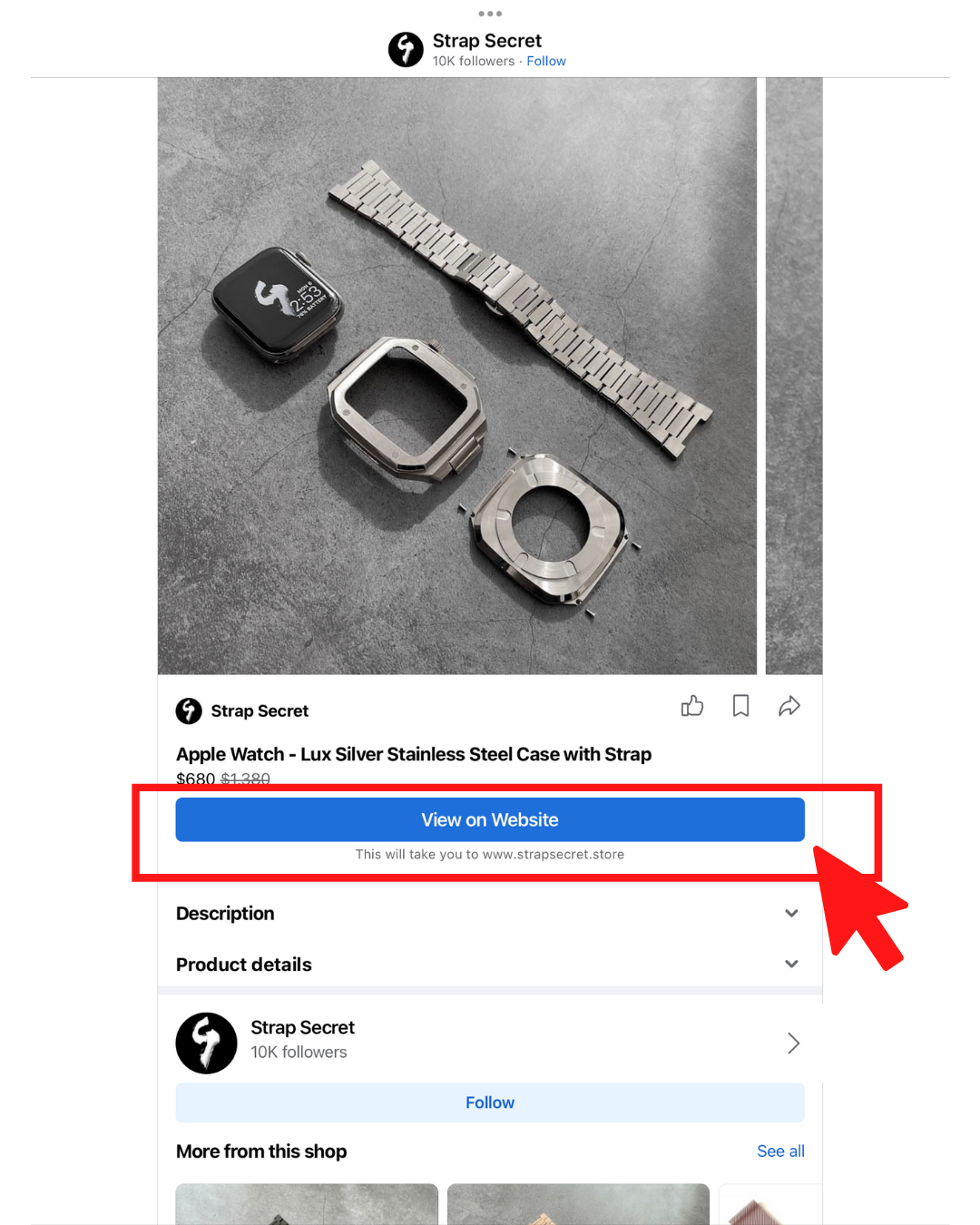
In the “Shop” tab of your FB store, customers will also have access to your complete catalogue.
For Instagram Shop:
On your store’s Instagram profile, there will be a button with “View Shop”, where customers can see the store’s complete catalogue.
On the specific product page, you may choose to display the product’s photos and description. There is also a button “View on Website”, where customers will be led straight to your Boutir store website, where they may conduct their purchase.
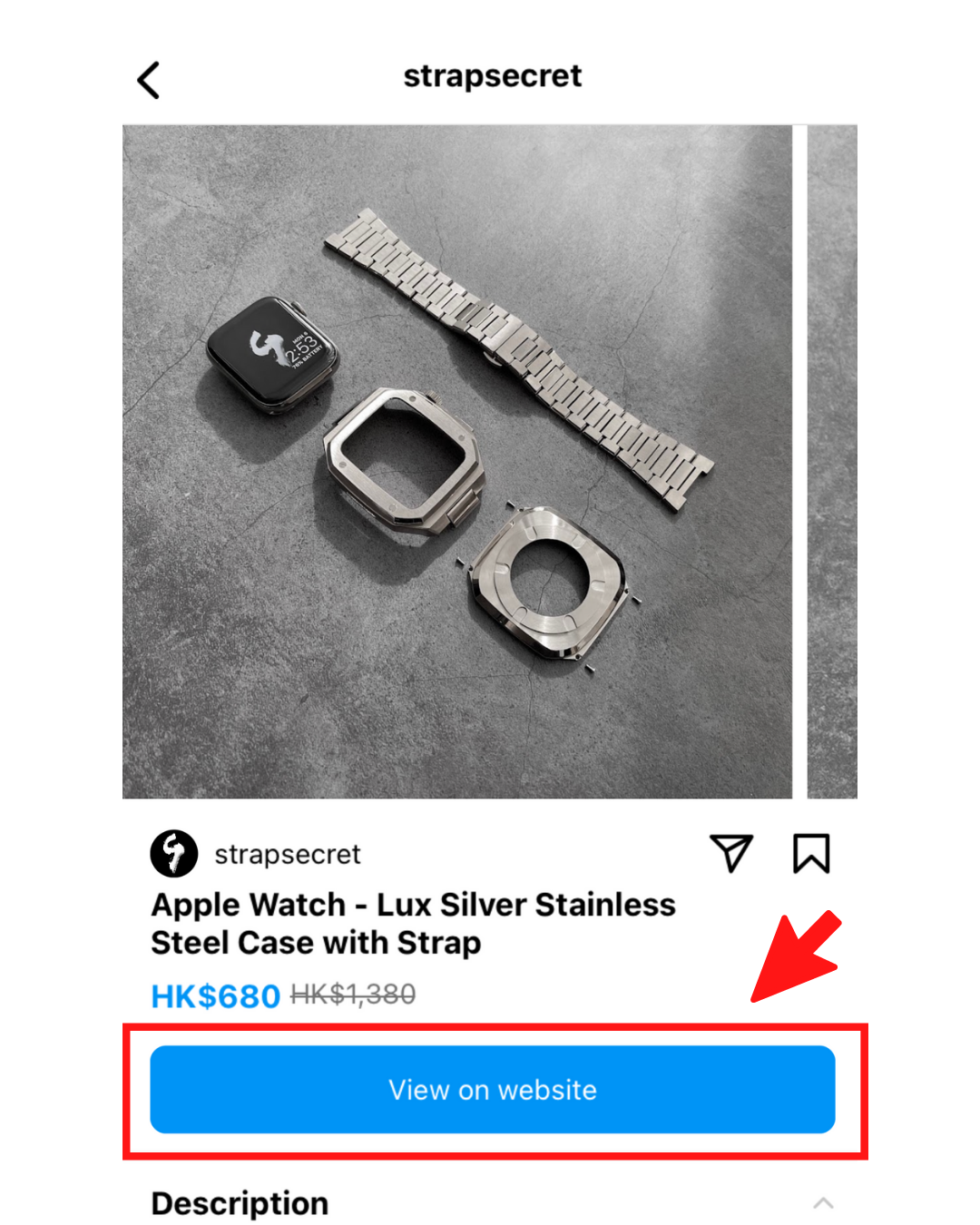
Instagram also has a unique feature where you can tag specific products on posts made on the account, where they will be led to the product page, ultimately also leading to your Boutir store website. Customers can also be led to your catalogue by clicking the “View Shop” button on the bottom-left of the post.