The feature “Unlisted product” is available on Boutir! Wanna learn how to create an unlisted product and shopping page? Read this article now!
Note:
- The feature only applies to merchants who are subscribing to our Business PLUS service plan
How to create an unlisted shopping page in Boutir desktop CMS?
1. Login to Boutir desktop CMS
2. Click “Design” on the header menu of the CMS
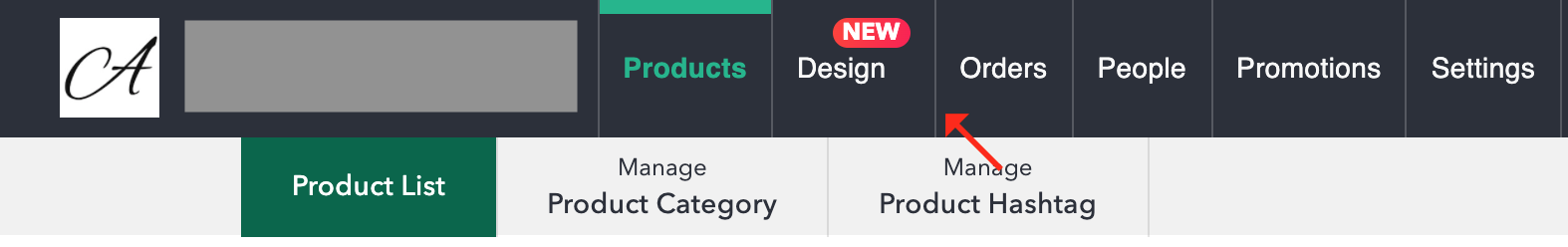
3. Click “Page” > “Create page” > “New page”
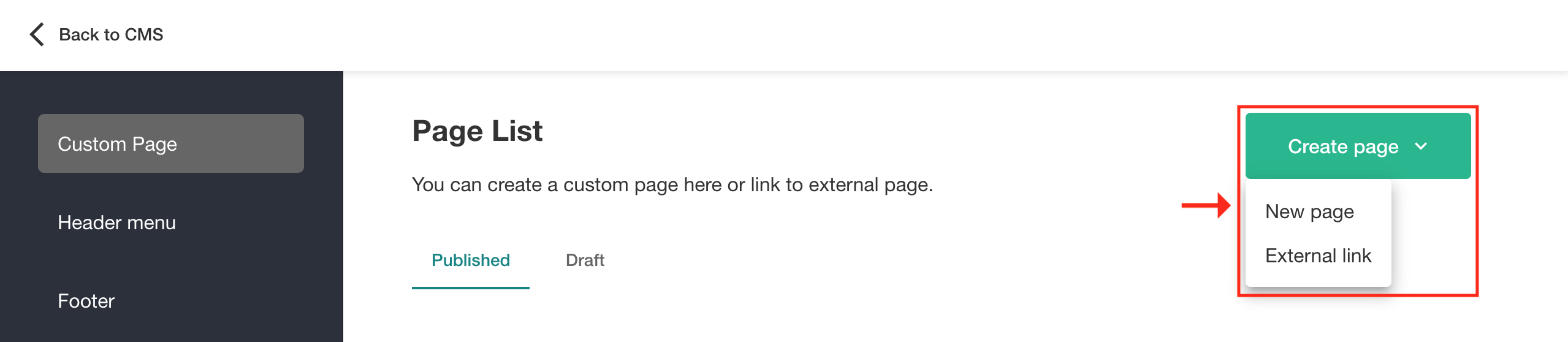
4. After entering the name and URL of your page, please click “Confirm”
Note: After adding this page to your header menu, the name will be visible on your online store
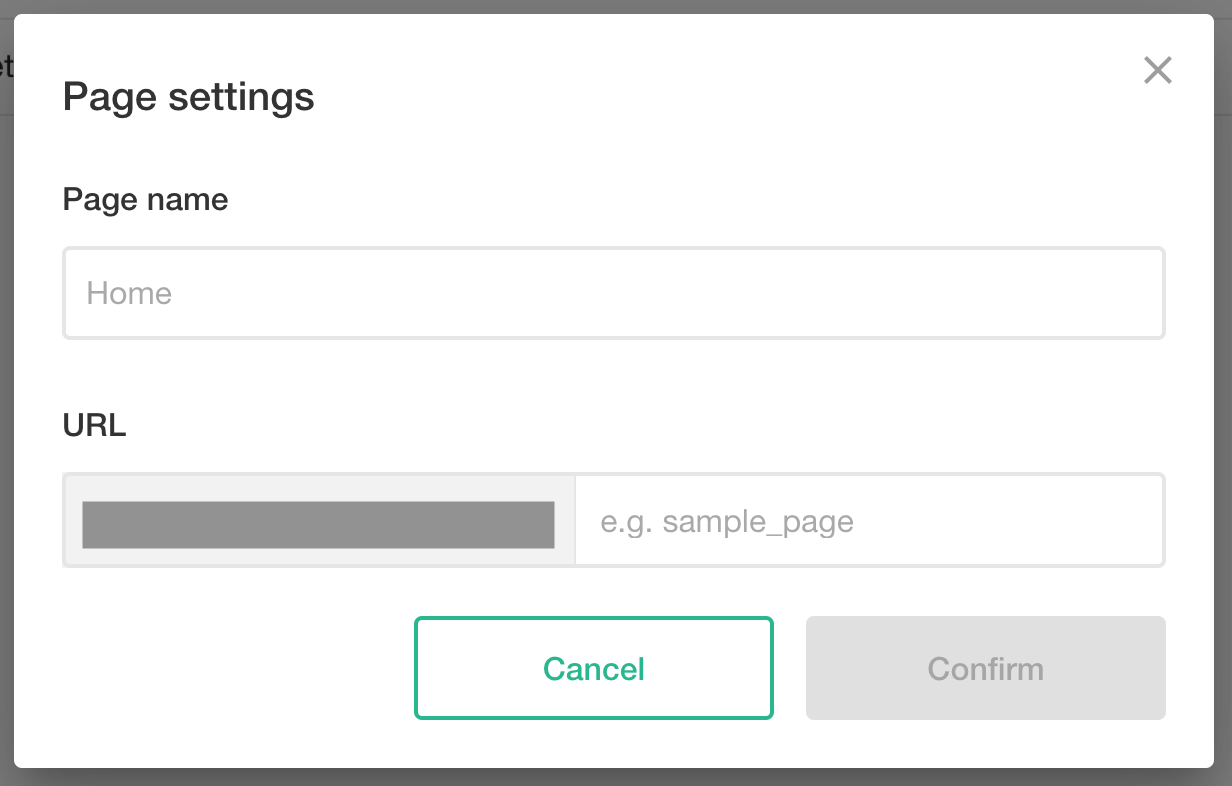
5. To edit the name and URL, please click “⚙️” at the top of the page
6. To add a new component to your page, please click “⊕”
7. To add unlisted product(s) to your page, click “Feature products” and select the component you want to add
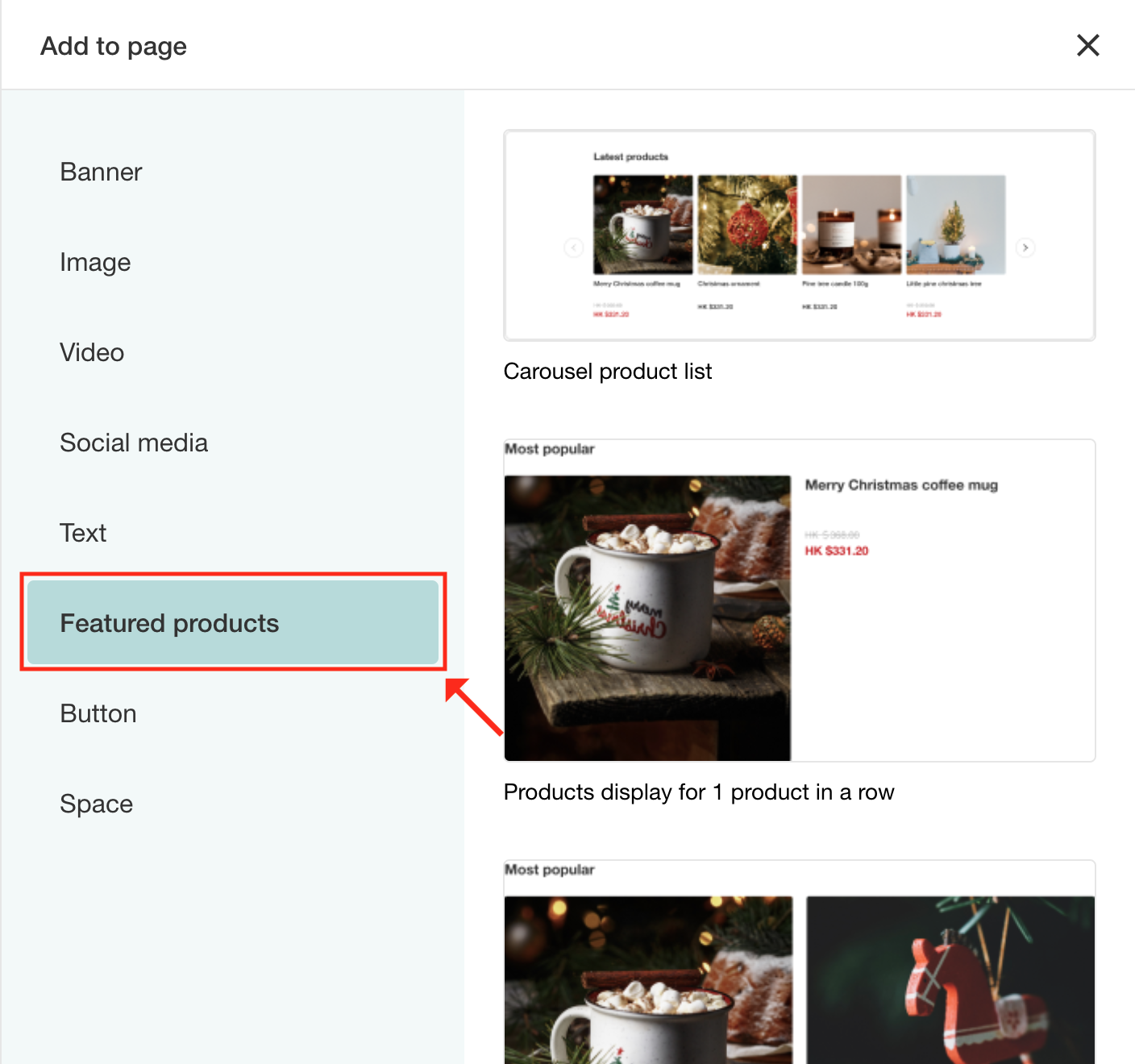
8. Enter a title and choose a display layout that meets your need
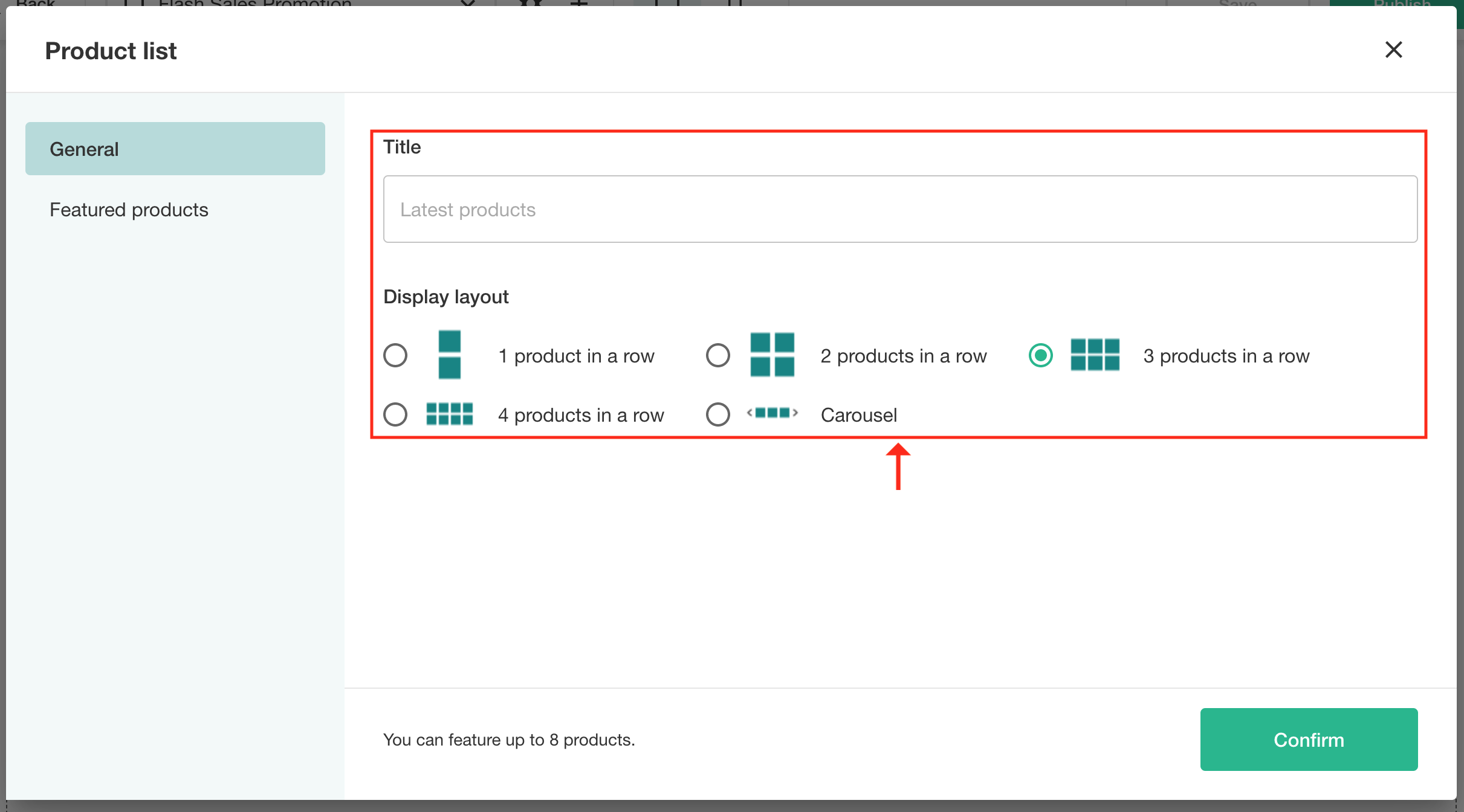
9. Click “Feature products” and select unlisted product(s)
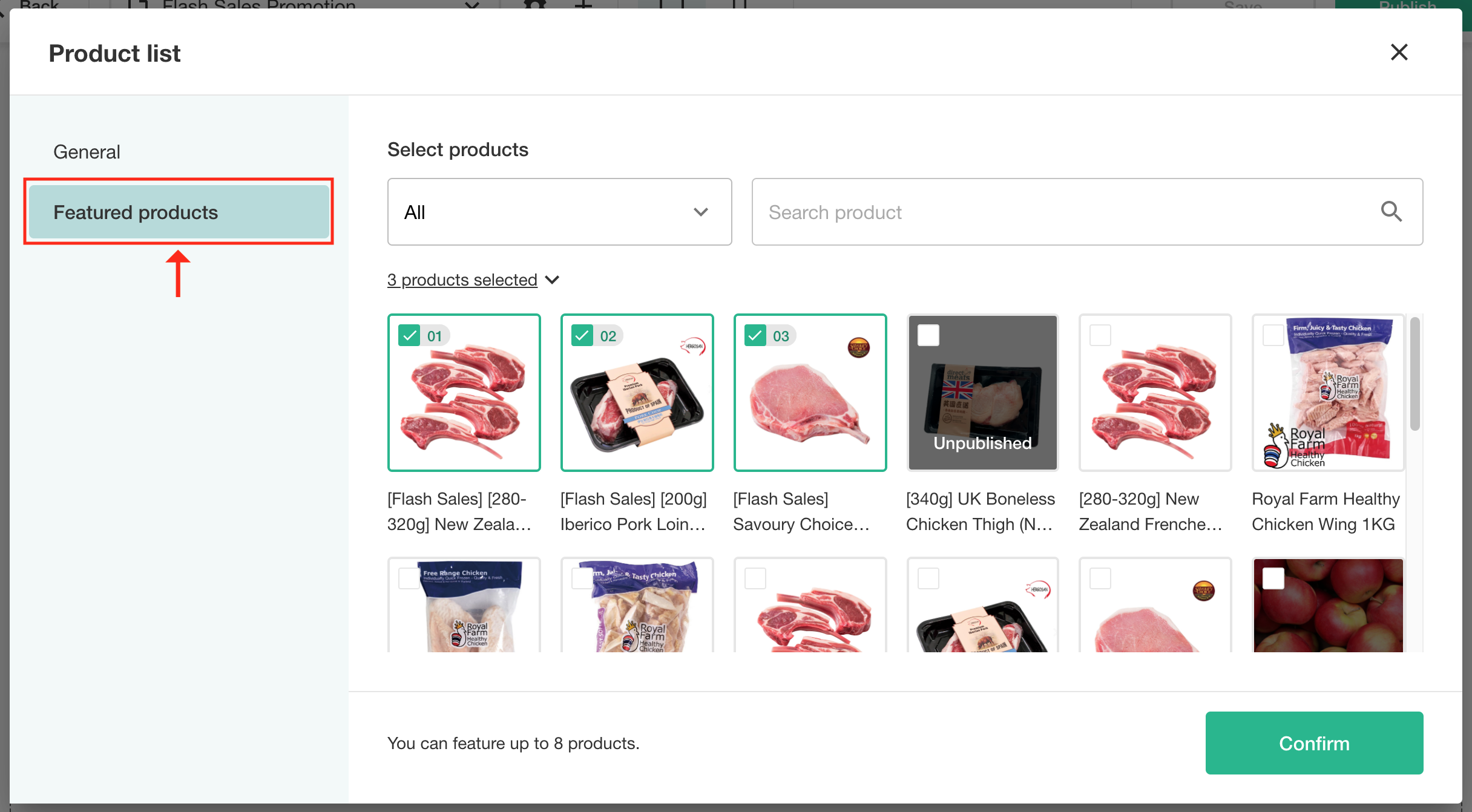
10. Click “Confirm”
11. After the setting is completed,
(1) Please click “Save”, and you will see the following message – “Save successfully”. That means your draft is saved; or
(2) Please click “Publish” > “Confirm”, and you will see the following message – “Publish successfully”. That means your page is published
12. After the page is successfully published, please click to get the page link
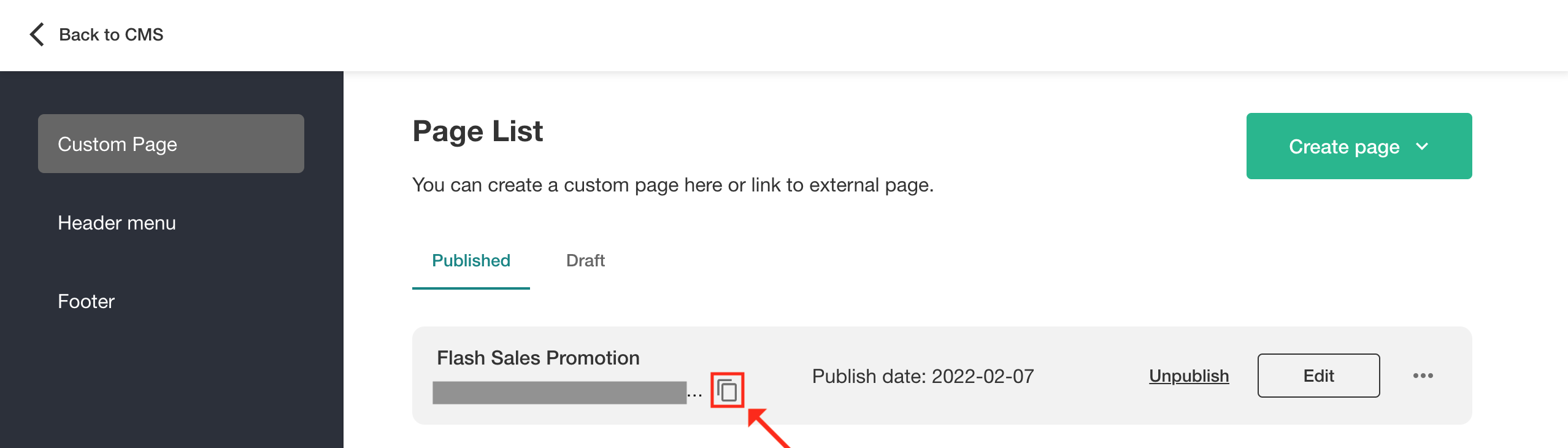
(This tutorial is for reference only. If there is any update on the feature, its latest version shall prevail.*)
For any questions, please contact our customer success team at
- FB Messenger: https://m.me/boutir.hk
- WhatsApp: https://api.whatsapp.com/send?phone=16093888767
- Email: cs@boutir.com
Regular Service Hour
- Mon to Fri: 10:00 – 23:00
- Sat, Sun and Public Holiday: 12:00 – 18:00
We understand that everyone comes across difficulties when operating an online store. And you need professional assistance from us. Therefore we have prepared for you the following:
1. Online Store Set Up Workshop
We empower you to open an exclusive online store, and to be outstanding even under the fierce competition in the retail market. Build your own online store, and join our 2-hour hands-on workshop now: boutir.com/seminar
2. 1-on-1 Online Store Set Up Consultation
Not only does our Professional E-commerce Team deal with a variety of problems regarding online store set-up, but we also provide consultations. We’d first get to know your business strategies in great depth, then give advice correspondingly. Join now: https://www.boutir.com/consultation
Boutir Official Website: www.boutir.com
Contact Boutir Customer Success Team: m.me/boutir.hk
