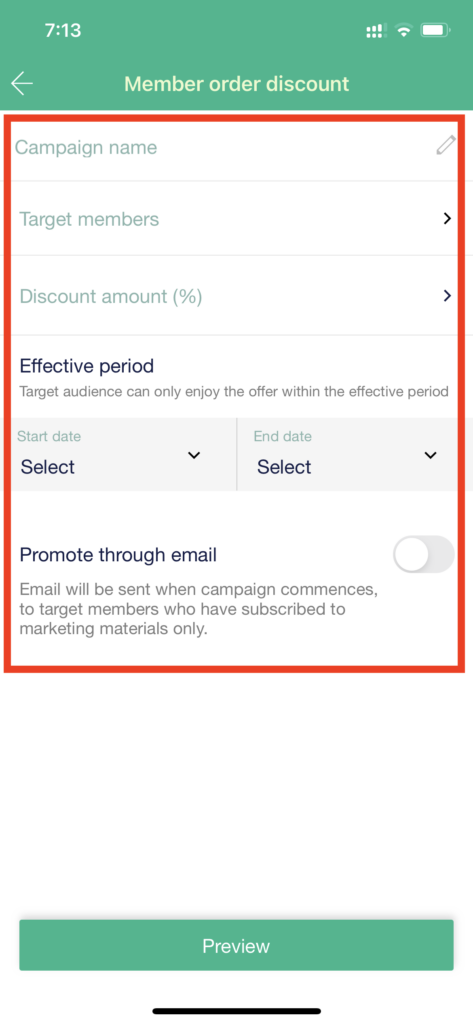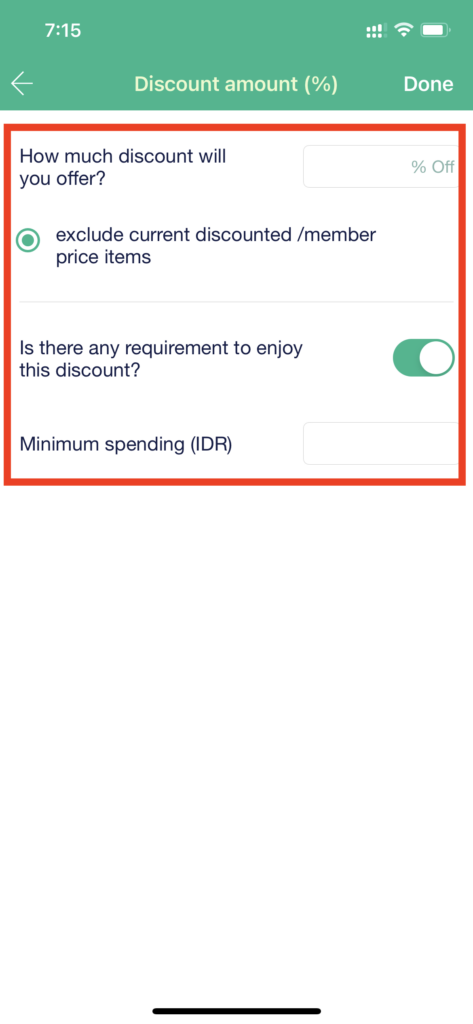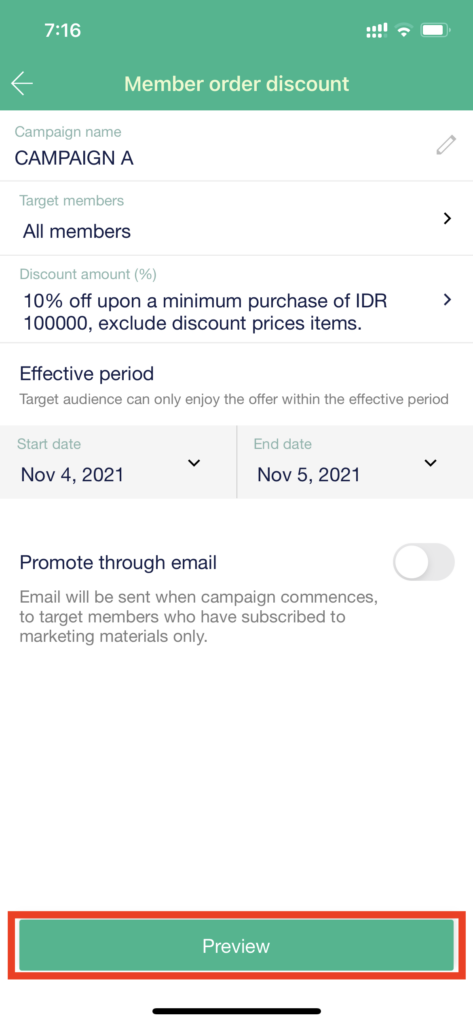To encourage sales, apart from running discounts on certain products, many online stores also hold discount promotions for entire orders. Suppose your store gives a discount of 30% for orders above $400, then customers will be encouraged to meet the minimum threshold for a more affordable overall price. Here’s how to set up a quote for an entire order:
Setting via CMS
1. Login to Boutir CMS User: www.boutir.com/user_cms
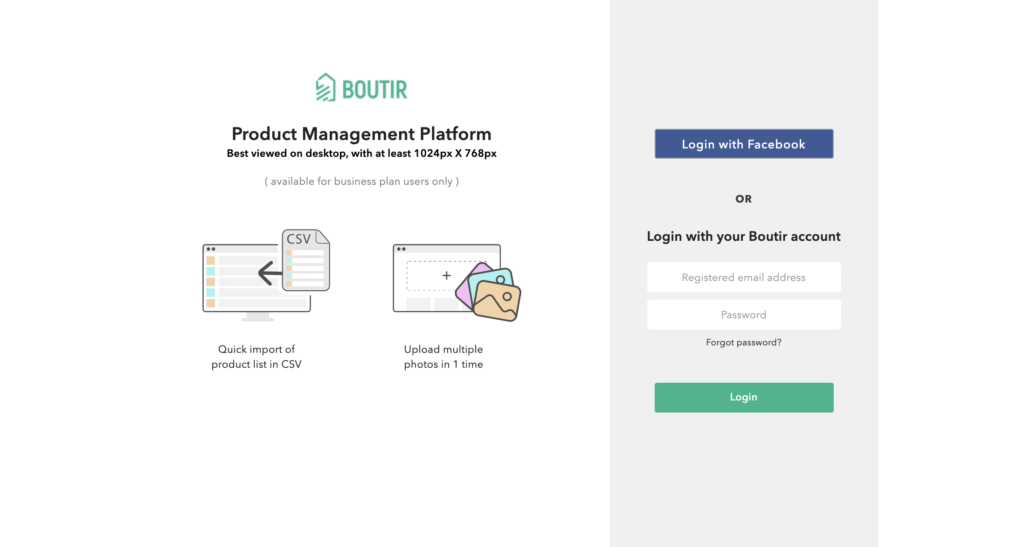
2. Select the ‘promotion’ page, then click ‘Add promotional program’
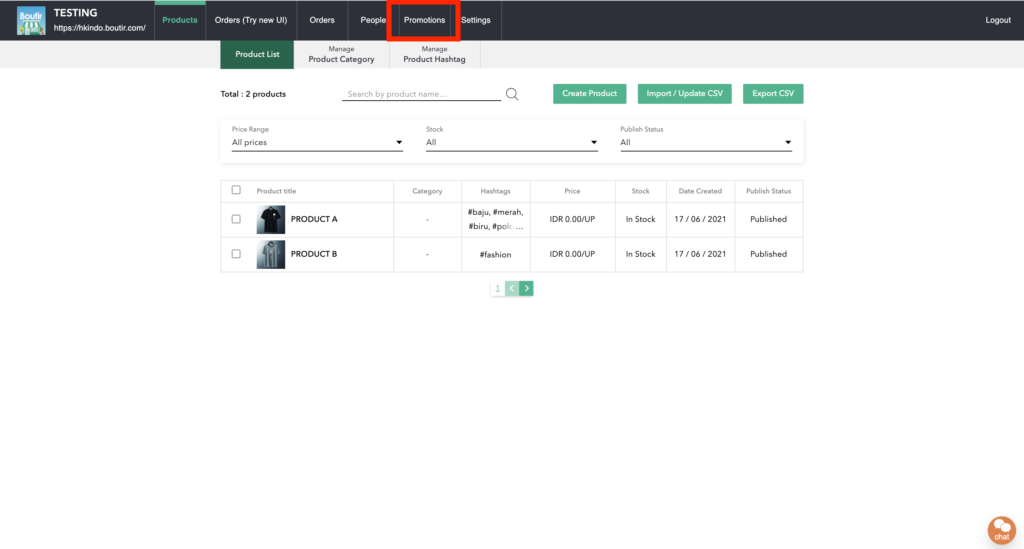
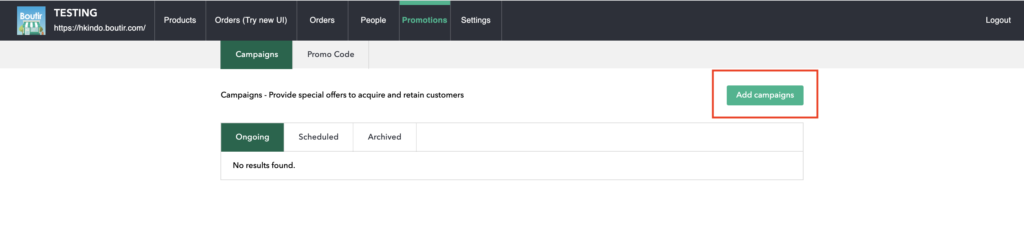
3. For the promotion type, select ‘Order discount’
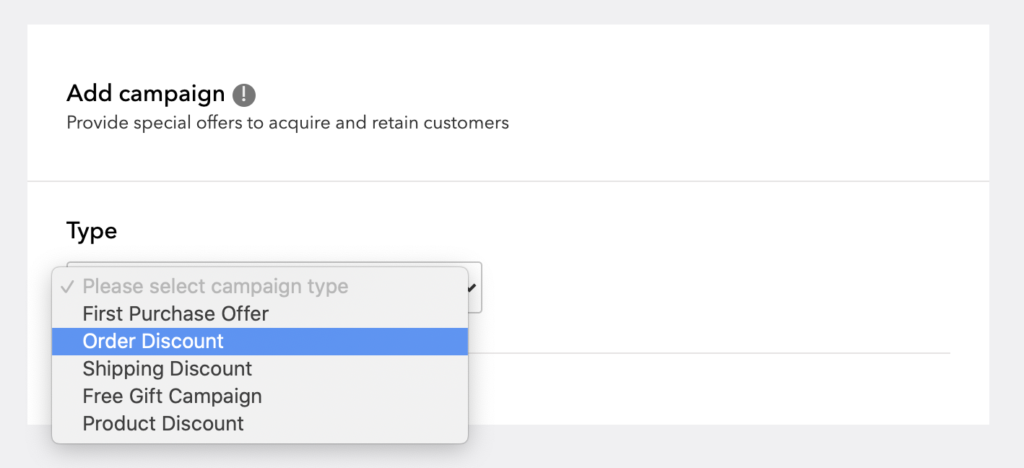
4. Enter the name of the promotion program, target audience, purchase terms, offer type (in % discount or cash coupons), and expiration date. Then click on ‘preview’.
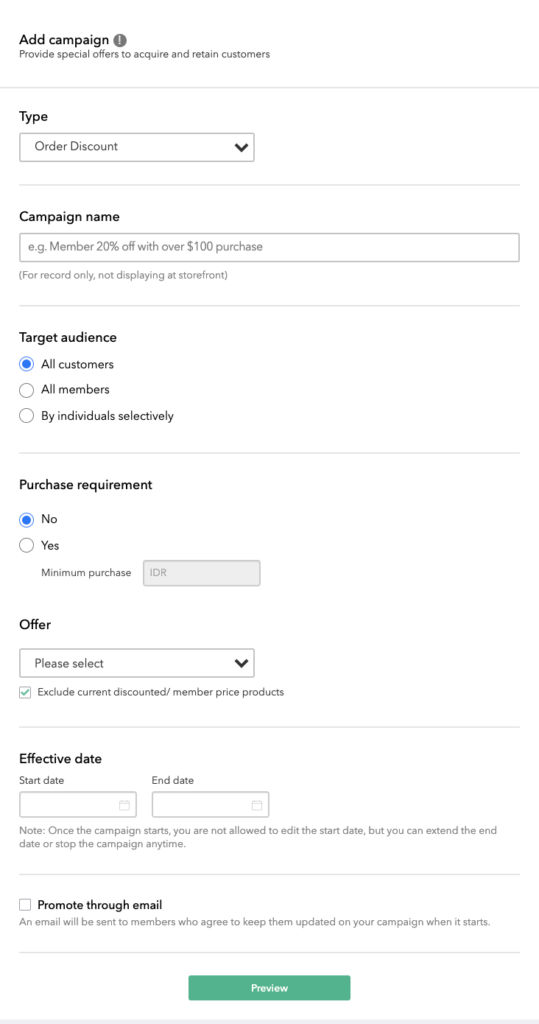
5. If all the details match on the preview page, click ‘set up’. If you want to change something, click on ‘change details’.
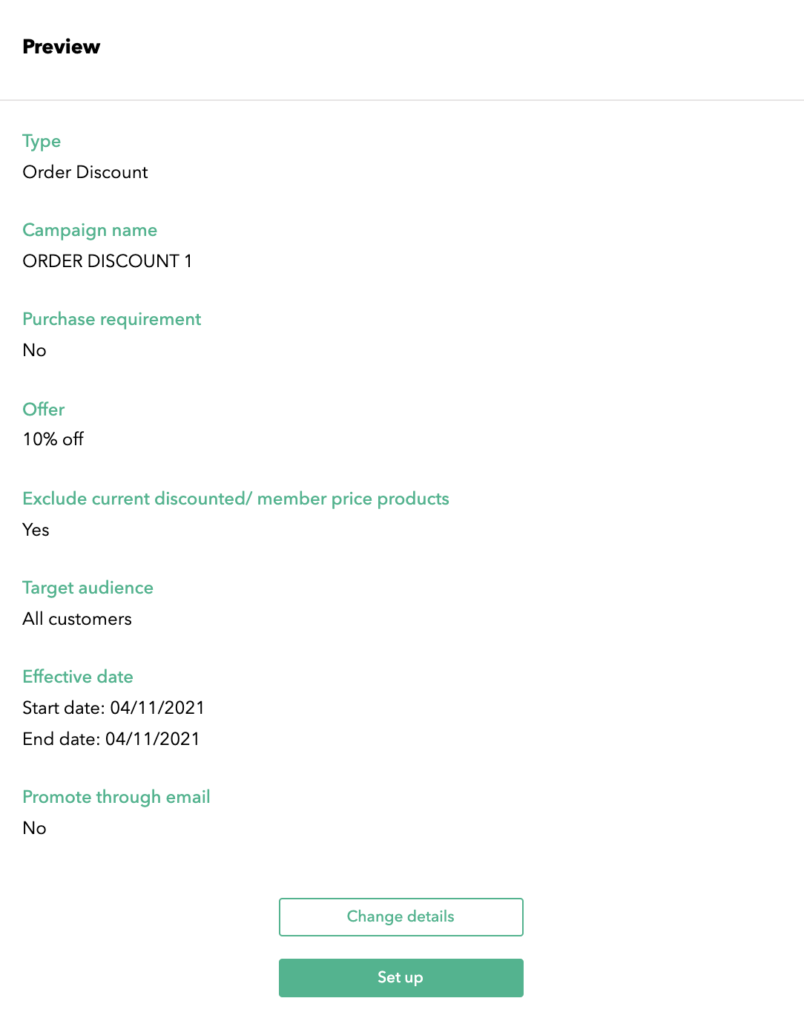
6. If you see this page, it means that the promotion program has been created successfully.
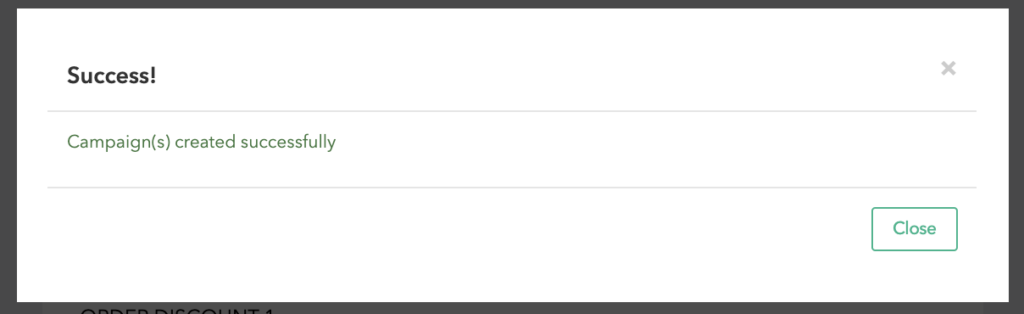
Setting via Boutir App
1. On the main page of the app, click on ‘promotions’
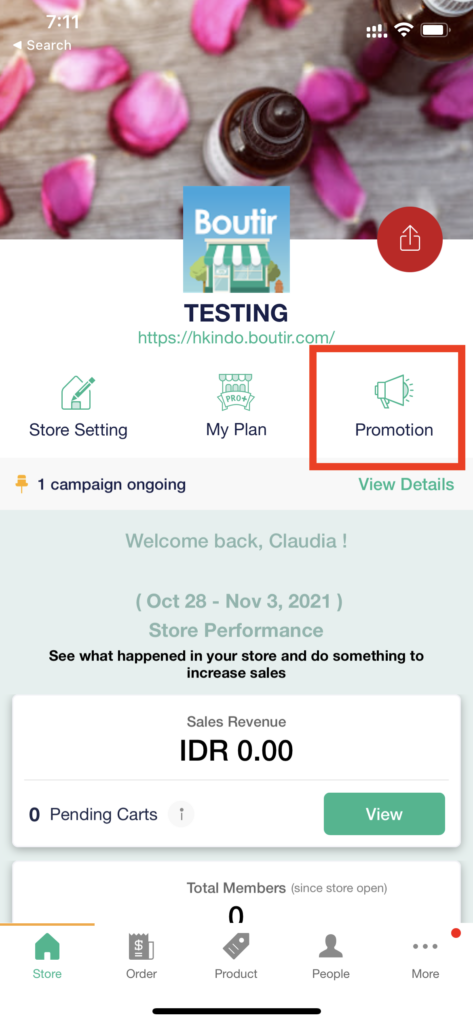
2. Select ‘in-store promotion’ and click ‘create’ under the online promotion campaign
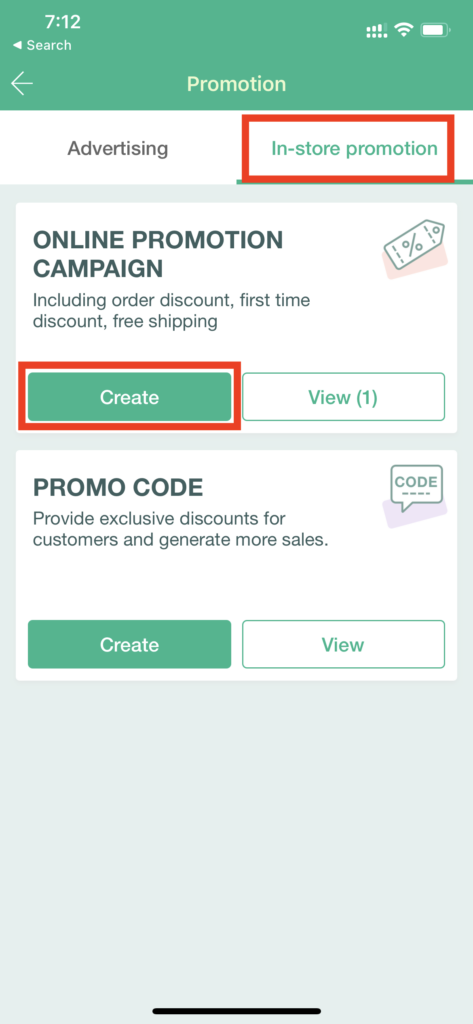
3. Select ‘member order discount’
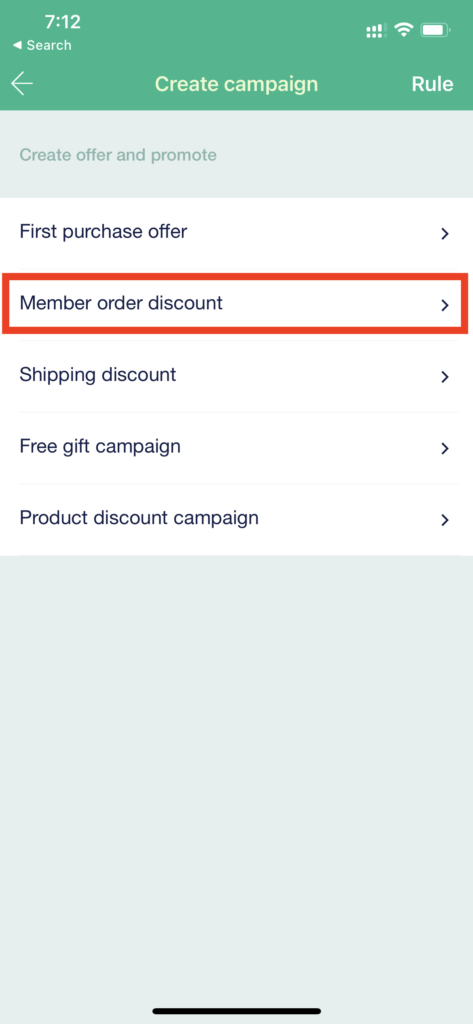
4. Enter the campaign name, target members, discount amount (% and minimum purchase to enjoy the discount), and the validity period. You can also promote this discount program via email. Then click on ‘preview’.
5. If all the details that appear on the preview page are correct, click ‘confirm to setup’.
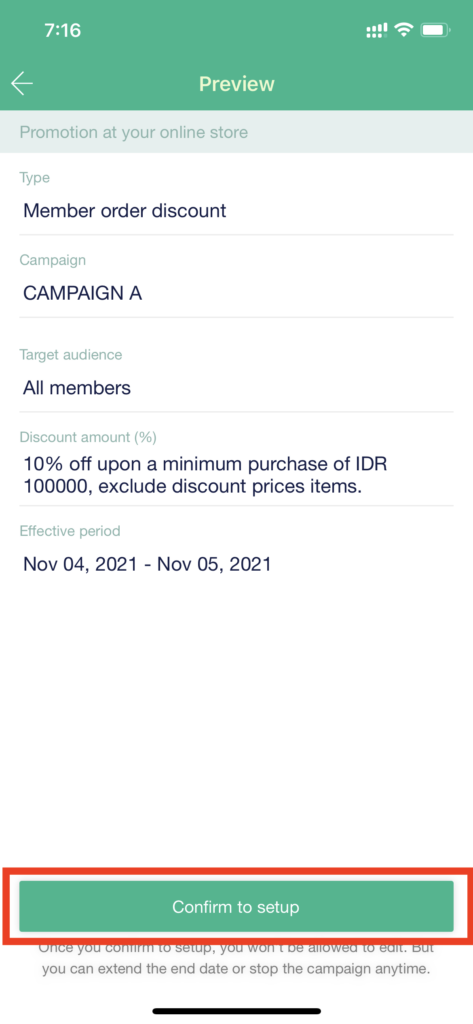
6. If you see this page, it means that the promotion program has been created successfully.
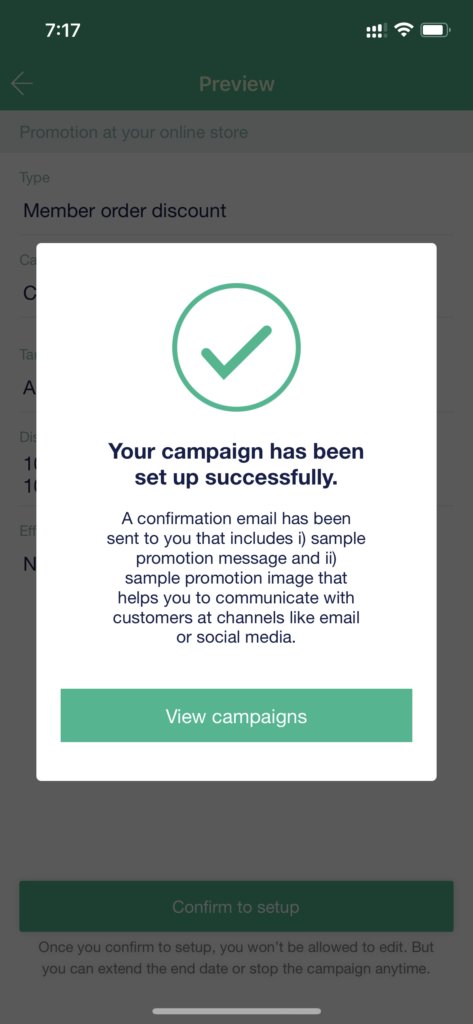
If you also want to make a shipping discount, please read this article:
Please note: This feature only applies to Business and Business PLUS plan users.