Google is currently the world’s largest search engine, as well as an important advertisement searching platform today. To help merchants promote their products, Boutir has updated our Self-served Ad Feature, allowing merchants to start Smart Shopping campaigns on Google easily. Please refer to the following instruction to complete the relevant settings.
Note: A 15% service charge will be charged for advertisements placed via Boutir
- After ensuring there are enough credits, please click on “Promotion” on the Store page, then click on “Create” under “GOOGLE SHOPPING”
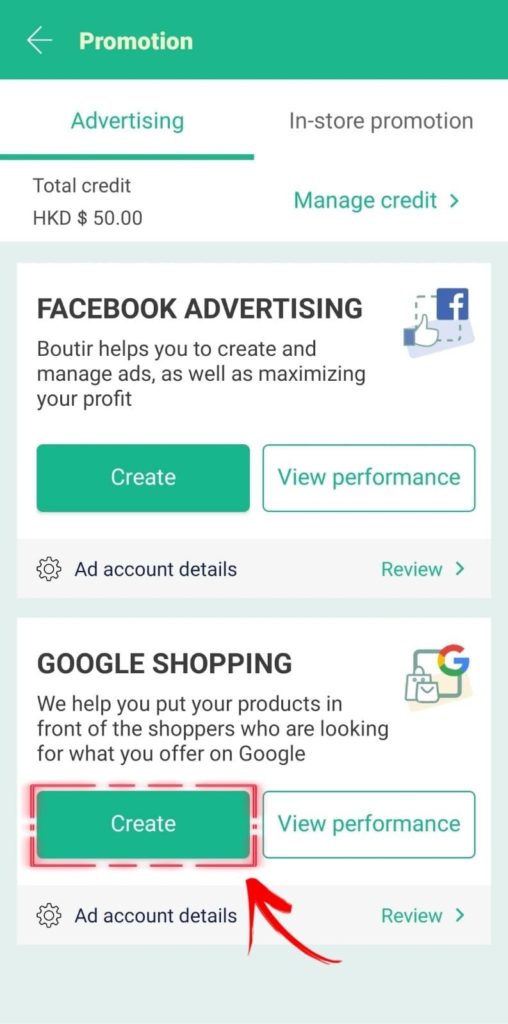
- Select the desired products. We recommend selecting all products to achieve the best result. In order to maximize advertising efficiency, we recommend merchants having at least 50 items. Therefore, if the number of items is small, we suggest that merchants can select all items and directly create an ad to promote all items.
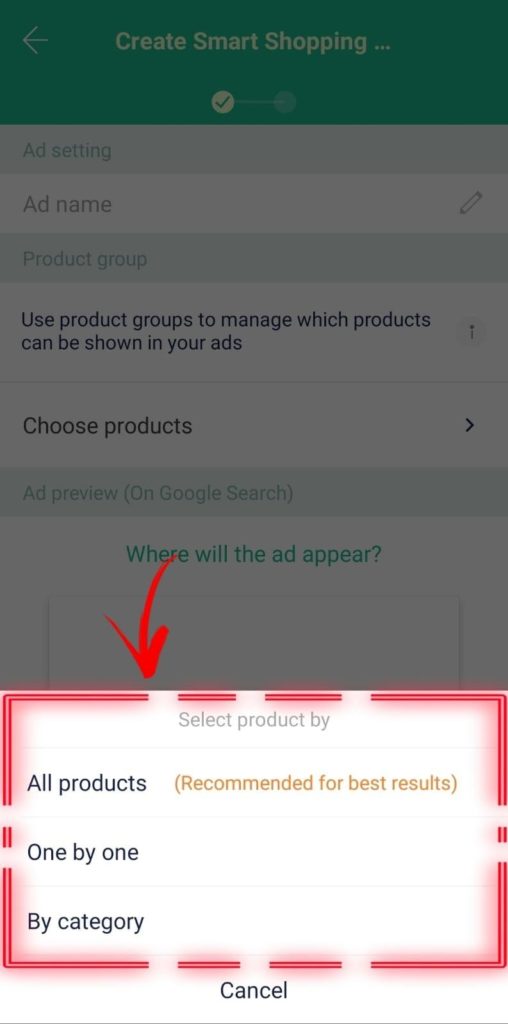
- Click on the pencil illustration next to Ad name
P.S.: The sample in the following picture is only for your reference, information of your products will be shown in practice.
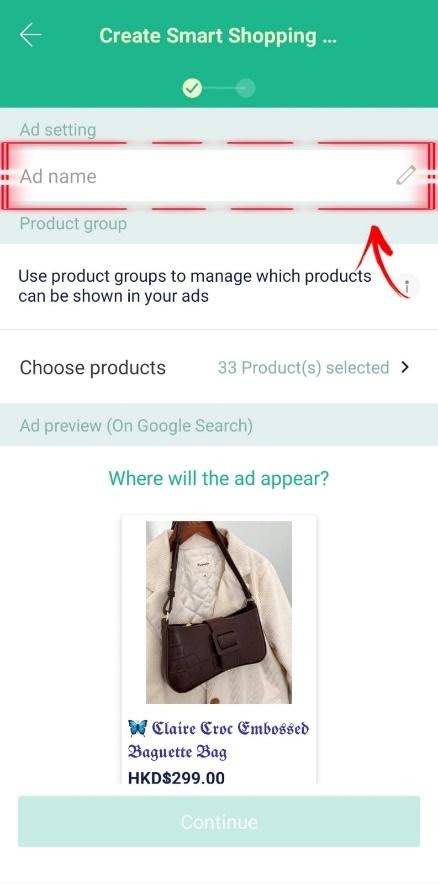
- Input the Ad name, then click on “Done” at the upper right corner. The ad name is for the merchant’s own reference only, but not a name to be displayed on the ad.

- After confirming the ad name and the choice of products (/product group), please click on “Continue” at the bottom
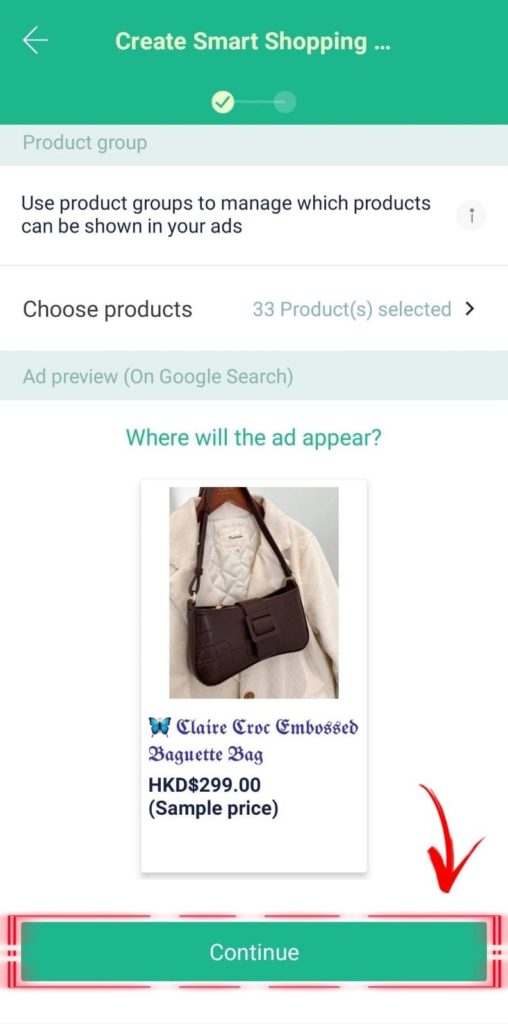
- Click on “Set up now” under “Haven’t set budget and ad duration?”
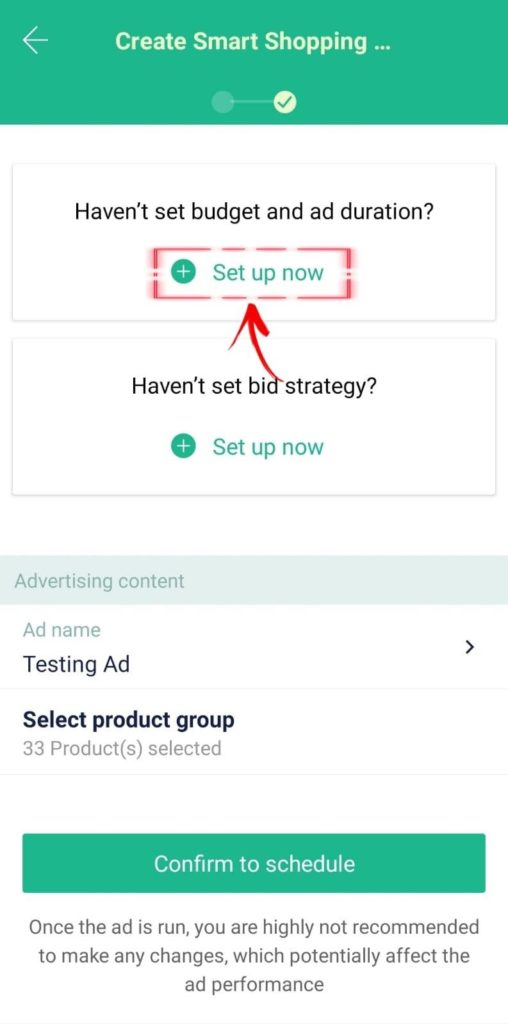
- First, set the Start date and End date of the ad (*at least 1 month). Next, enter your own daily budget of the ad (*suggested to be at least HKD $50), then click on “Done”
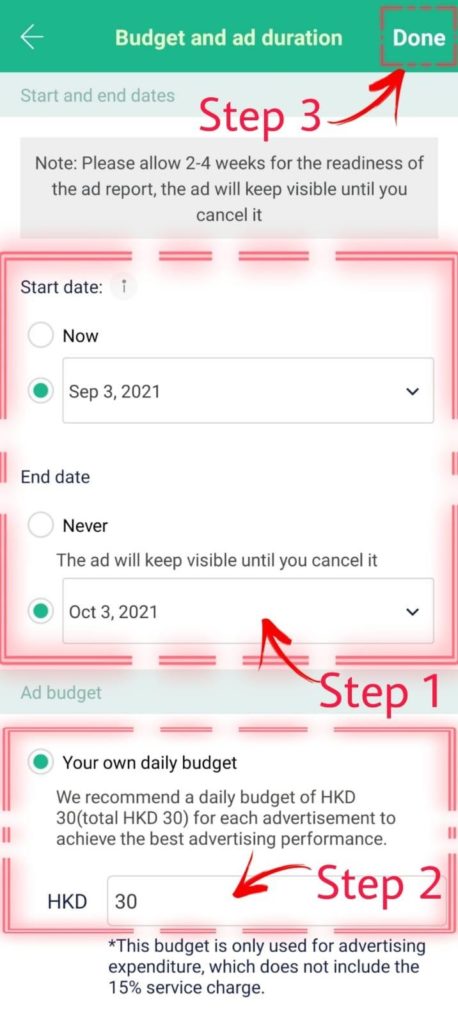
- Click on “Set up now” under “Haven’t set bid strategy?”
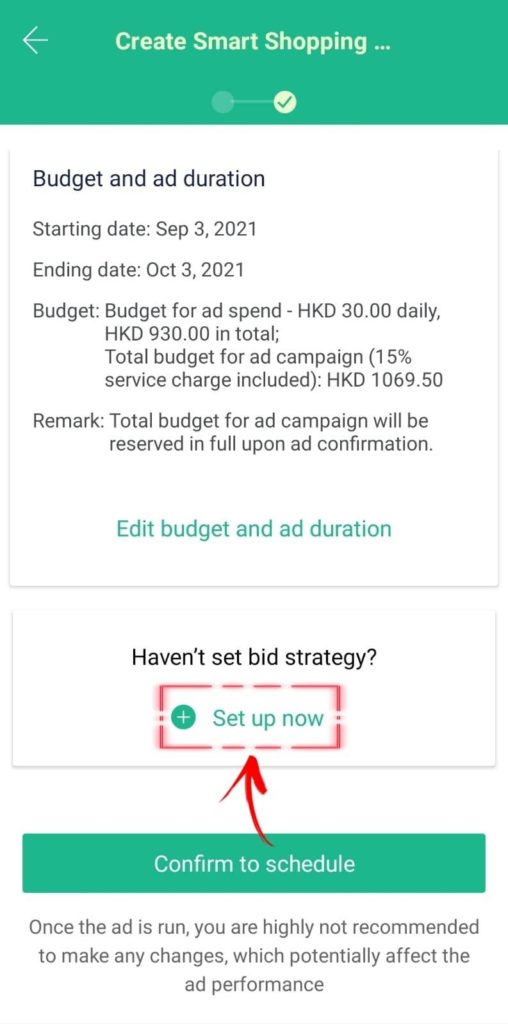
- Select “Maximize conversion value”. If necessary, you can set a “Target return on ad spend (ROAS)”, then click on “Done”
P.S.: If merchants do not have experience in placing Google ads, we recommend not setting a “Target return on ad spend (ROAS)” to avoid lowering the conversion value, affecting the ad performance
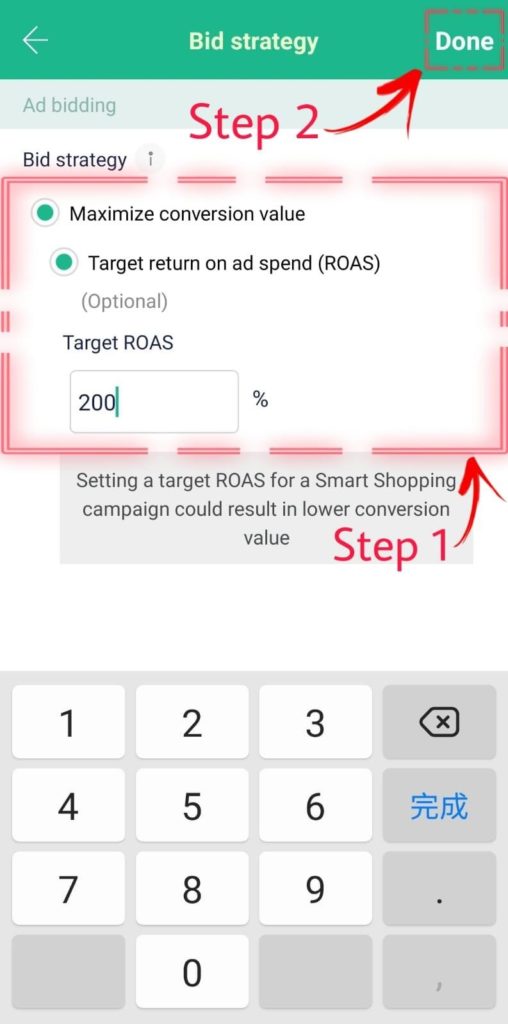
- After confirming all the ad settings, please click on “Confirm to schedule”. Caution: Once the ad starts running, we strongly recommend you not to make any changes, as this may affect the effectiveness of the ad, as well as Google’s data collection
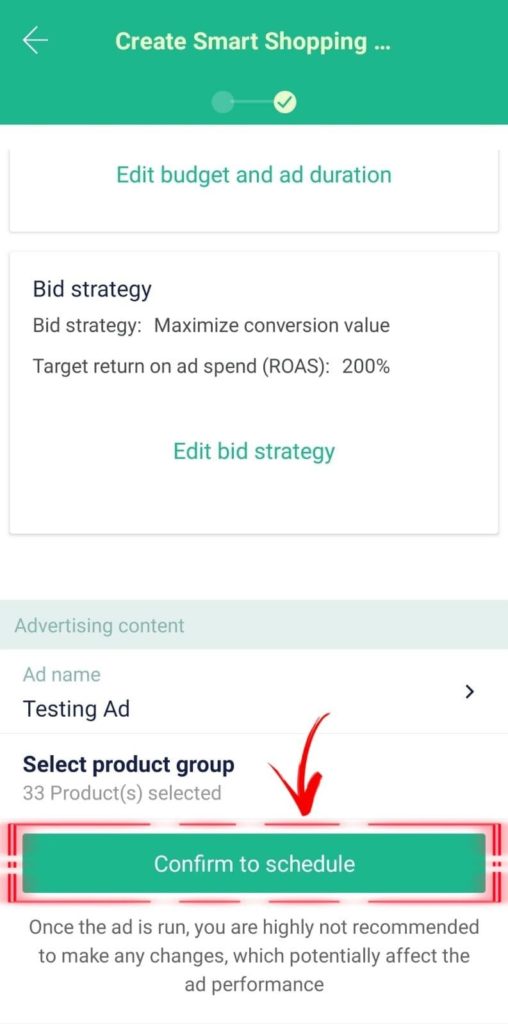
- When you arrive at this page, it means that you have completed setting up your ad, please click on “Done”. Google will then examine your ad. If it is approved, you should publish your ad for at least 1 month to help you better understand its effectiveness
- You may click on “View performance” under “Promotion, and learn more about the status of relevant Google Ads
For any enquiries, please contact Boutir Customer Success Team m.me/boutir.hk
(For the functions of Boutir APP, the latest version shall prevail*)
We understand that everyone comes across difficulties when operating an online store. And you need professional assistance from us. Therefore we have prepared for you the following:
- Online Store Set Up Workshop
We empower you to open an exclusive online store, and to be outstanding even under the fierce competitions in the retail market. Build your own online store, and join our 2-hour hands-on workshop now: boutir.com/seminar
- 1-on-1 Online Store Set Up Consultation
Not only does our Professional E-commerce Team deal with a variety of problems regarding online store set-up, but we also provide consultations. We’d first get to know your business strategies in great depth, then give advice correspondingly.
Join now: https://www.boutir.com/consultation
Boutir Official Website: www.boutir.com
Contact Boutir Customer Success Team: m.me/boutir.hk
