1. Go to AppStore or PlayStore, search Boutir and download the app.
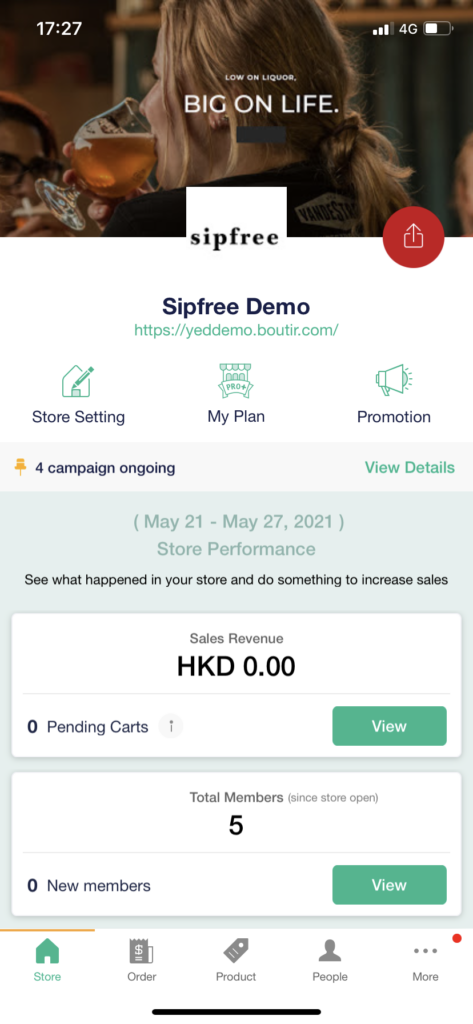
2. Register an account.
Register with your email and select a domain name. You would get a free boutir.com domain. If you want to have your own domain, you can contact Boutir customer service at cs@boutir.com
3. Upload your products.
Start with uploading your product pictures. Add photos from your photo album, or upload them from your instagram account. Put in description, price and stock.
4. Set up delivery method.
You can choose from Local Pick Up to Air Mail option.
Local Pick Up
Customer could be picking up item from your store or specific location. They would be required to pay in advance online.
Transaction in Person with Cash
You would meet your customer in person. Payment would be made when you meet with them. (We would deduct stock only after the transaction is completed.
Local Mail
Local mailing option. You can add multiple options to cater different mailing possibilities. For example, via different delivery companies.
Air Mail
International mailing option. You can add multiple options to cater postage fee difference in different regions.
5. Set up payment option.
You can add Bank Transfer Option.
6. Share your shop on social media.
Your shop is ready to launch! Check out your responsible store website. (compatible with mobile, tablet and desktop) Share it on Facebook, Instagram or anywhere you have exposure to show the world your products.
