Dear Boutir Merchants, we launched the “Self-served Ad Feature” in July last year, becoming the first company in Hong Kong that enables you to place ads on mobile phones! Even if merchants lack time to learn Facebook ads operation skills, you can place Facebook Dynamic Ads by using Boutir APP and completing simple steps!
To make it easier for you to set up Facebook ads, we have now added a new “Easy Setting” mode. What is the difference between Easy setting and Advanced setting? Check out the table below!
| Easy setting | Advanced setting |
|---|---|
| The system automatically creates 1 set of Dynamic Product Ads (DPA) and 3 sets of Dynamic Ads for Broad Audience (DABA) with distinct settings, targeting different audiences respectively, aiming at both 2 objectives – expanding audience and remarketing | Merchants have to create ads one by one on their own |
| The system automatically selects all products into the list of products to be advertised (you may edit the list on your own) | The system automatically selects all products into the list of products to be advertised (you may edit the list on your own) |
| The ad name cannot be changed when creating an ad | The ad name can be changed when creating an ad |
| When creating the target customer group, if you have set the Shop category, the system will take it as the basis to automatically identify appropriate audience characteristics for your Dynamic Ads for Broad Audience (DABA) | When creating Dynamic Ads for Broad Audience (DABA), you can set audience characteristics freely, such as Industries, Income, Family Statuses, etc. |
Besides, we have launched the Saving as Draft, Ad Editing and Duplication functions! Refer to the following operation tutorials and experience our new functions now:
- How to use the “Easy setting” function?
- How to use the “Saving as Draft” function?
- How to use the “Ad Duplication” function?
- How to use the “Ad Editing” function?
*Caution: A 15% service charge will be charged for advertisements placed via Boutir
How to use the “Easy setting” function?
- Open Boutir APP, then click on “Promotion” on the front page
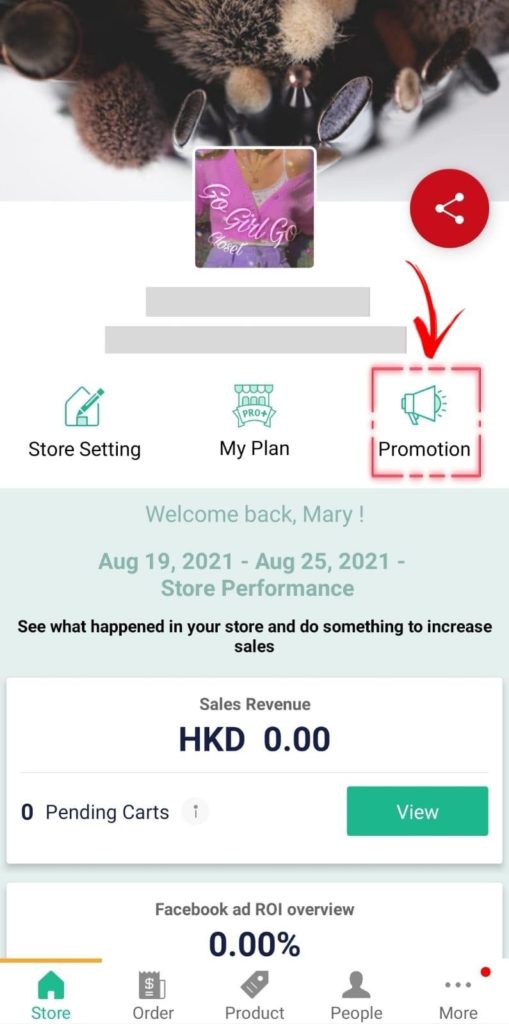
- Click on “Create” under “FACEBOOK ADVERTISING”
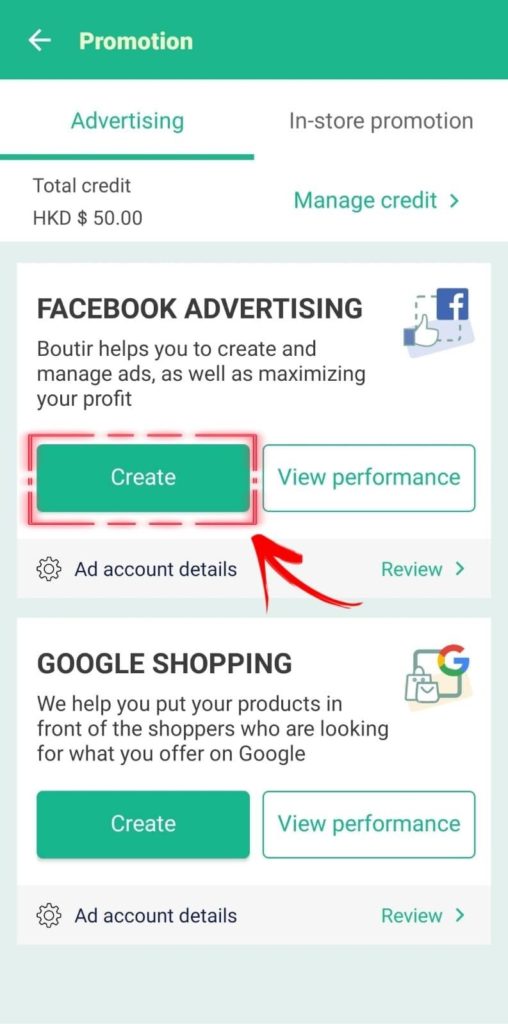
- Select “Easy setting”
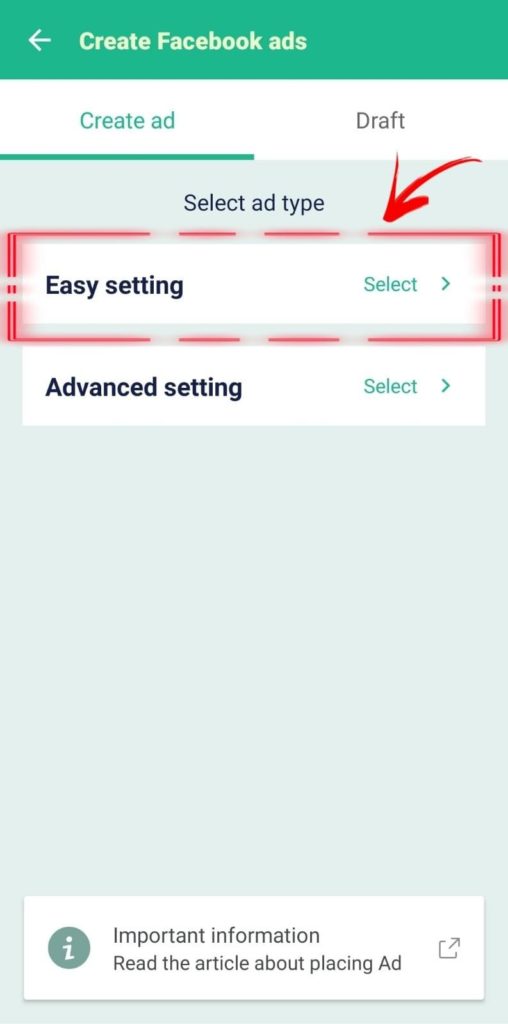
- Click on “OK” after reading the reminder
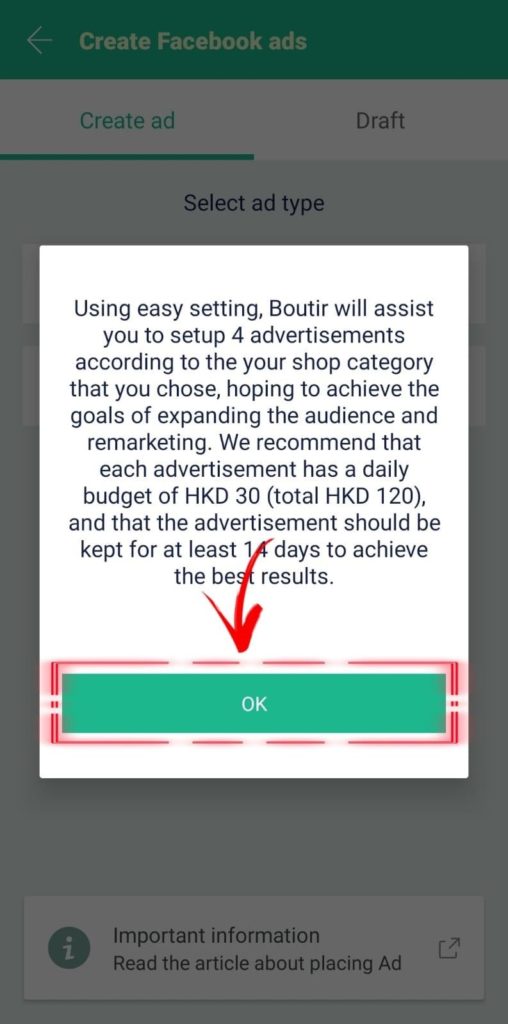
*Caution: The system will automatically create 1 set of Dynamic Product Ads (DPA) and 3 sets of Dynamic Ads for Broad Audience (DABA) with distinct settings, for more details:
- The system automatically generates names for the ads, and merchants cannot edit the ad names; please click on “>” as shown in the picture below, then edit the Advertisement description
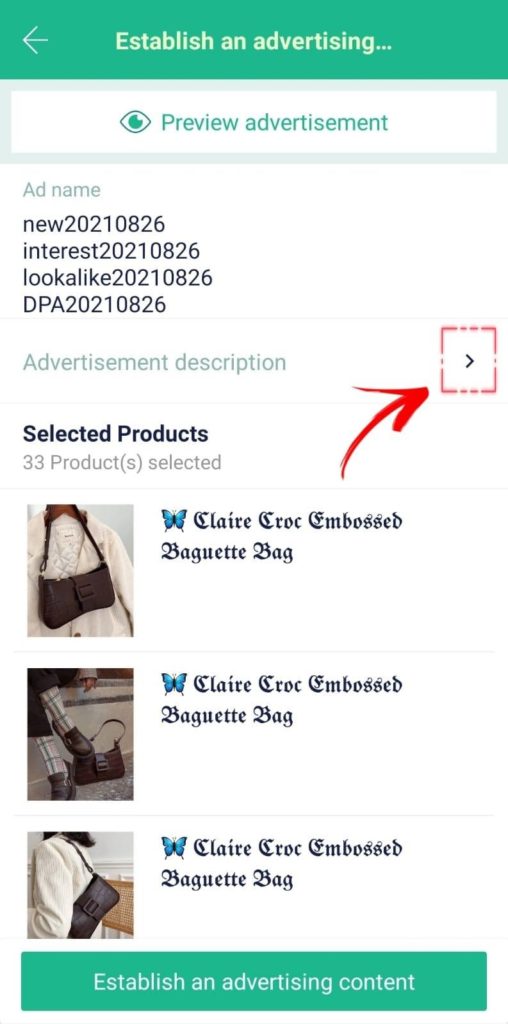
- When editing the advertisement description, merchants can refer to the following suggested format, then click on “Done” after finishing typing
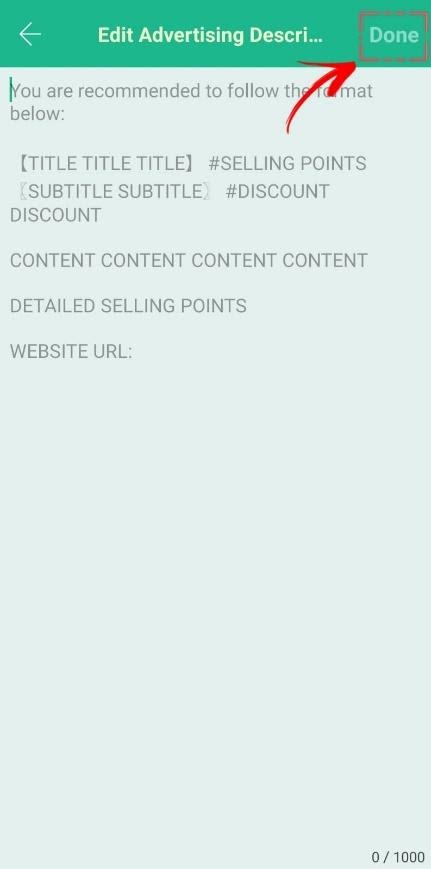
- The system will automatically select all products, you may click on “See all selected products” at the bottom of the page if you want to edit the product list; click on “Establish an advertising content” if there’s no problem
* The option “All products” applys to all upcoming products. In other words, after adding new products to your store, they will also be promoted in your corresponding ads.
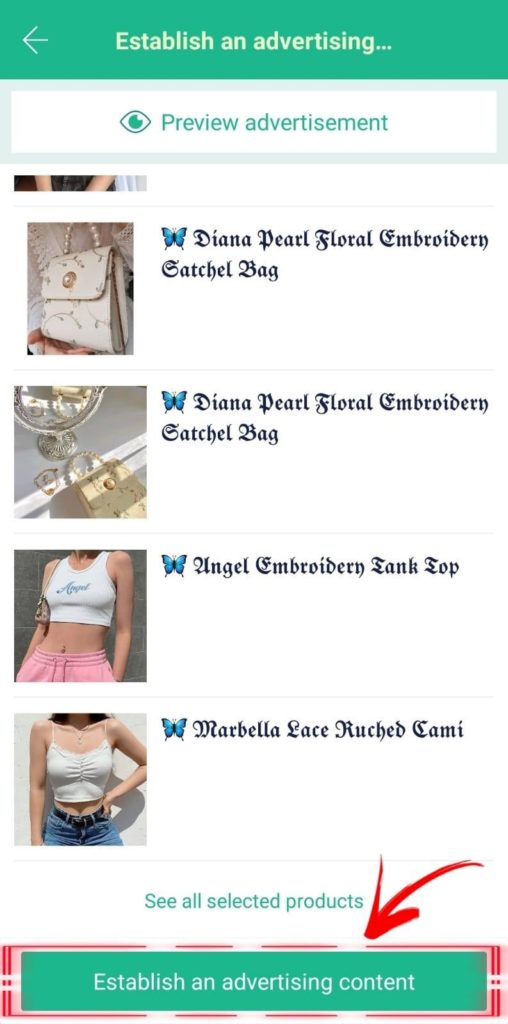
- Click on “Set up now” under “Over-set target customers?”
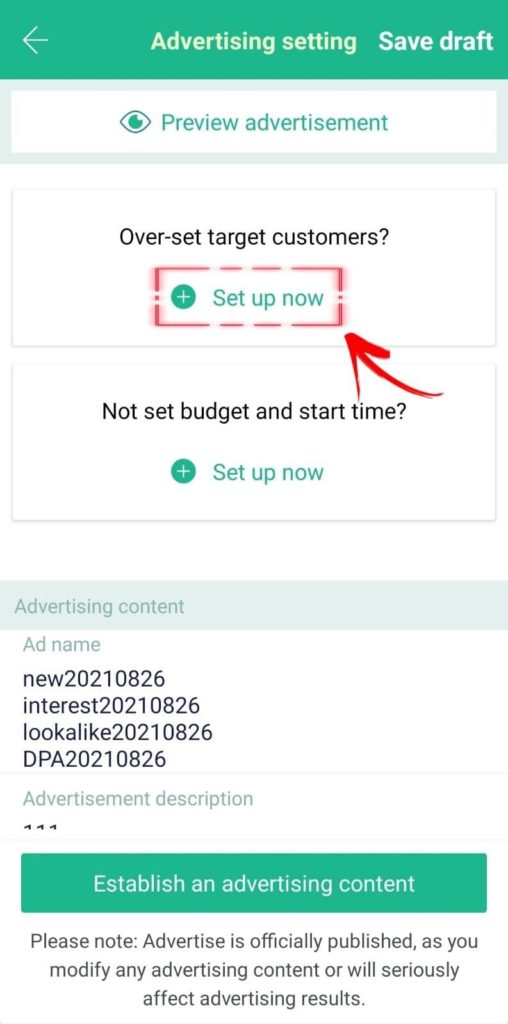
- Merchants can edit the Age group (required) and Gender, and select Shop category, then click on “Done”
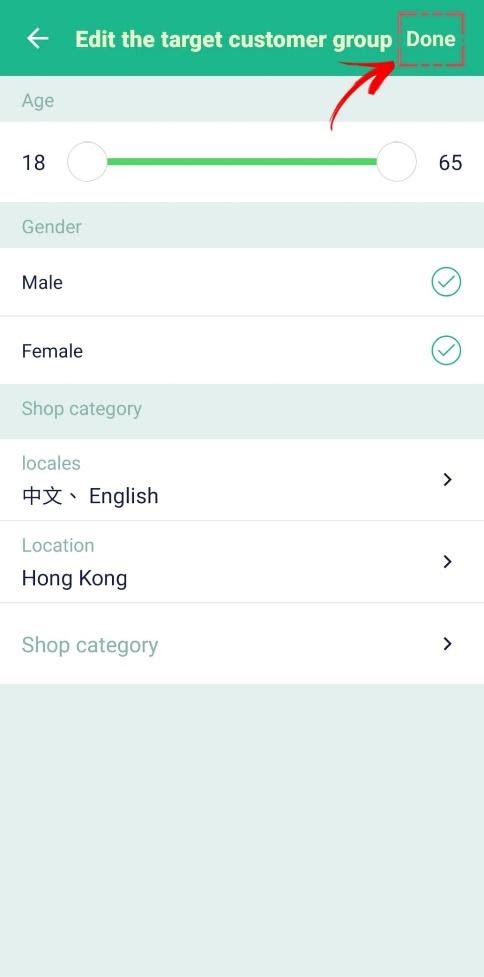
- Click on “Set up now” under “Not set budget and start time?”
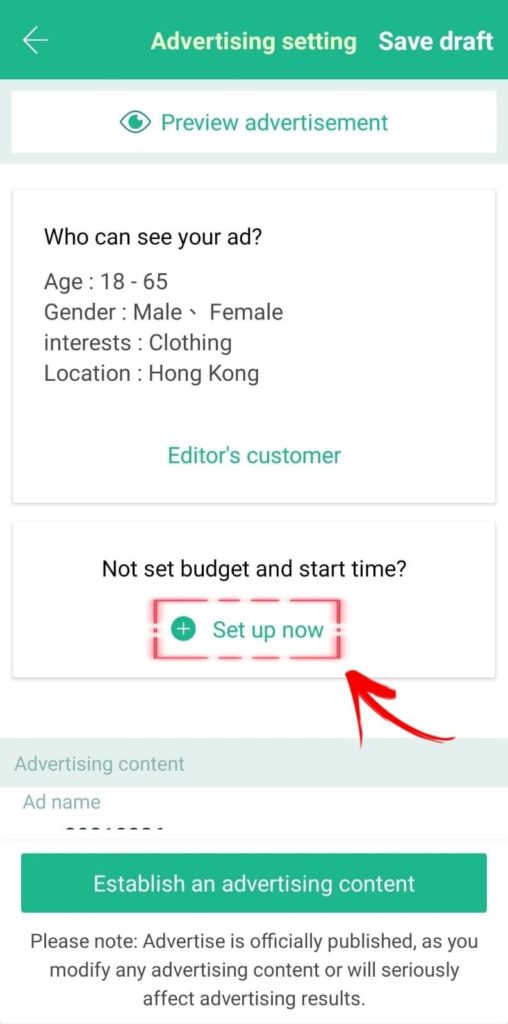
- Decide Start date and End date of the ad, then set your own daily budget (no less than HKD $120)
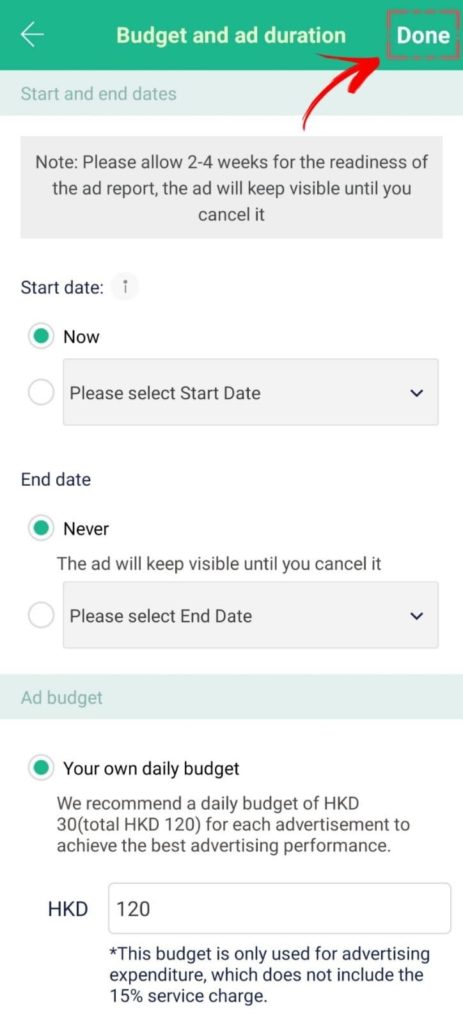
*Caution:
- The system will automatically create 4 sets of ads, targeting different audiences respectively, aiming at both 2 objectives – expanding audience and remarketing
- Assume the merchant’s budget for every ad is HKD $30 /day:
- Since the system automatically creates 4 sets of ads, when setting the daily budget, the merchant should input HKD $120 (/day) in the relevant blank as shown in the picture (this is the system’s proposed budget as well)
- The system will charge a 15% service charge, so the advertising budget turns out to be HKD $138 /day (120 × 1.15 = 138)
- Since we suggest merchants placing ads for at least 14 days, the least expense of this advertising campaign will be:
- $120 × 14 = $1,680 (not including the 15% service charge)
- $138 × 14 = $1,932 (including the 15% service charge)
- When inputting the daily budget, if the number is lower than 120, the system will not be able to create the ads for merchants
- After confirming the Advertising setting, click on “Establish an advertising content”
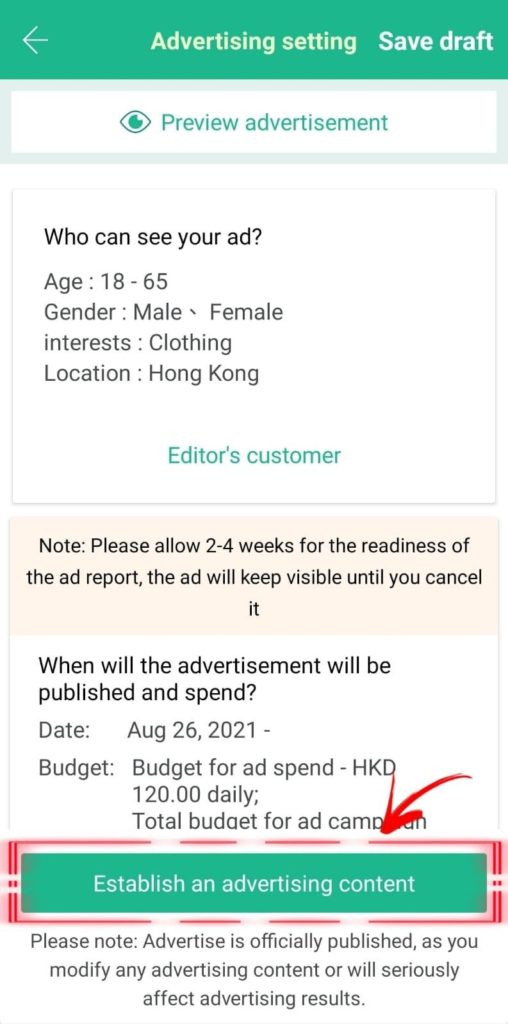
- After you have already created the ads, please wait for Facebook’s approval
How to use the “Saving as Draft” function?
- After completing the above 1-7 steps, merchants will have to set the target customer group, ad budget, start and end date of the ad; if you do not plan to establish an advertising content instantly, then you can click on “Save draft” on the current page after completing the relevant settings
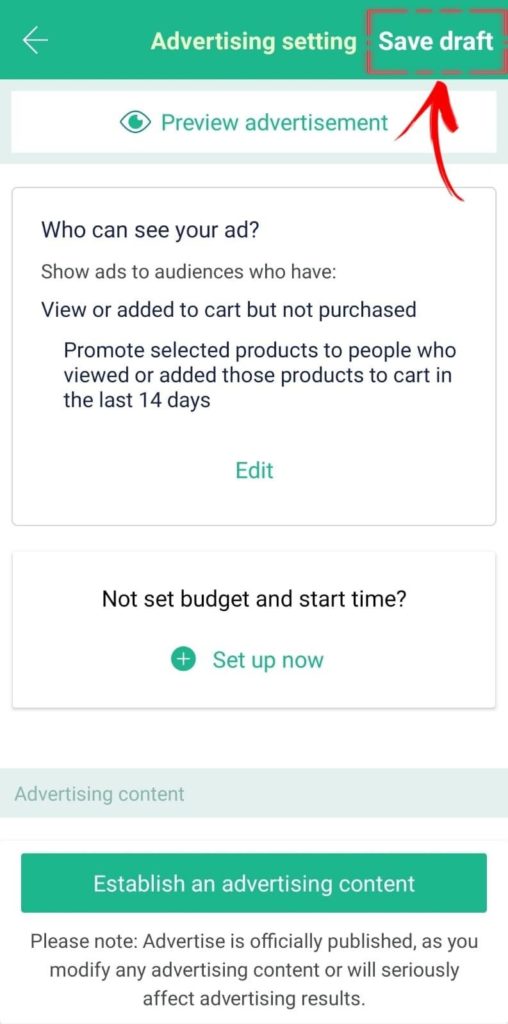
- Click on “Save”
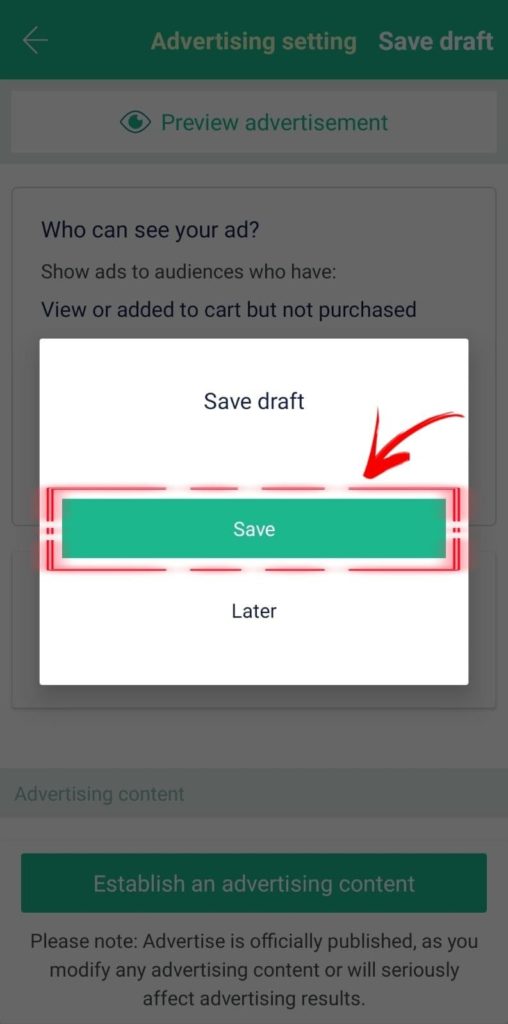
- When you arrive at this page, it means that you have saved the draft, please click on “Done‘
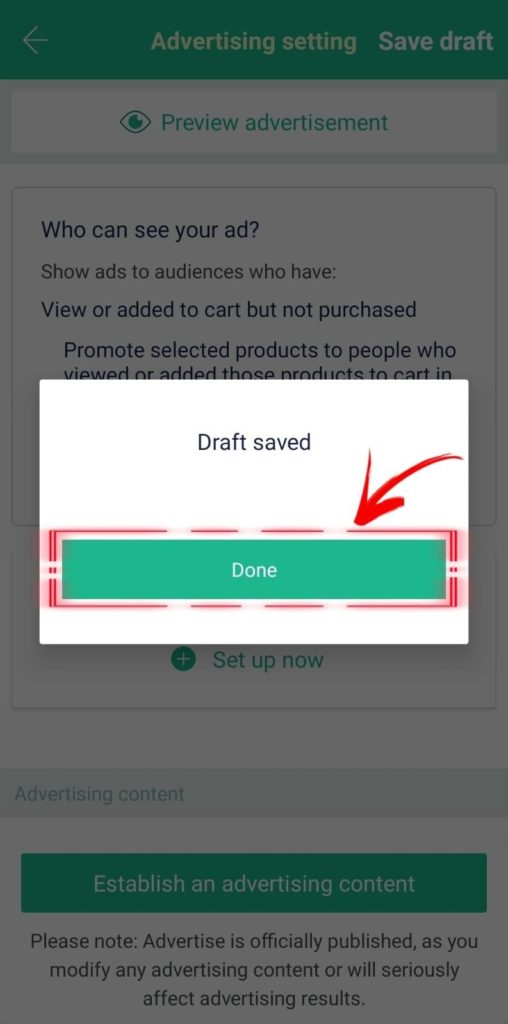
- If you need to retrieve the draft, please click on “Create” under “Promotion”
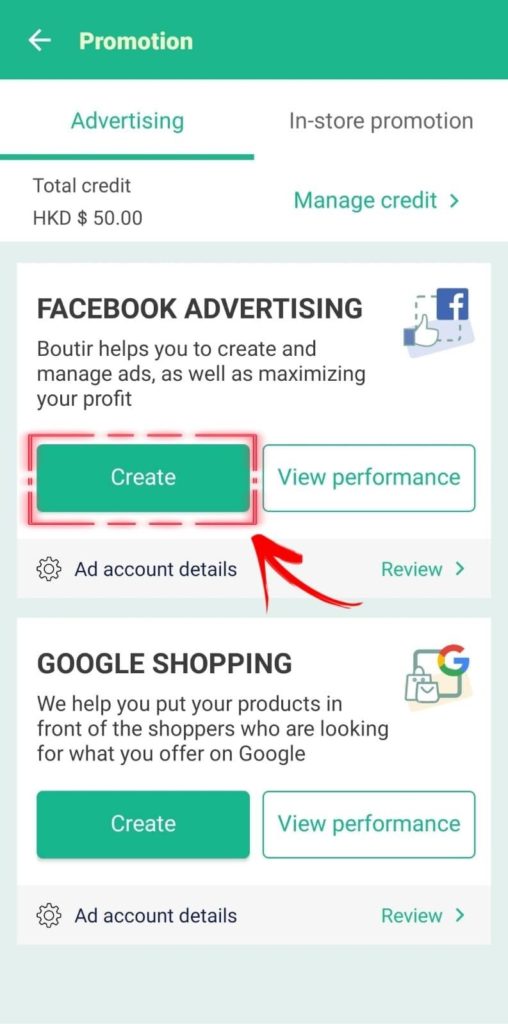
- Then click on “Draft”
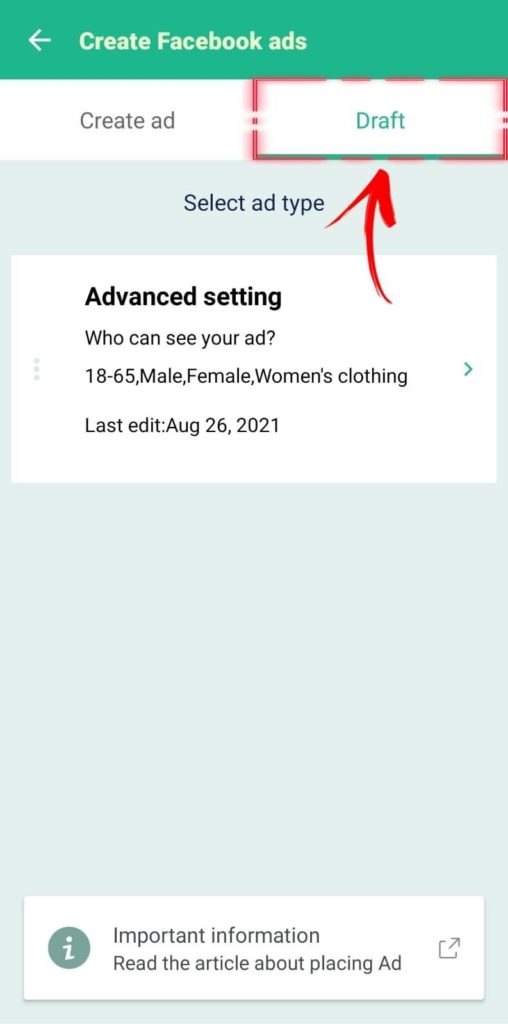
How to use the “Ad Duplication” function”
- After clicking on “Promotion” on the front page, please click on “View performance” under “FACEBOOK ADVERTISING”
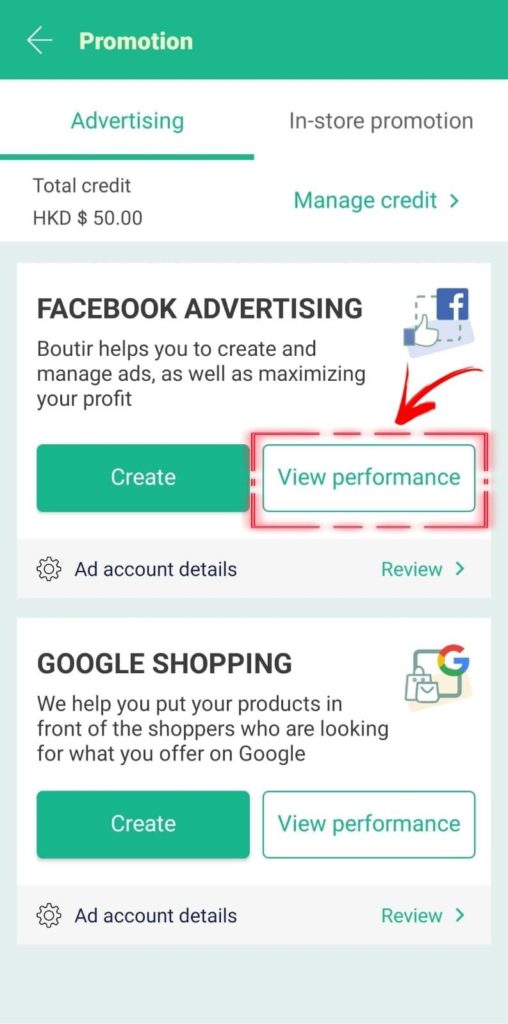
- Select the ad you would like to duplicate
- Click on “Duplicate Ad”
- Click on “Duplicate Ad Setting”
- Once completed, you can duplicate the relevant settings of the ad, including Ad name, Advertising description, Selected Products and the target customer group
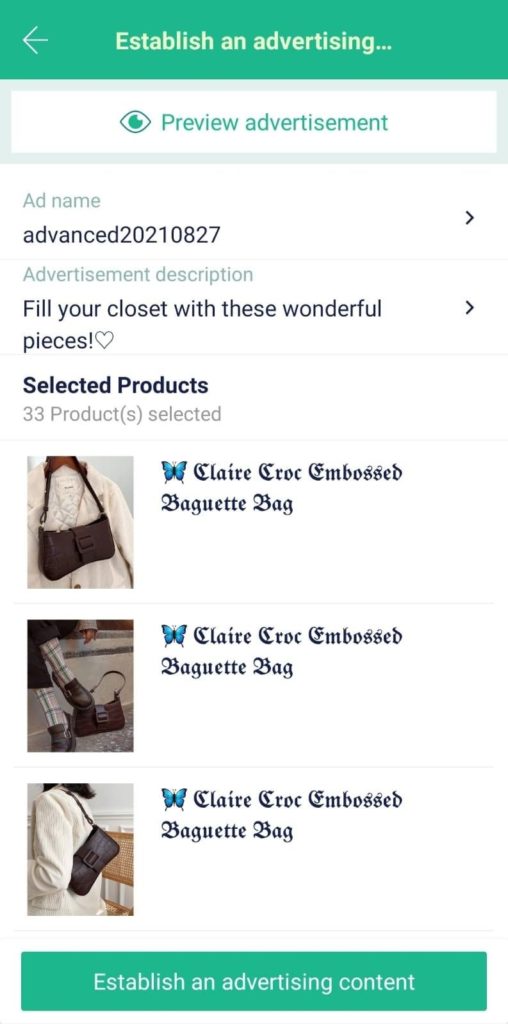
How to use the “Ad Editing” function?
- After clicking on “Promotion” on the front page, please click on “View performance” under “FACEBOOK ADVERTISING”
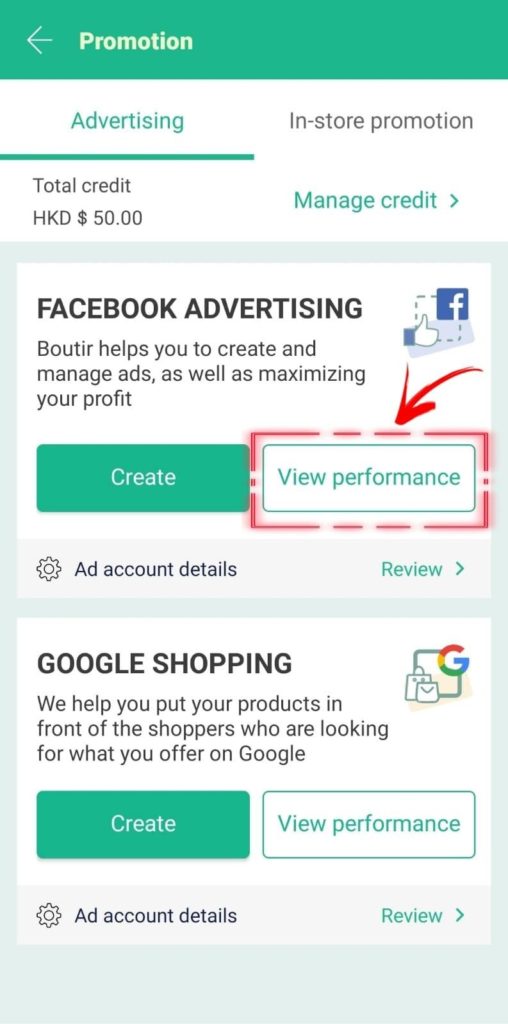
- Select the ad you would like to edit
- Please click on “Edit” at the bottom of the page
- Edit Advertising setting (Caution: Merchants cannot change Ad budget, Start and End date of Ad)
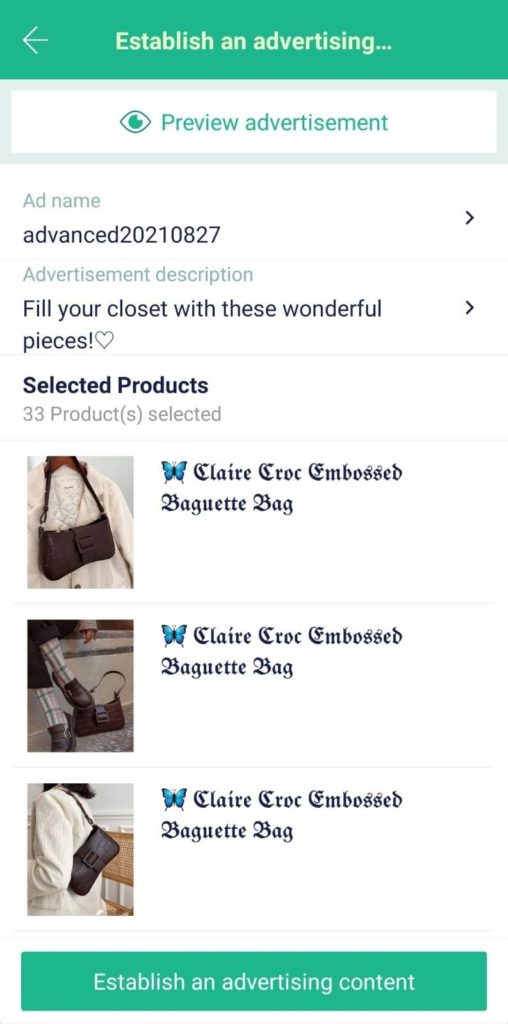
Should you have any enquiries, please contact Boutir’s Customer Success Team m.me/boutir.hk
(For the functions of Boutir APP, the latest version shall prevail*)
We understand that everyone comes across difficulties when operating an online store. And you need professional assistance from us. Therefore we have prepared for you the following:
- Online Store Set Up Workshop
We empower you to open an exclusive online store, and to be outstanding even under the fierce competitions in the retail market. Build your own online store, and join our 2-hour hands-on workshop now: boutir.com/seminar
- 1-on-1 Online Store Set Up Consultation
Not only does our Professional E-commerce Team deal with a variety of problems regarding online store set-up, but we also provide consultations. We’d first get to know your business strategies in great depth, then give advice correspondingly.
Join now: https://www.boutir.com/consultation
Boutir Official Website: www.boutir.com
Contact Boutir Customer Success Team: m.me/boutir.hk
