Octopus is very popular among Hongkongers. Nowadays Octopus can be applied widely, therefore it is no wonder that up to 98% of Hong Kong people aged 15 to 64 use Octopus, which can be seen that Octopus has such a huge user base! Apart from Octopus Card, customers can also use Octopus Wallet to settle payments conveniently.
Boutir is now collaborating with Octopus, providing Octopus payment service. This is the first time for Octopus to collaborate with a local online store set-up platform. Merchants can simply download the Octopus APP for Business to open an account. After connecting the account with your online store, you can provide Octopus payment service at checkout and receive payments easily via Octopus Card or Octopus Wallet – providing a more reliable, convenient online shopping and payment experience for your customers! Boutir merchants can also enjoy exclusive discounts*!
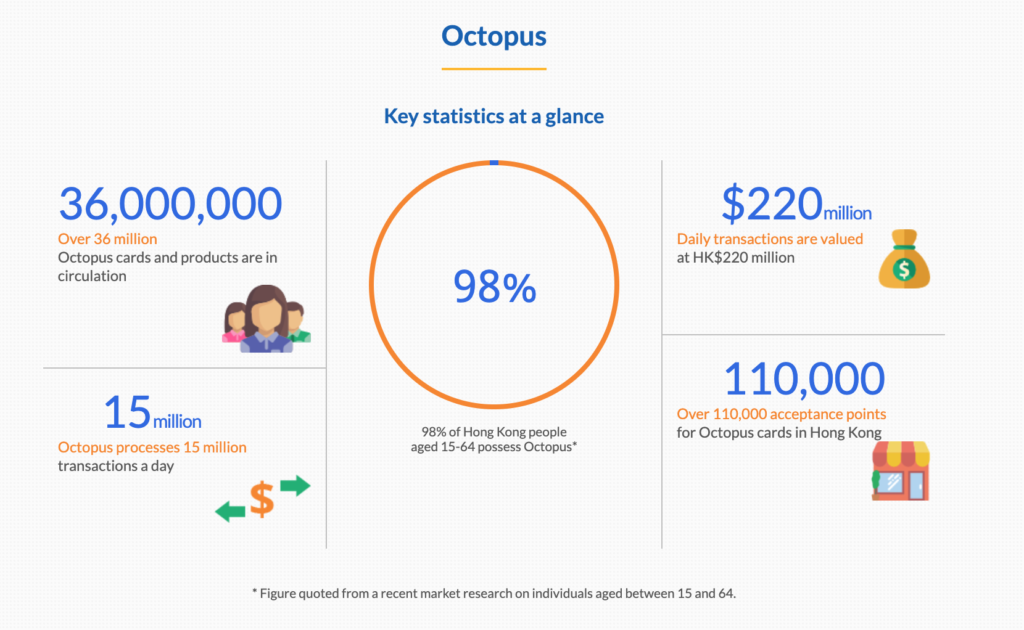
Note: The payment service of Octopus APP for Business is only available for merchants with valid Hong Kong Business Registration (BR)
| Discounts for Boutir Merchants using Octopus 1. No Handling fee for the first 6 months 2. Exclusive Reward for Boutir merchants 3. Free Octopus Mobile POS 4. Exclusive Octopus promo code (coming soon) Procedures of Activating Octopus Payment Method Handling Fee charged in Octopus APP for Business Customers’ Checkout Process of using Octopus on Online Store (a) Octopus Wallet (b) Octopus Card (c) Octopus supported by Apple Pay |
Discounts for Boutir Merchants using Octopus
1. No Handling fee for the first 6 months
If the merchant has successfully opened an account from now on till 30th June 2021, they will be exempted from paying the handling fee of payment transfer between bank accounts for the first 6 months.
*During the exemption period, instruction of payment transfer can only be handled once a day. Octopus Cards Limited reserves the right to cancel the exemption of certain merchants’ accounts.
2. Exclusive Reward for Boutir Merchants (Only for Plan users, Click here for more details)
From now on till 30th June 2021, merchants using Boutir plans can use the promo code of “Boutir” when opening an account in Octopus APP for Business. If you have input the promo code and received payment via Octopus within the first 30 days after opening account, you can enjoy reward of up to HKD $250:
- HKD $50 reward for the first transaction
- HKD $200 reward for an accumulated transaction amount of HKD $2000
3. Free Octopus Mobile POS rewards
If merchants own a physical store, an Octopus Mobile POS will be given out for free (Cost: HKD $228)
4. Exclusive Octopus Promo Code (Only for paid users; coming soon)
Merchants using Boutir plans can set up exclusive Octopus Promo Code to attract customers to pay via Octopus
Procedures of Activating Octopus Payment Method
1. Download Octopus APP for Business
Merchants have to download the Octopus APP for Business first, then apply for an Octopus Business Account according to the instructions
Android: Click here︱iOS: Click here
After downloading, please follow the tutorial about procedures of opening an account in Octopus for Business below.
| From now on till 30th June 2021, merchants using Boutir plans can use the promo code of “Boutir” when opening an account in Octopus APP for Business. If you have input the promo code and received payment via Octopus within the first 30 days after opening account, you can enjoy reward of up to HKD $250: HKD $50 reward for the first transaction HKD $200 reward for an accumulated transaction amount of HKD $2000 |
2. Apply for an Octopus Business Account
- Prepare required documents for the application (Click here to download), including a valid certificate of Business Registration (BR), attached with payment record
- Bank records (Bank statement / ATM card / Cheque / Passbook), including the Holder name of your personal account, Bank number, Branch number and Account number
- Electronic Extract of Information on the Business Register (3 pages in total) Sample
3. Wait for Octopus’ approval
You will need to wait for Octopus’ approval after the application. If the application has been approved successfully, the merchant will receive a SMS message and an email for confirmation.
4. Accept Octopus Payment Method
After you have activated the Octopus Business Account, click on “Accept Octopus” under Payment Method in Boutir APP and login the Octopus APP for Business, then connect it with your online store.
5. Complete Boutir set-up procedures
Customers can pay by scanning the QR code via Octopus APP on online stores / being redirected to Octopus APP to continue the payment process
Handling Fee charged in Octopus APP for Business
Merchants can transfer capital from Octopus accounts to registered bank accounts via the Octopus APP for Business. The handling fees of payment transfer Between bank accounts charged by Octopus Cards Limited are as follows:
| Business Type | Handling fee of payment transfer between bank accounts(Effective starting from 30th September 2018) |
| Non-transport | 1.5% of the transfer amount; if 1.5% of the transfer amount is less than HKD $1, then the fee would be HKD $1 (depends on the situation) * |
| Transportation# (e.g. Taxi) | 1% of the transfer amount; if 1% of the transfer amount is less than HKD $1, then the fee would be HKD $1 (depends on the situation) * |
*Please be aware that the above service charges may change inconsistently.
You may refer to the example below:
In case that the merchant transfers HKD $1000, 1.5% of $1000 will then be charged. In other words, $15 of Handling fee will be charged. In case that the merchant transfers HKD $50, 1.5% of $50 is $0.75, which is less than $1, then $1 will still be charged.
*For more details, the latest version of Octopus shall prevail.
Customers’ Checkout Process of using Octopus on Online Store
Whether you’re an Android or iPhone user, to use Octopus as a payment method anytime, anywhere, you just have to download the Octopus APP. Don’t forget to connect your Octopus Card on your mobile or register your Octopus Wallet to enjoy easy, safe and reliable online payment service!
Download (Android): Click here︱Download (IOS): Click here
You can also search for and download the app at Google Play or App Store!
1. Choose “Pay with Octopus” when ordering
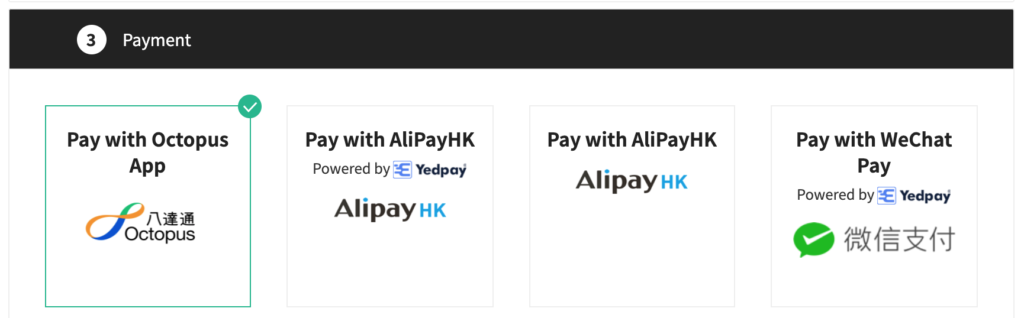
2. If you’re shopping on a computer, a QR code will be shown on the screen. Customers shall open the Octopus APP to scan the QR code and pay. The QR code is valid for 10 minutes.
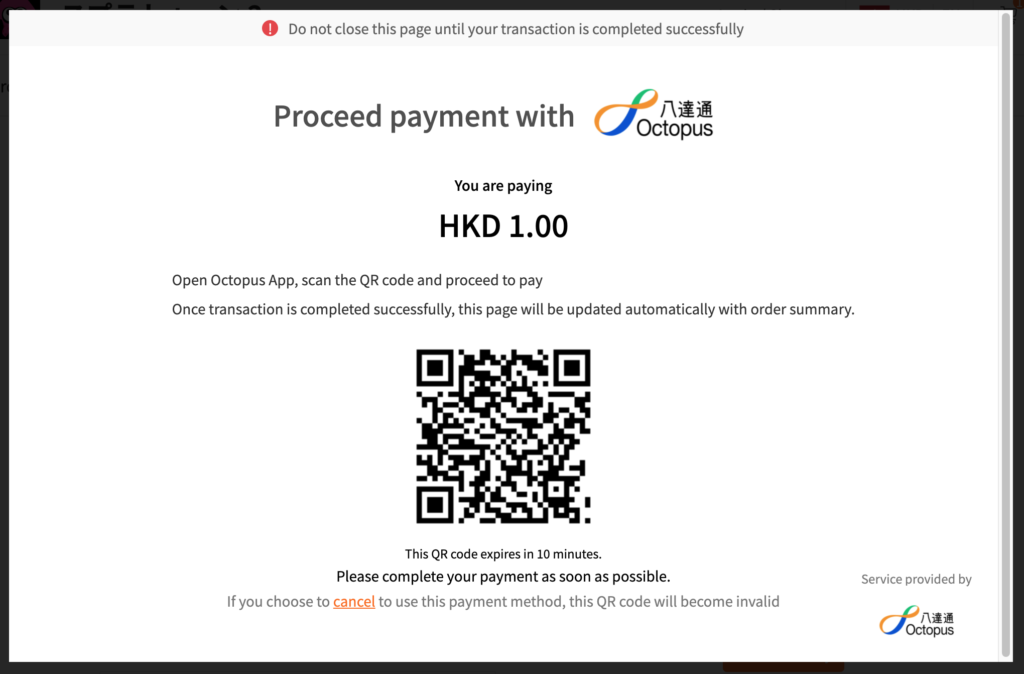
3. If you’re shopping on a mobile phone, you will be redirected to the page confirming payment details. After confirming the details, customers can pay in the following 3 ways:
(a) Octopus Wallet
Click on “Confirm”. A receipt will be provided after successful payment.
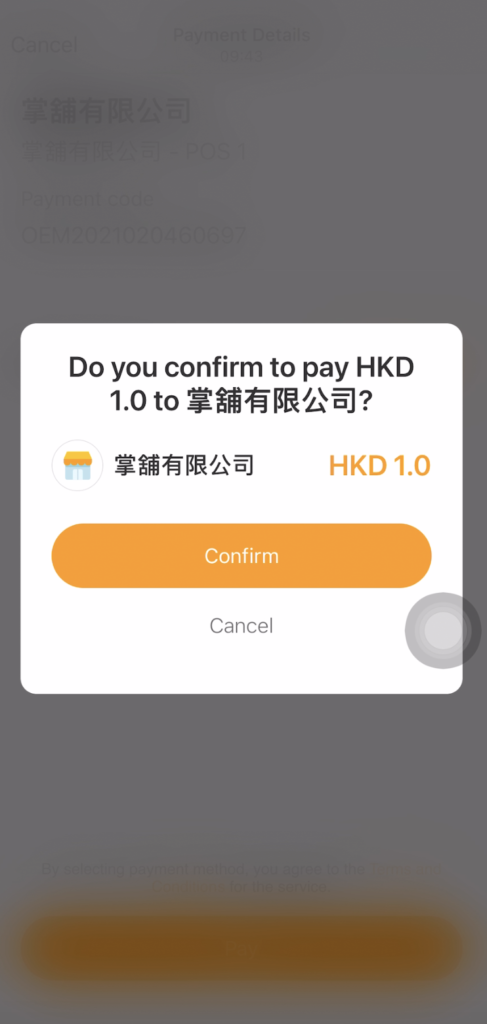
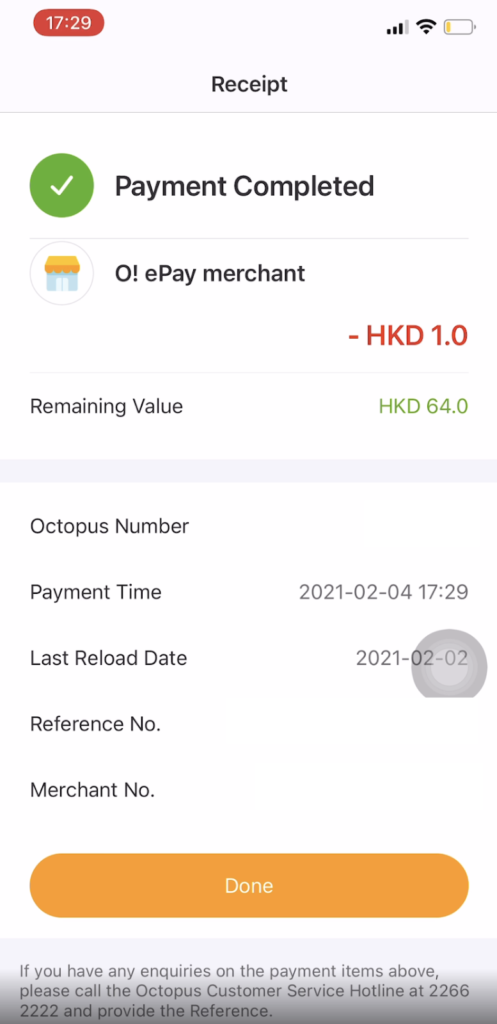
(b) Octopus Card
(I) Click on “Confirm”, then tap your Octopus Card at the upper back of your mobile phone.
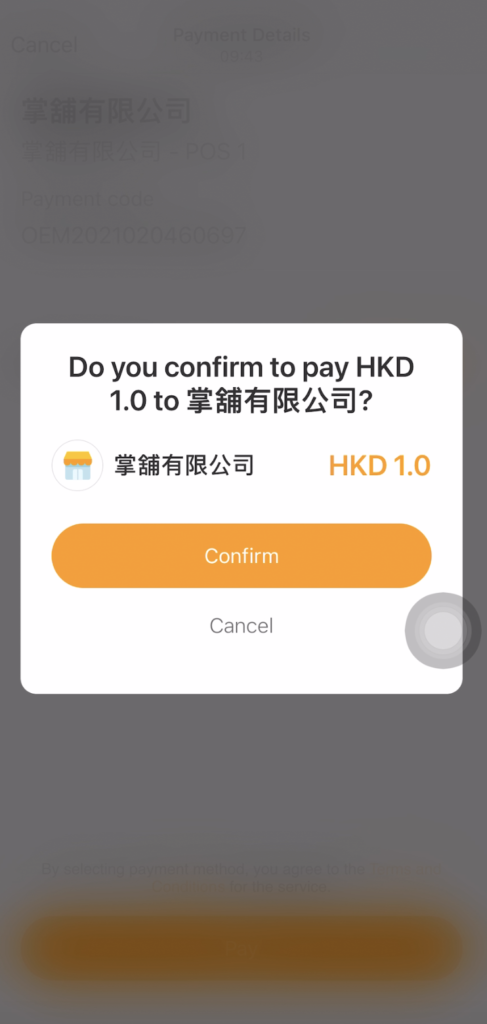
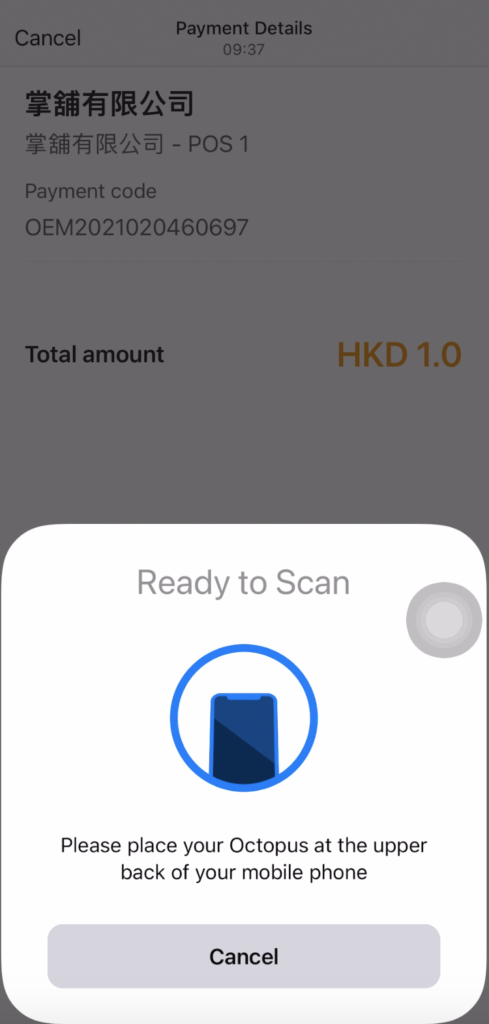
(II) Hearing a “Dood” sound and being able to check the receipt on the screen imply that the payment has been successfully completed.
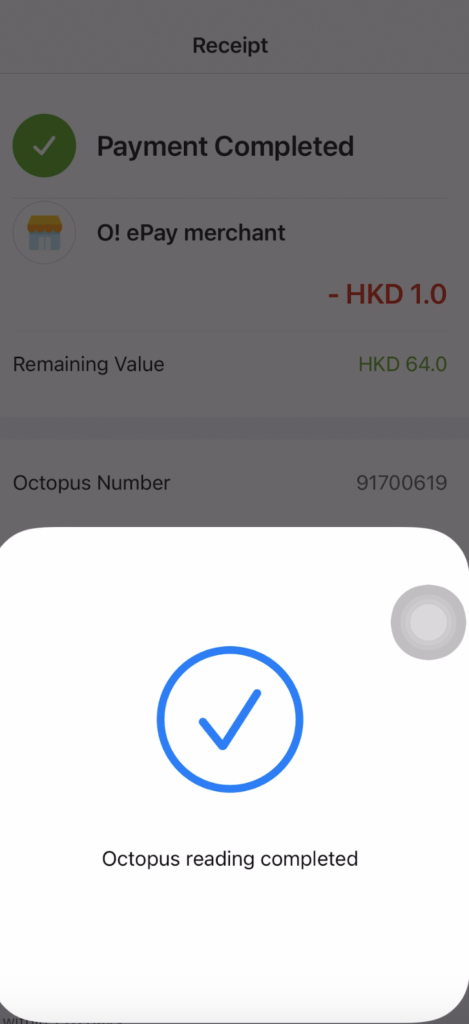
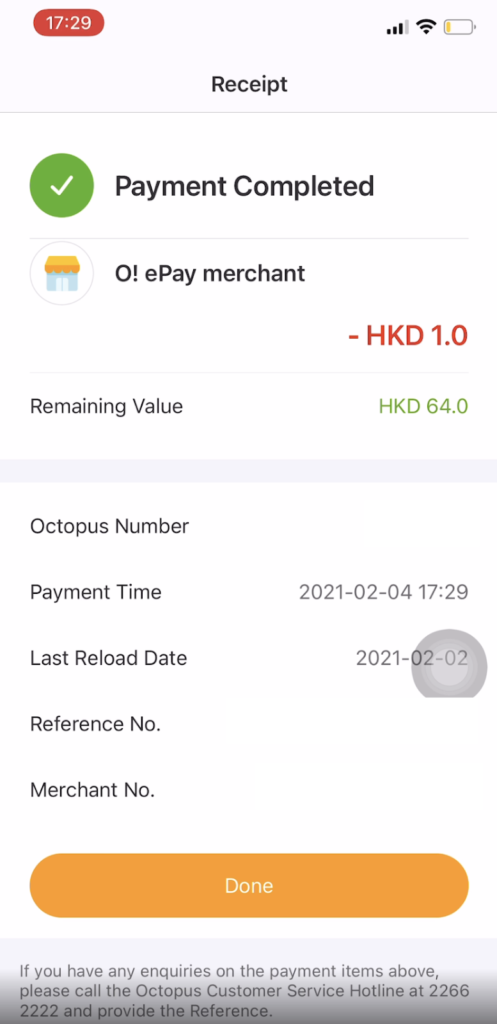
Note:
Octopus NFC Tap Card Function applies to:
- Android – with NFC function
- iOS – iPhone 7 or newer models with iOS 13 or above; or an Octopus Mobile Reader has been connected to the device
(c) Octopus supported by Apple Pay
Click on “Confirm”. A receipt will be provided after successful payment.
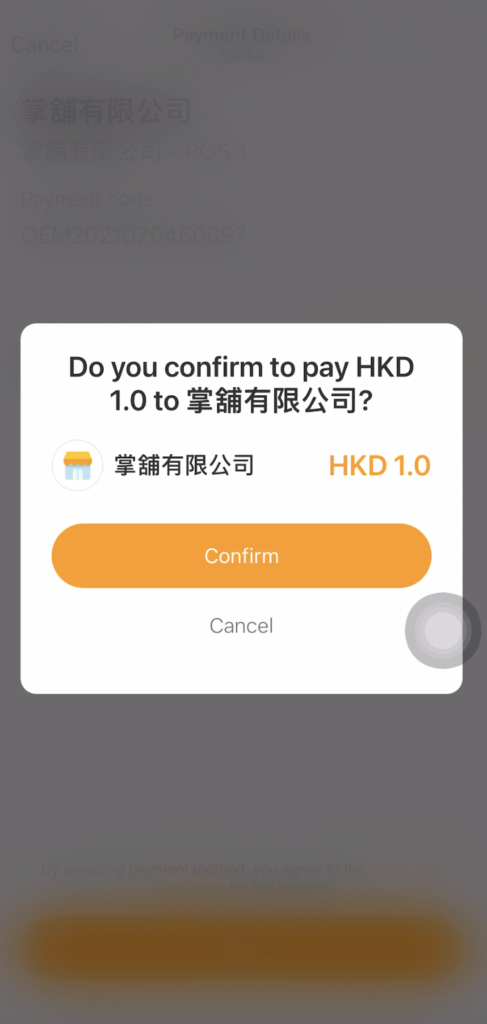
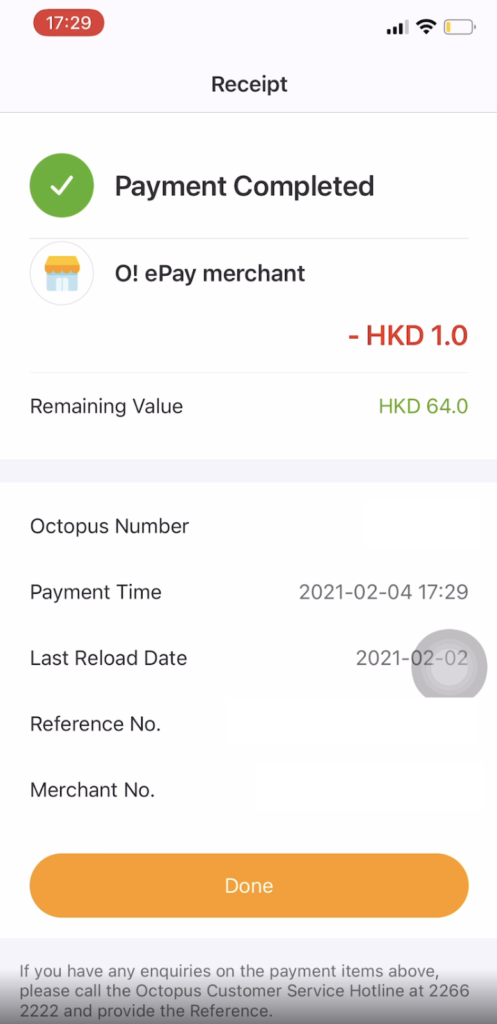
When the payment has been done successfully, you will be redirected to the order confirmation page.
Should you have any enquiries, please contact Boutir’s Customer Success Team m.me/boutir.hk
(For the functions of Octopus, the latest version shall prevail*)
