To show, or not to show your stock status? In fact, most merchants would choose to display their product stock status in order to raise a sense of urgency in customers to make their purchases. This has been proven to drive and increase sales of products. Here’s how you can tweak your stock status in the desktop management platform to stay ahead:
*Please note: This is only available to Business, and Business PLUS merchants.
1. Log in to CMS
(https://www.boutir.com/user_cms/log-in)
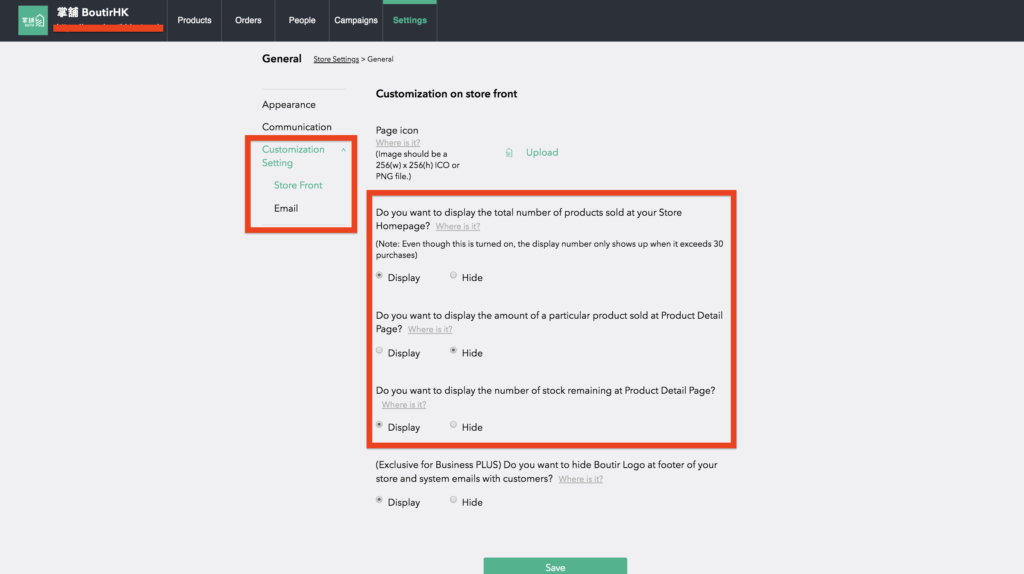
2. Click “Settings”
Under “Store Settings”, click on“General (Store Profile, Social Channels, Customization)”. Then press “Customization Setting” found on the left side.
3. Display / Hide your products
You would then see several questions regarding the display of the total number of products, the amount of a particular product, the number of stock remaining and the Boutir Logo ( Exclusive for Business PLUS). You can choose whether you would like to display it or not. Save after editing.
Note: You are allowed to display the total number of products on your home page only if you are selling more than 30 products.
