*Please note: This function is available only to Business and Business Plus merchants.
1. Access your store on Boutir’s mobile application. Press “Promotion” and proceed to “Create Campaign”.
2. Select “First Purchase Order”
3. Set the details of your campaign, the name, targeted members, discount amount and the effective period of dates.
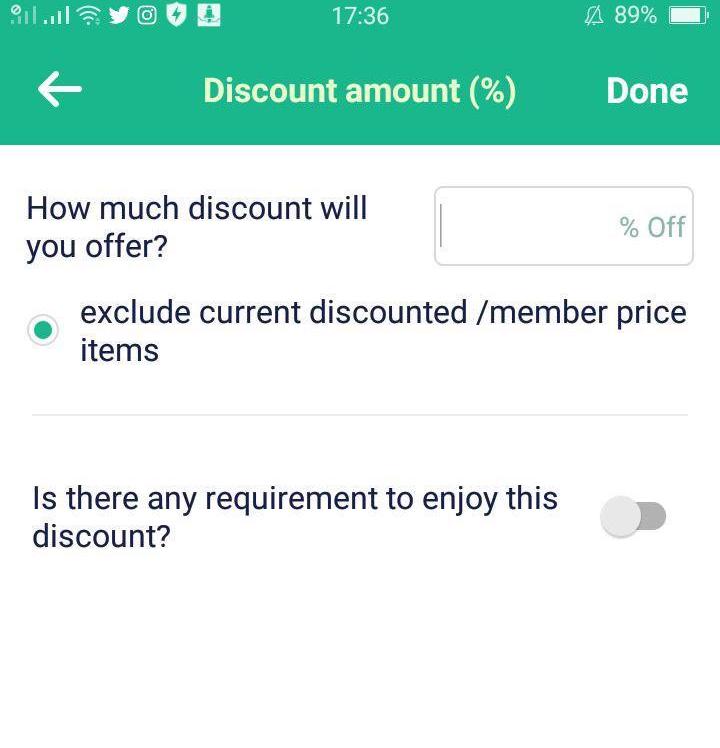
After previewing your campaign details, and you’re happy with everything, simply press “Confirm to setup” to start the campaign!
