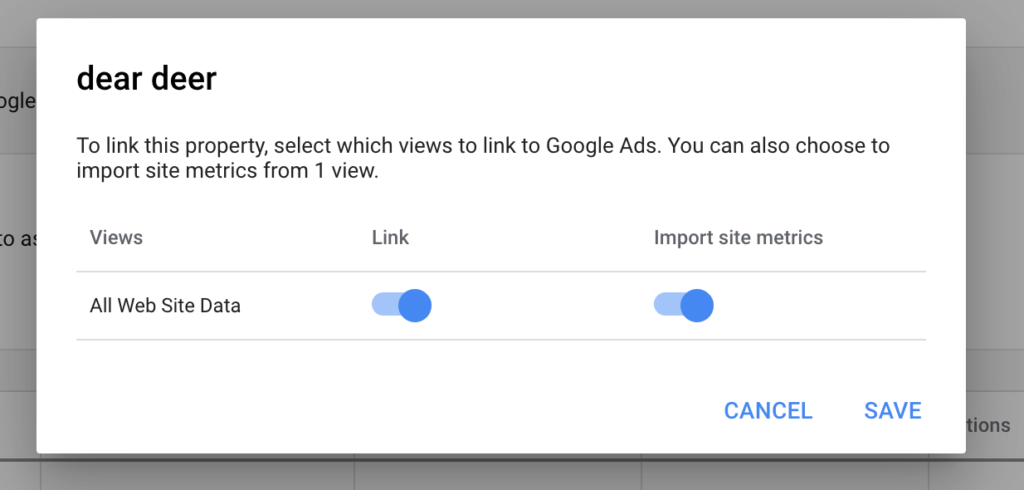Dearest merchants, as we have received many queries about how Google Analytics could be linked with Google Ads, so we have prepared this tutorial to teach you all!
1. First, log in to your Google Ads account. Click the “Tools” at the top right hand corner of the page and “Linked Accounts”.

2. Choose Google Analytics and details.
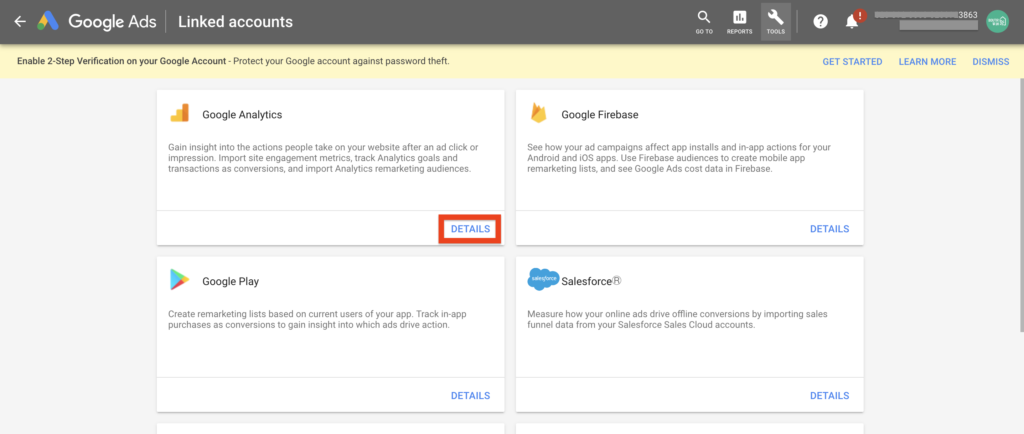
3. Select the account you want to link and press “Link”.
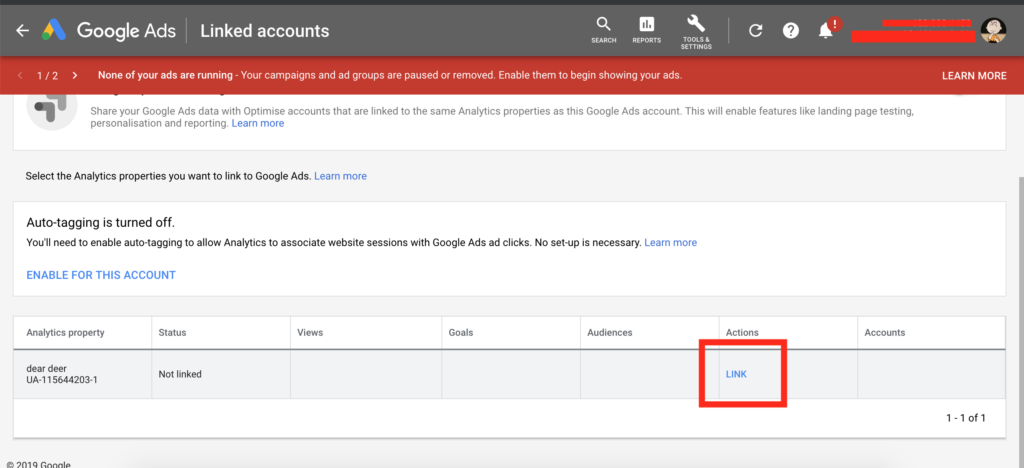
4. Link with you account and import site metrics and press “Save”. It’s done!