These are the examples of messenger widgets used by our merchants:
- Increase your interaction: Speak more to your customers and form a good relationship with them!
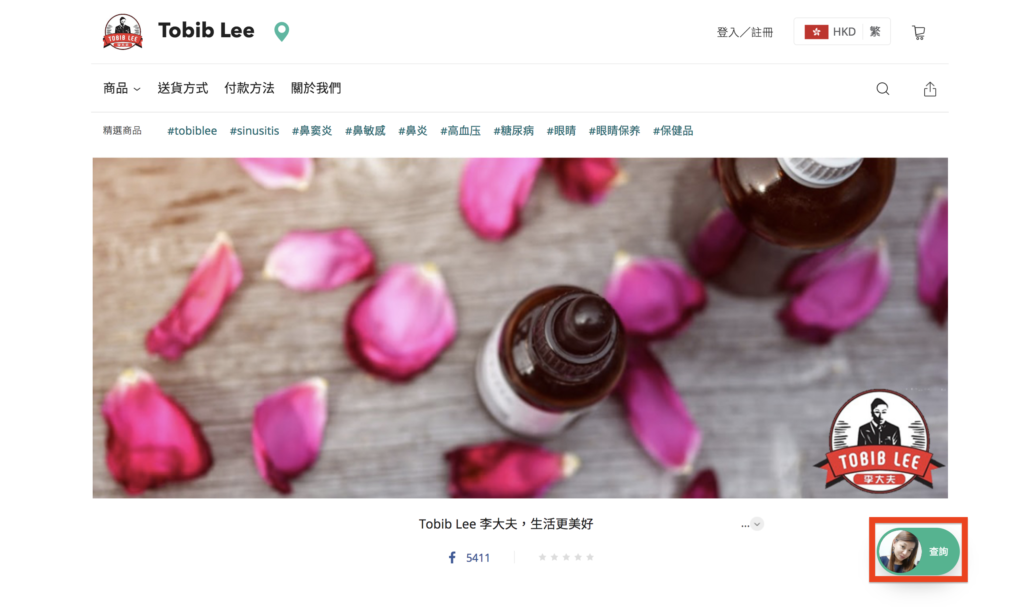
2. Tie in with your shop’s theme
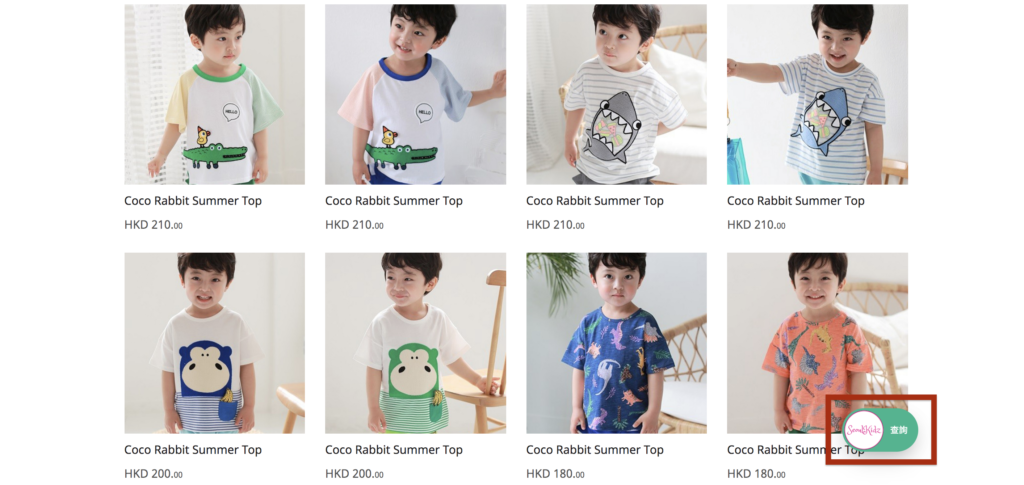
How then do you customise the logo of the widget?
1. Log in to CMS (www.boutir.com/user_cms)
“Setting” → “ Store Settings” → “General (Store Profile, Social Channels, Customization)”
2. Choose “Show”
Choose “Show” under the question “Do you want your customers to contact you directly through instant messenger at your store?”.
3. Upload your photo and save
*Please note: This function is only available to Business and Business PLUS merchants. It can only be used on this User CMS platform.
