Your customers will be able to see your store’s logo instead of Boutir’s, on your web browser of your store after making these few changes! Furthermore, you can now customise your order emails to help strengthen your brand-building.
How to add your own store logo as the page icon(favicon):
1.Log in CMS: https://www.boutir.com/user_cms
Then click “Settings” → “General” → “Customisation Setting”
Under “Page Icon”, add your image. (It should be 256px x 256 px, in ICO or PNG format)
2. The Favicon( Page Icon) will become your brand’s logo.
3. Boutir’s Brand would be removed from the footer.
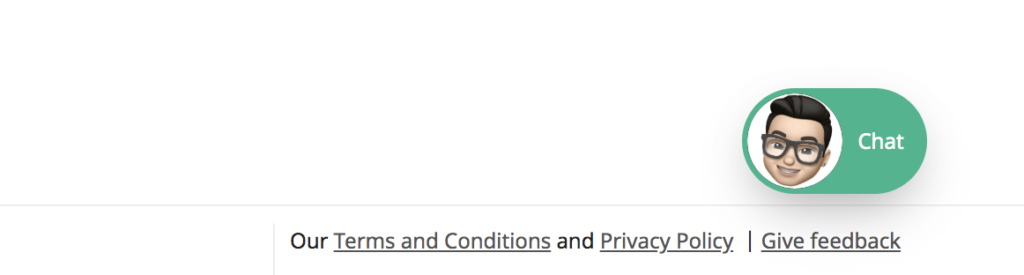
4. You can go to the desktop management platform to customise your order emails. Log in CMS: https://www.boutir.com/user_cms
Then click “Settings” → “General” → “Customisation Setting” → “Email”
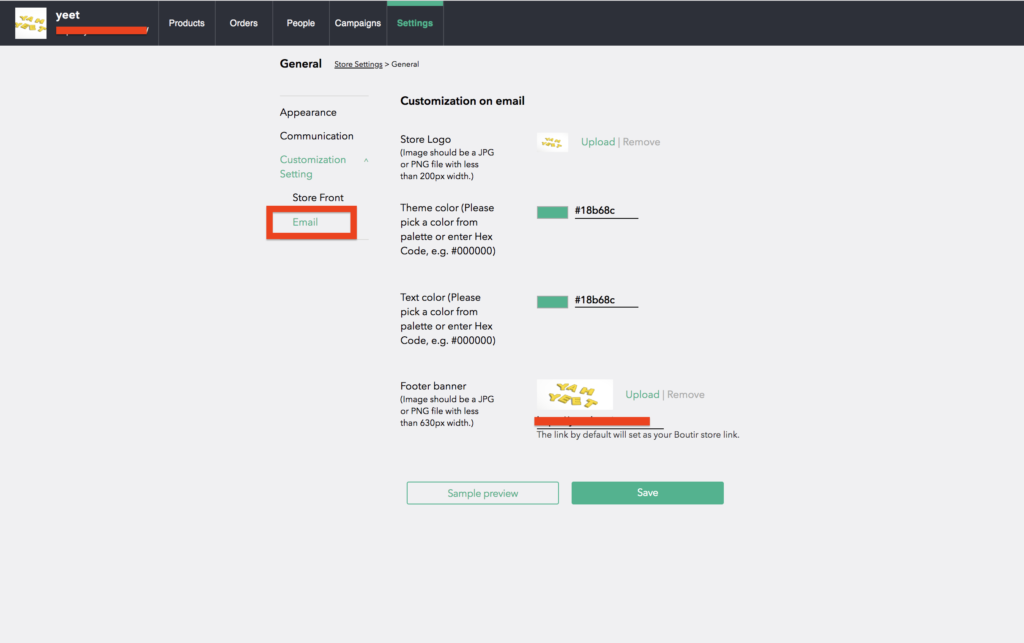
For more information about the custom email: http://bit.ly/2OP2JLQ
*Removal of service provider “Boutir” logo and the adding of your own page icon(Favicon) is only available for Business PLUS merchants.
*The custom email feature is available to Business and Business PLUS merchants.
For more Business PLUS features and functions: http://bit.ly/2HJq8xk
