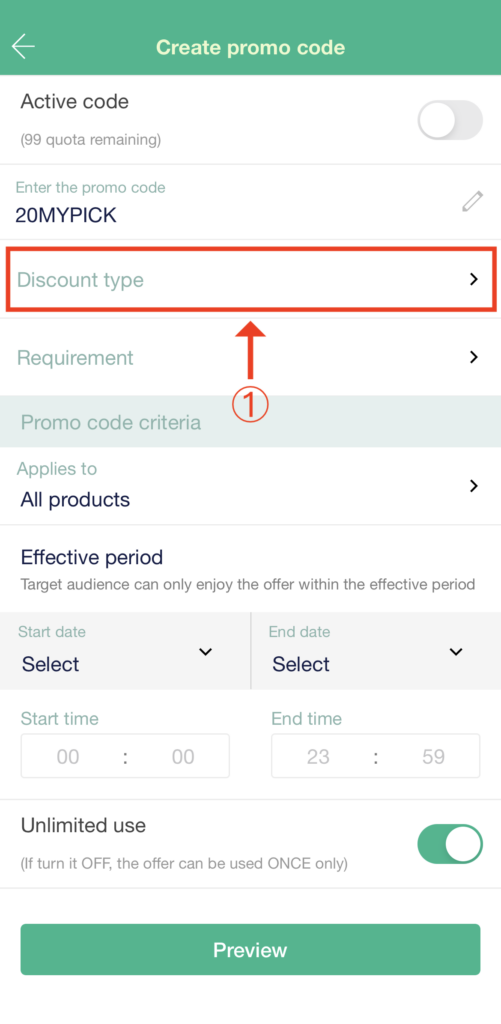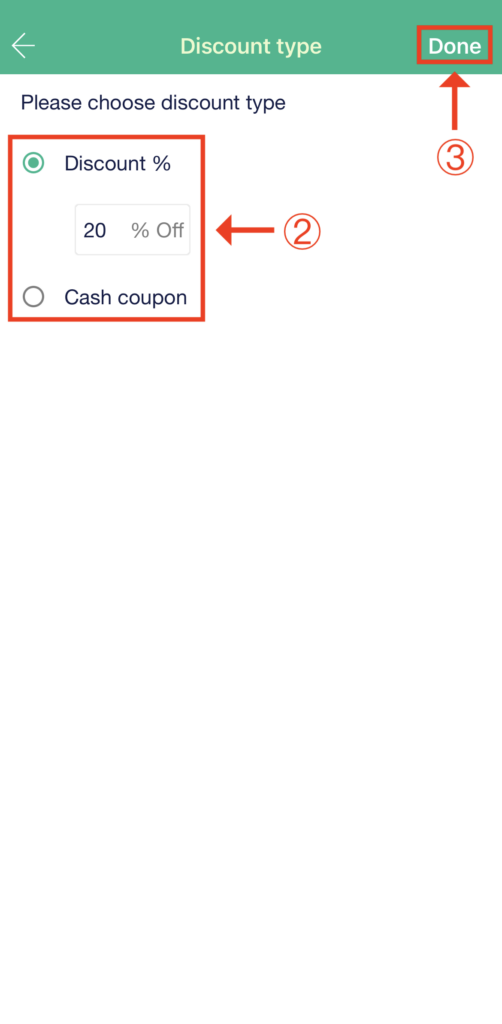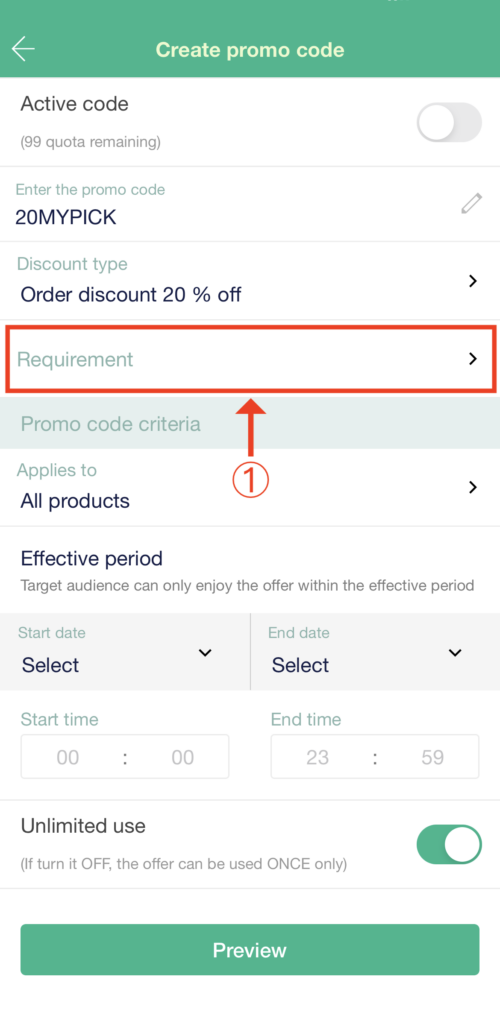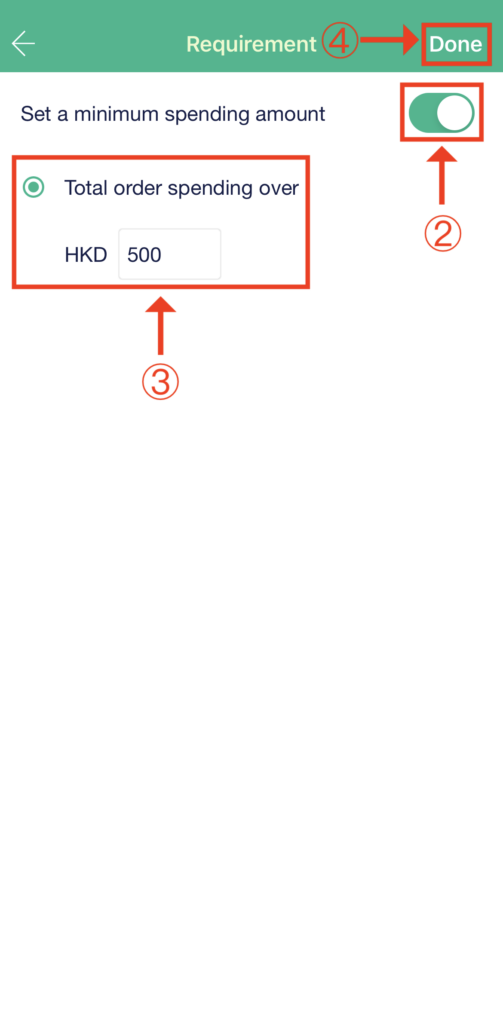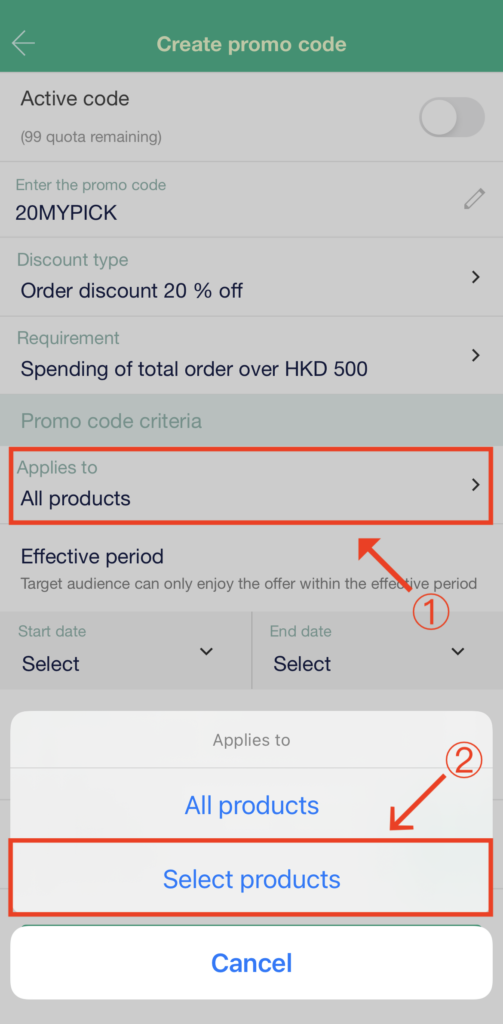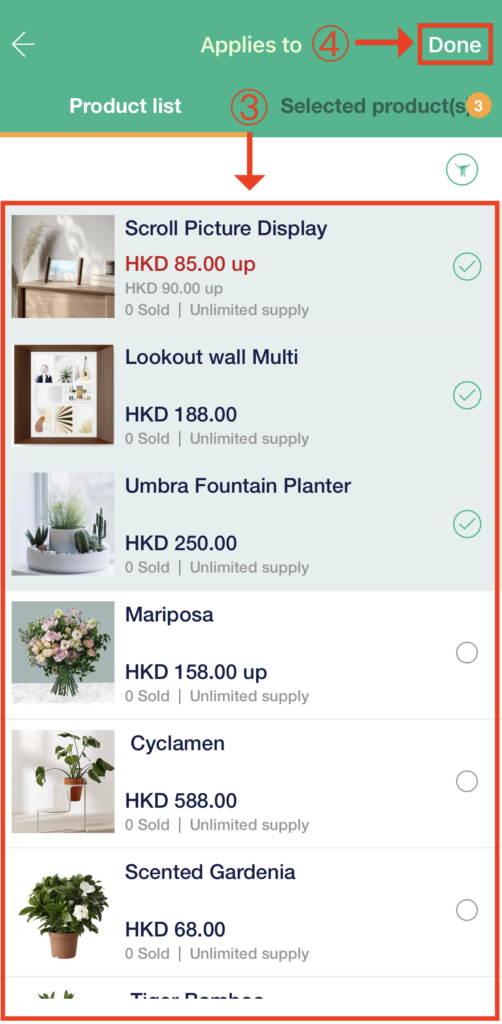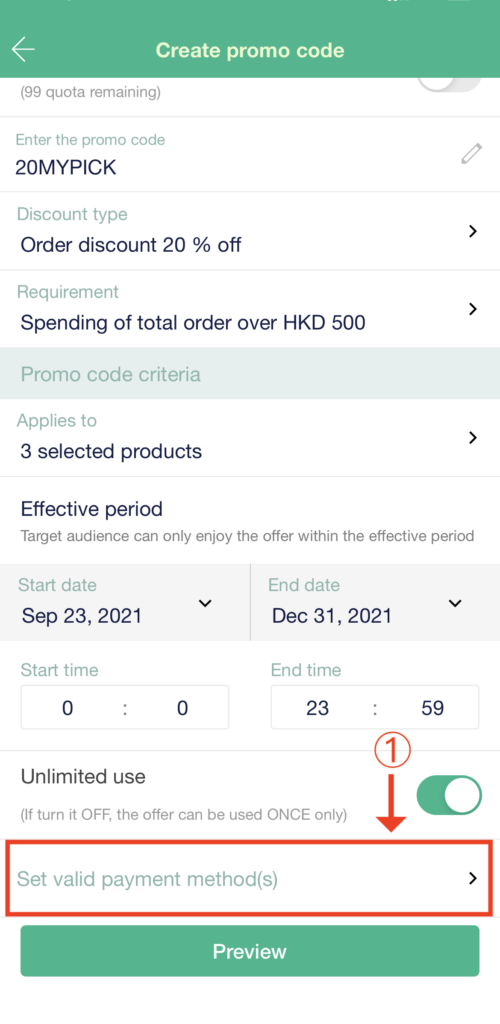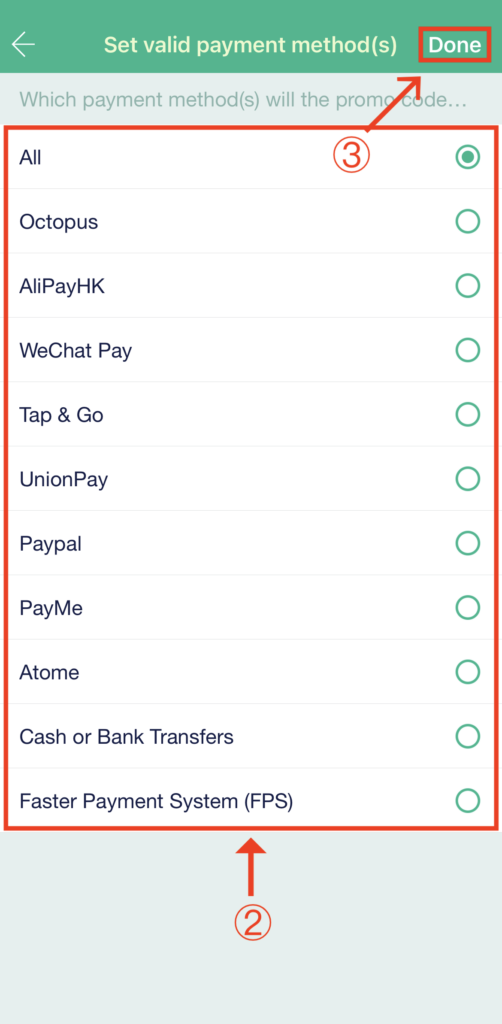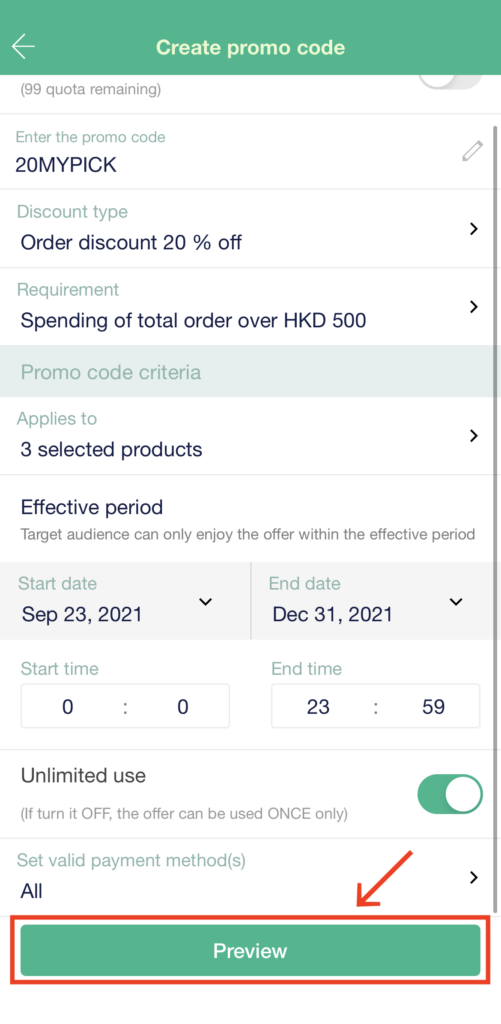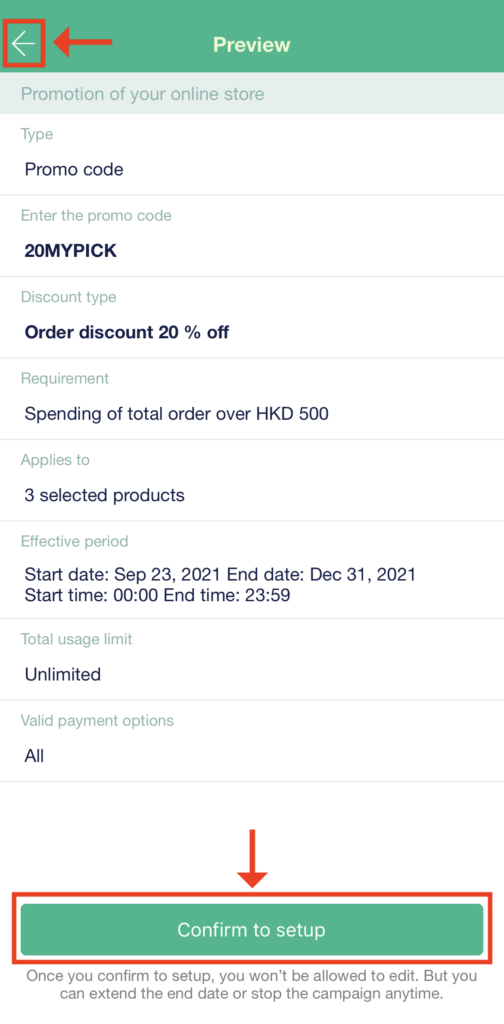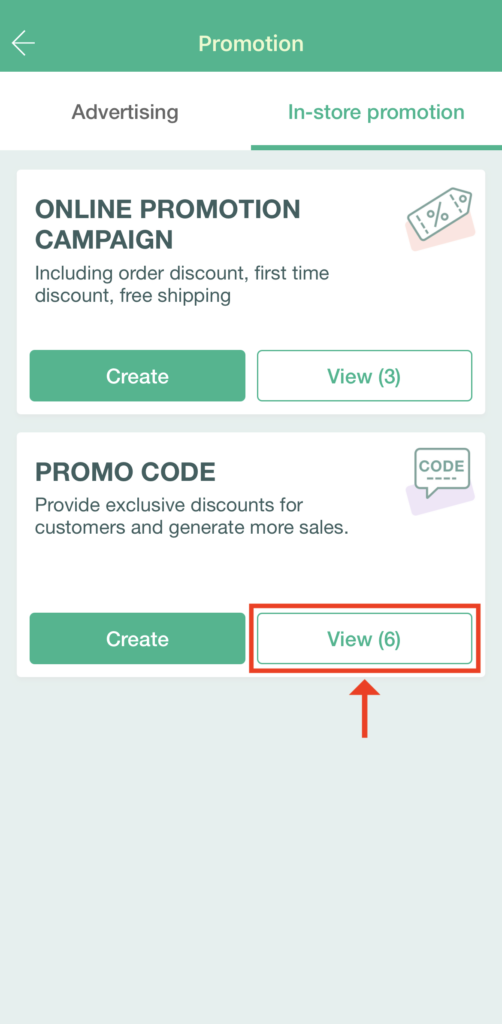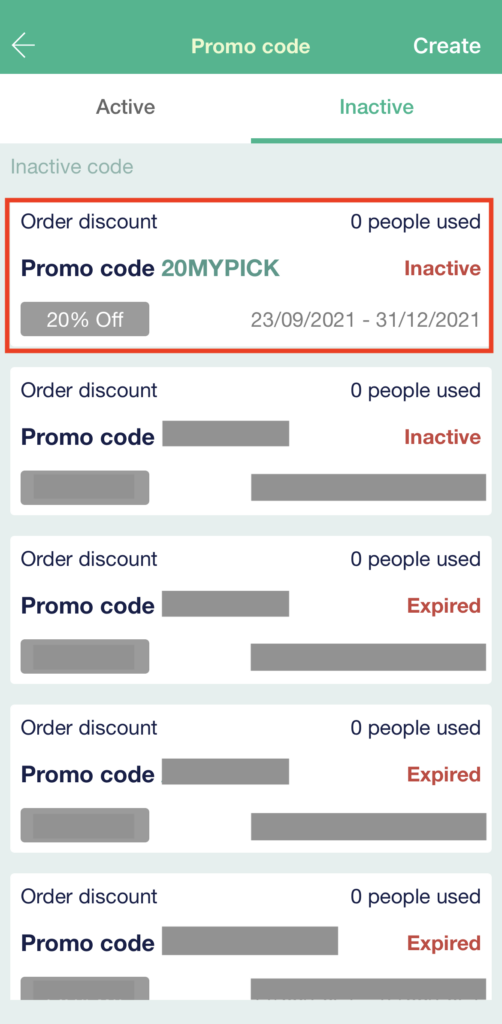Dear Boutir merchants, our “promotion” feature has been updated recently! Now you can create promo codes applicable to four stored value facilities, namely Octopus, AlipayHK, WeChat Pay and Tap & Go. This can help you embrace opportunities from the consumption voucher scheme by incentivizing customers to purchase products in your store!
Note:
- Quota:
- Starter plan merchants can only set 1 active promo code at a time
- Business plan merchants can set 30 different active promo codes at a time
- Business Plus merchants can set 100 different active promo codes at a time
- Please refer to the following article to understand how this feature brings benefits to you: 【商戶攻略】向顧客提供優惠代碼,比折扣減價威力更大!(Traditional Chinese Only)
Table of Content
How to create promo codes via the desktop CMS?
(Only applicable to Business Plans and Business PLUS Plans)
1. Login to our desktop CMS (https://www.boutir.com/user_cms/)
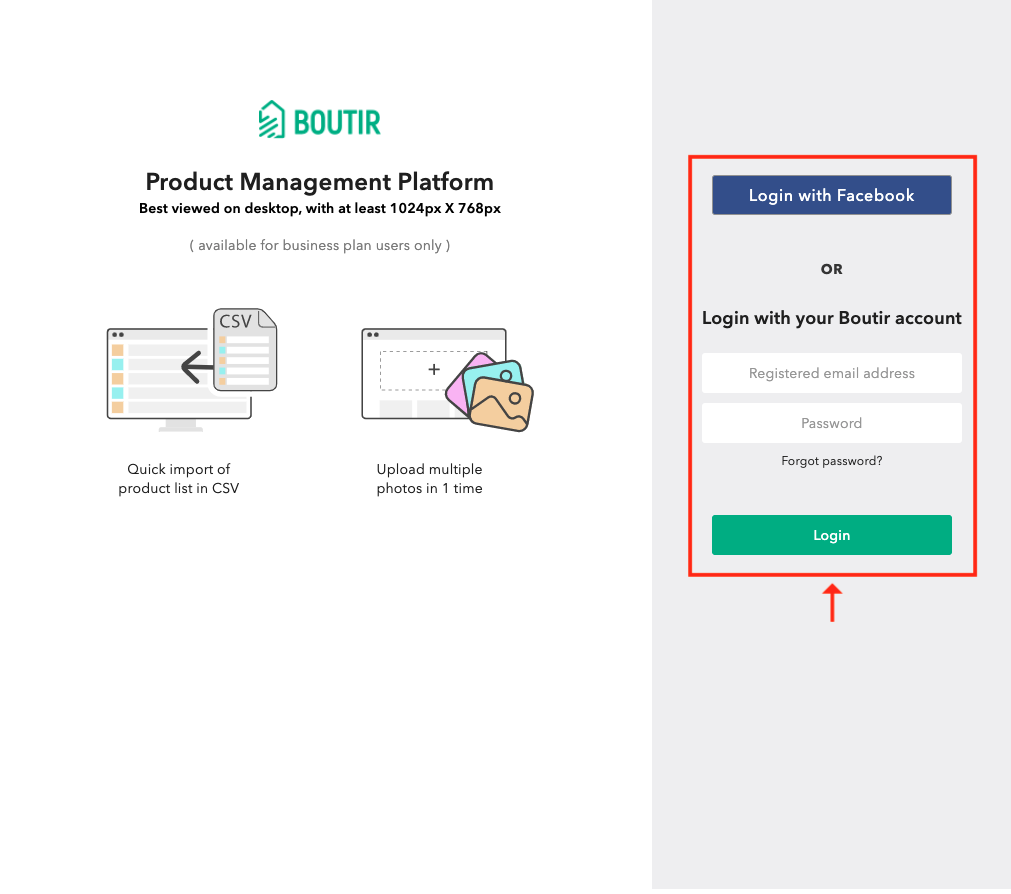
2. Click “Promotions” > “Promo Code” > “Create”
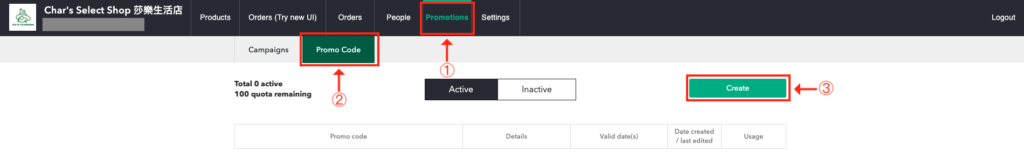
3. Enter your promo code (Max. 12 alphanumeric characters)
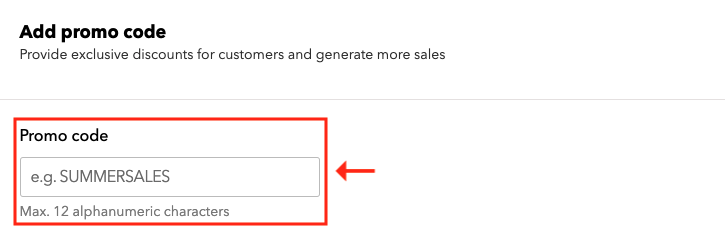
4. To set a minimum purchase amount, please click “Yes” and enter the amount
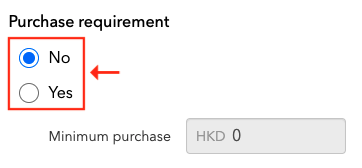
5. Please select discount type:
- Please enter the amount of your discount after selecting “Cash coupon”
- Please enter the percentage of your discount after selecting “Discount %”
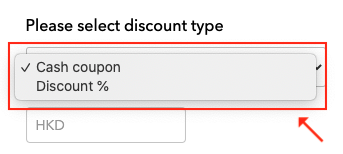
6. Please specify which products the code can be applied to. If it is only applicable to specific products, please click “Selected product(s)” > “+ Add”
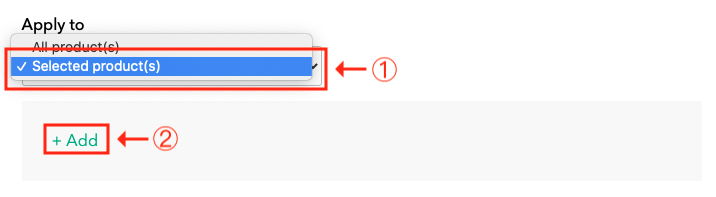
7. Please click “Add to list” after the selection is made
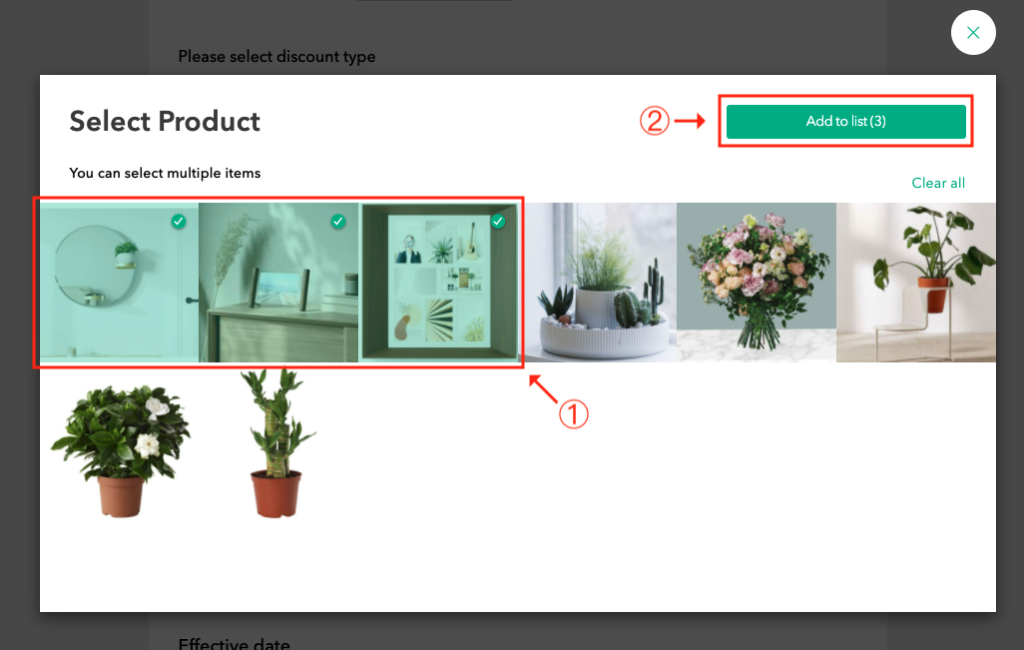
8. Please set the start and end date, as well as the usage limit (once or unlimited) for the code
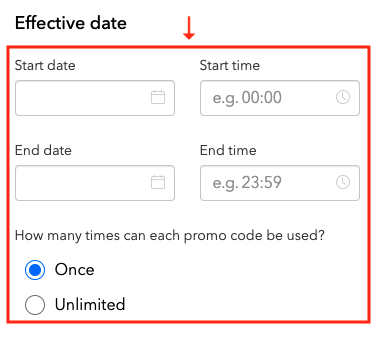
9. Please click “Preview” after specifying the payment method the code can be applied to
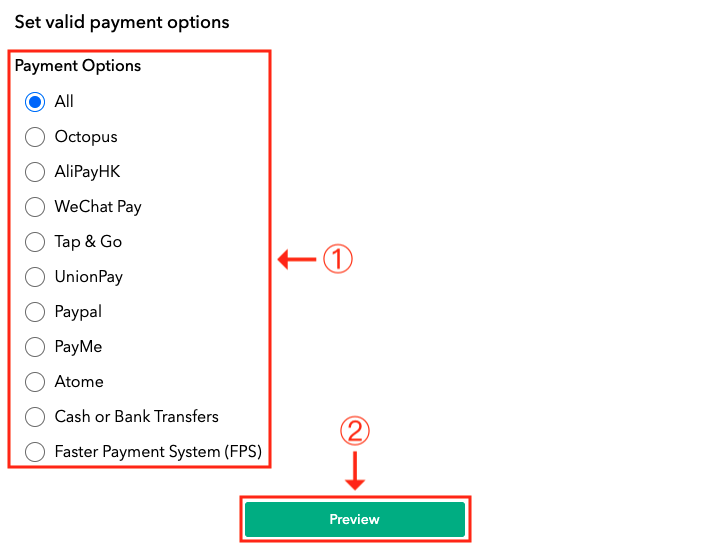
10. Review the setting of your code:
- Please click “Change details” if the setting has to be changed
- Please click “Set up” if the setting is correct
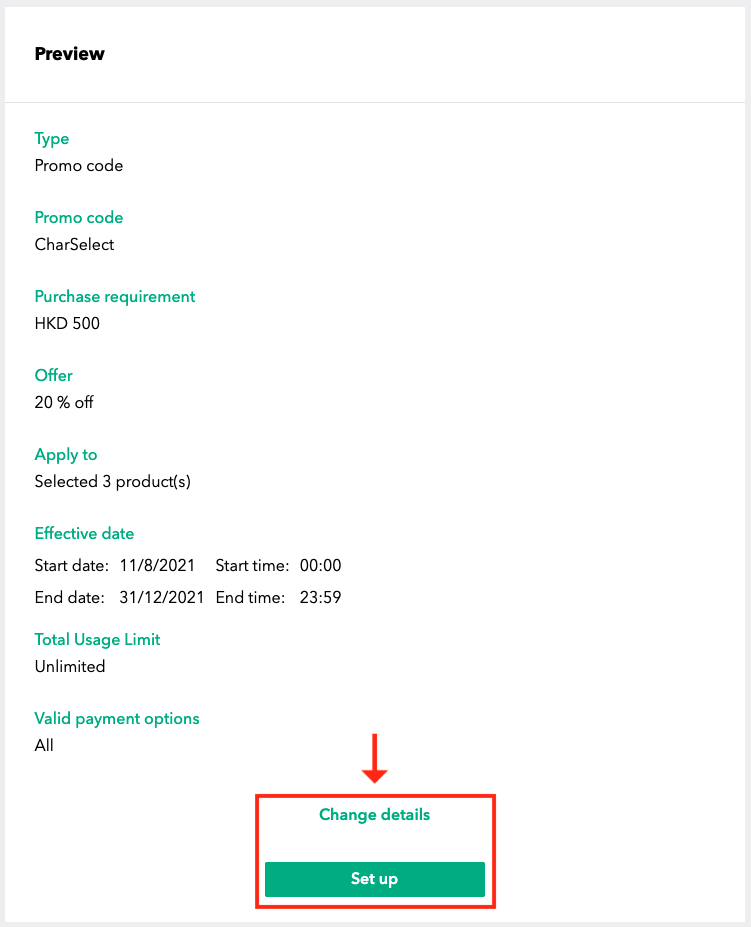
11. When you see this infobox, it means the promo code has been created successfully
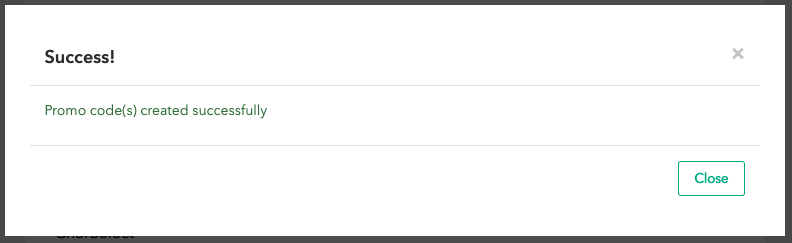
12. Please click the code if its setting has to be changed (e.g. inactivating the code)
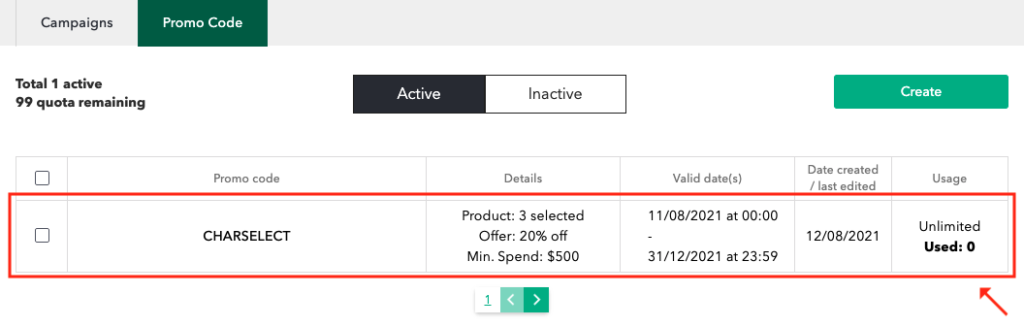
How to create promo codes via Boutir app?(Only applicable to Paid Plans)
1. Open our Boutir app and tap “Promotion” on its homepage
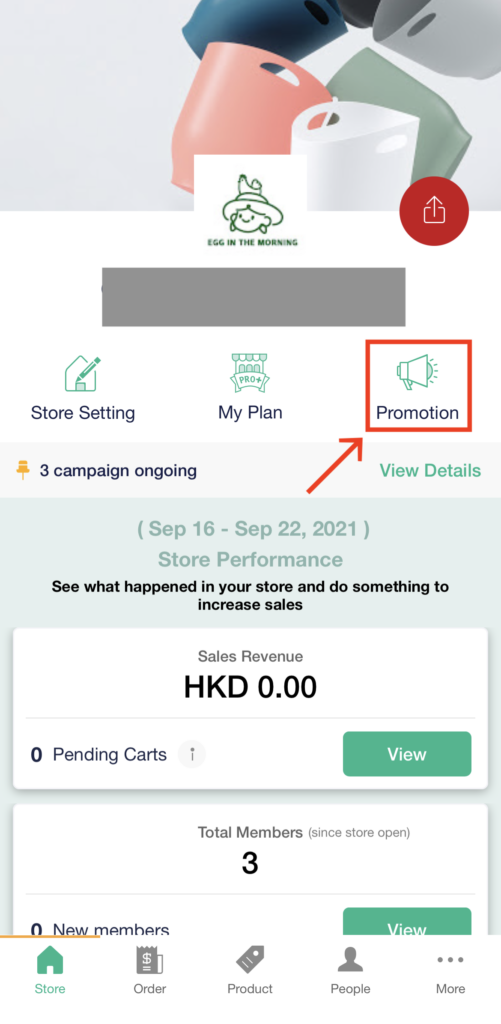
2. Tap “In-store promotion” > “Create” in the “PROMO CODE” session
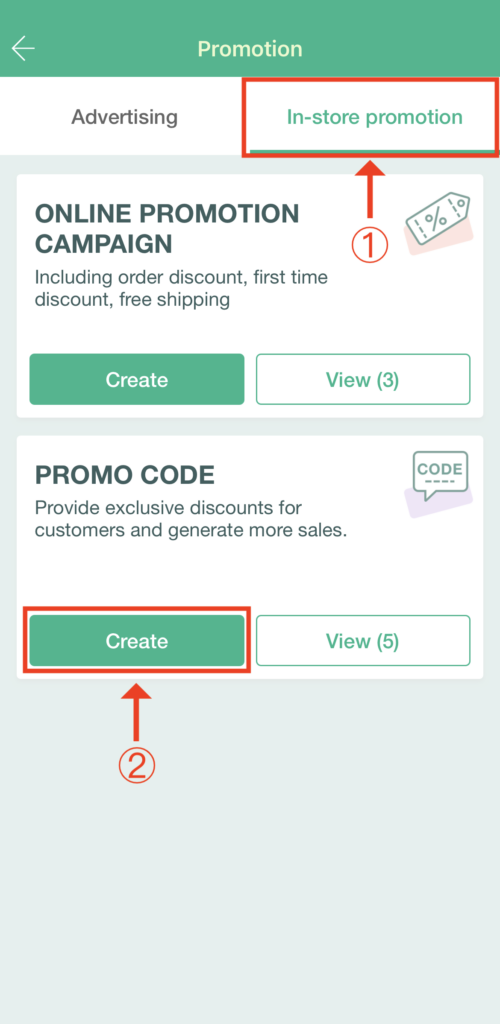
3. Turn on the button if you want to create an “active code”
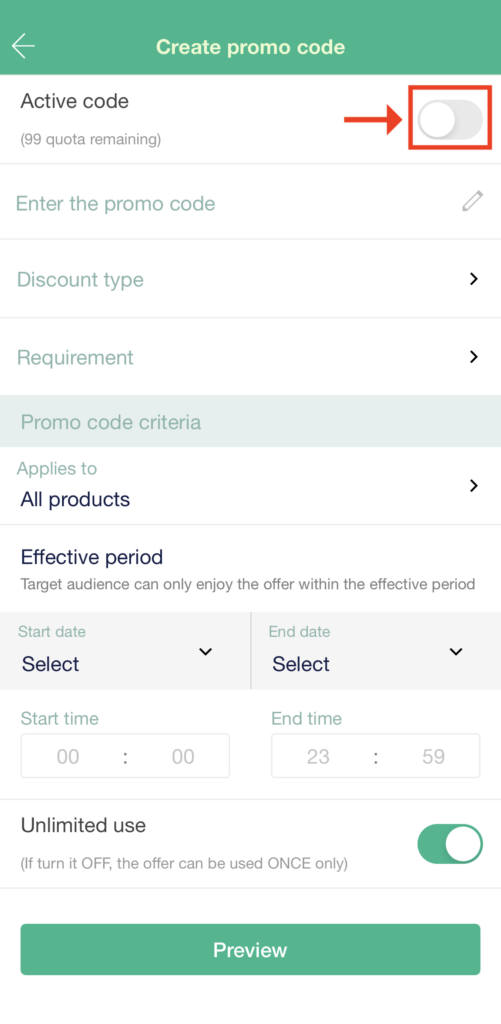
4. Enter your promo code (Max. 12 alphanumeric characters)
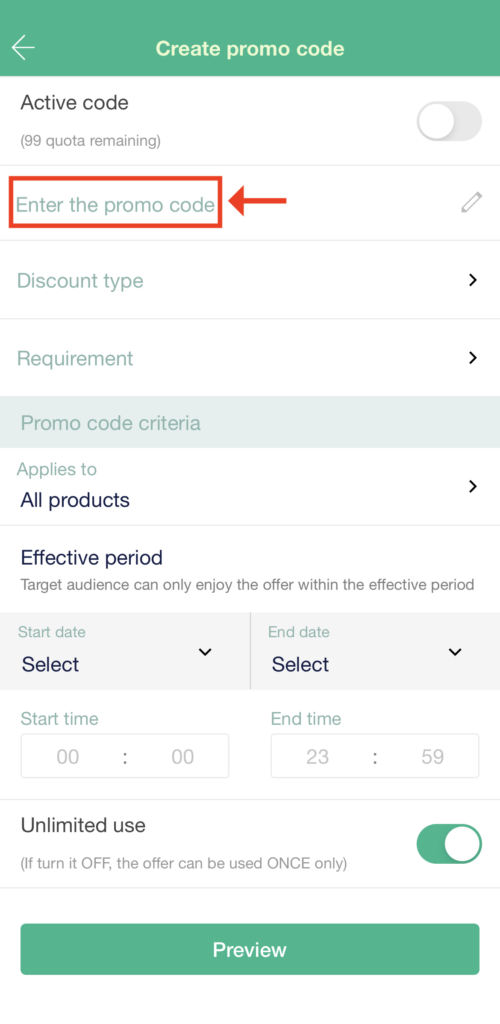
5. Please select discount type:
- Please enter the amount of your discount after selecting “Cash coupon”, and then tap “Done”
- Please enter the percentage of your discount after selecting “Discount %”, and then tap “Done”
6. To set a minimum purchase amount, please click “Requirement”, and then turn on the button next to “Set a minimum spending amount”. Please tap “Done” after typing the amount
7. Please specify which products the code can be applied to. If it is only applicable to specific products, please tap “Applies to” > “Select products”. Tap “Done” after the selection
8. Please set the start and end date and time
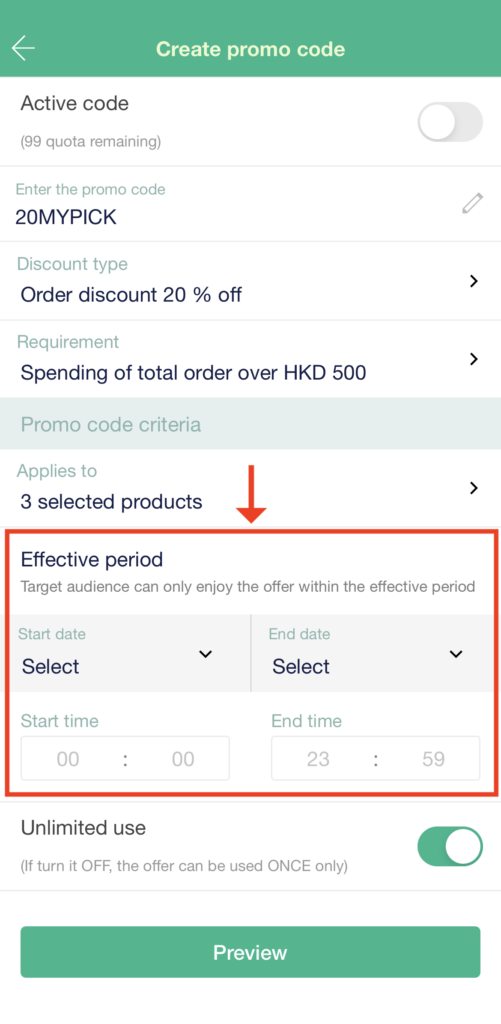
9. Please set the usage limit for the code. The code can be used ONCE only if you turn off the button
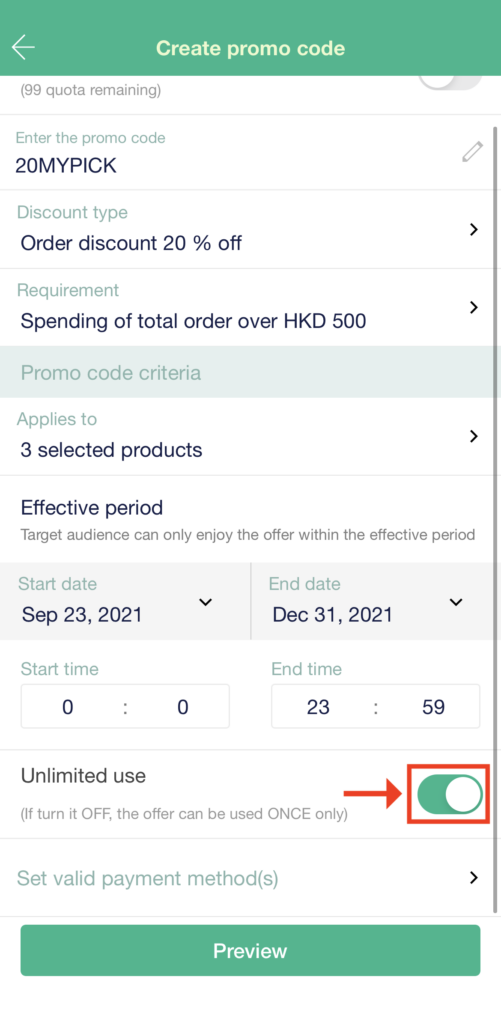
10. Please tap “Set valid payment method(s)”. Tap “Done” after specifying the payment method the code can be applied to
11. After tapping “Preview”:
- Please click “←” in the upper left corner if the setting has to be changed
- Please click “Confirm to setup” if the setting is correct
12. When you see this infobox, it means the code has been created successfully. Please tap “View promo code”
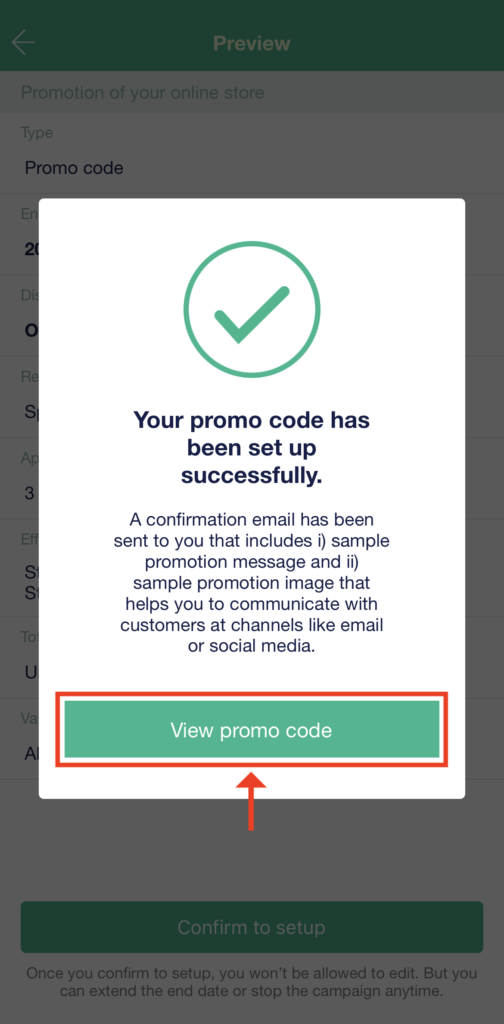
13. If you need to find a created promo code or change its setting, please return to the “Promotion” page and tap “View” in the “PROMO CODE” session
For any questions, please contact our customer success team by m.me/boutir.hk
(This tutorial is for reference only. If there is any update on the feature, its latest version shall prevail.*)