Electronic consumption is increasingly popular in recent years – What should our customers do if they want to purchase online without a credit card? Just use Tap & Go, and you’re good to go!
Tap & Go is one of the local e-wallets, which provides Hong Kong’s first mobile payment service combined with MasterCard® and UnionPay. On condition that your customers are 11 years old or above, and own any Hong Kong, Macau or China mobile phone number, they can enable Tap & Go’s service in smartphones. Thus, they can shop in brick-and-mortar stores with related terminal machines, or online.
For the convenience of merchants, Boutir is collaborating with Tap & Go! After merchants have activated the service, they can connect it to online stores, allowing customers to pay with Tap & Go wallet. This has brought such convenient and reliable online shopping experiences to customers!
Note:
- Tap & Go service is only available for merchants with valid Hong Kong Business Registration (BR)
- During the valid period of Consumption Voucher Scheme (until 31st December 2021), the transaction fee will be exempted. After the Consumption Voucher Scheme ends, the handling charge will be 1.3% of the transaction amount.
Contents
- How can merchants activate Tap & Go?
- In general, how long does it take for merchants to complete an application?
- How to activate Tap & Go in Boutir?
- How do customers pay with Tap & Go?
- If merchants have any enquiries, who can they contact?
(The following information is for reference only. The latest official announcement shall prevail*)
How can merchants activate Tap & Go?
- Go to the official website of HKT Merchant Services ( https://www.hktmerchantservices.com/home/en/ ), then click on “Apply now”
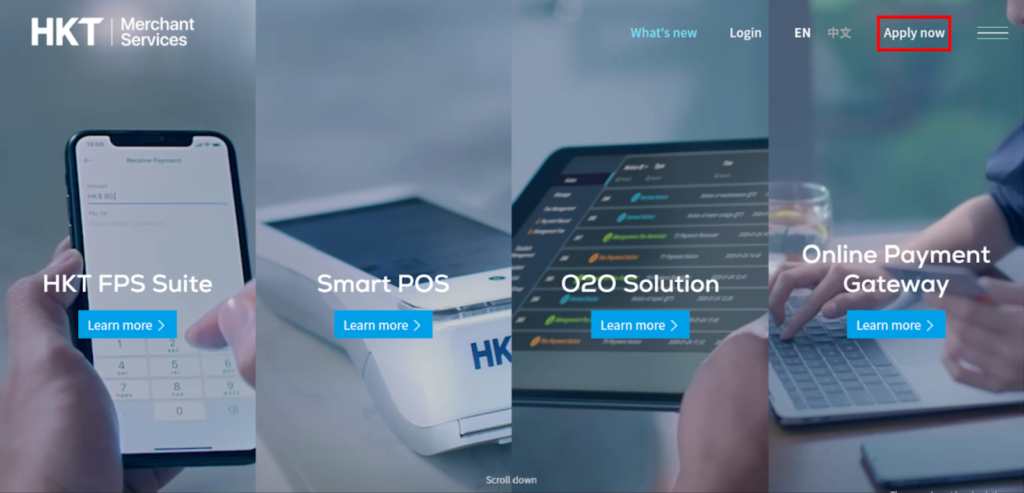
- Enter your Email, Family and Given name, Job title, Mobile number and Password, then click on “Register”
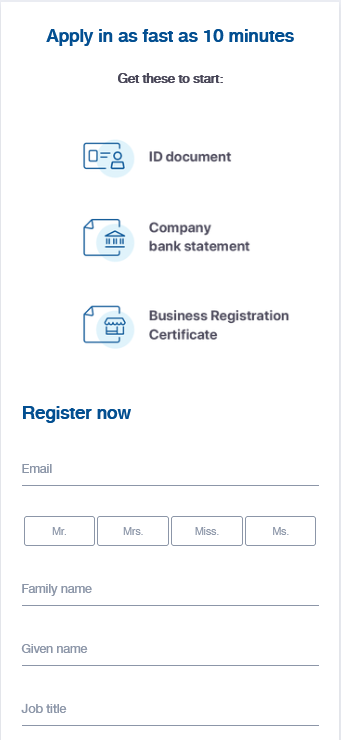
- The system will send you an email attached with a verification code. Please verify your identity according to the instructions.
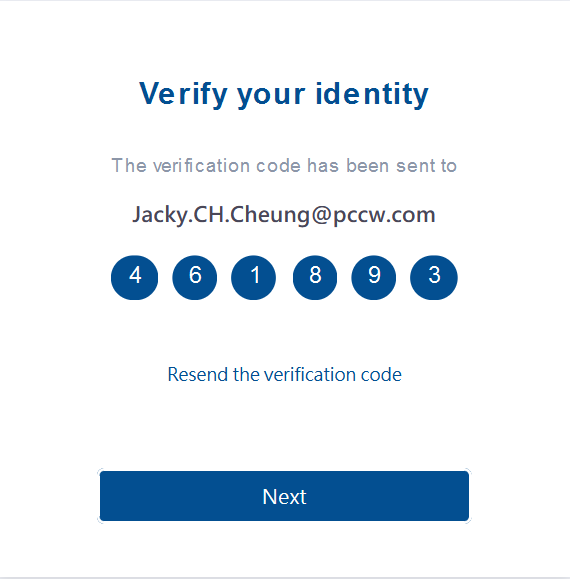
- After you have verified your identity, please select “Online Payment Gateway”.
- Choose your Business model and Average amount per transaction, then click on “Next”
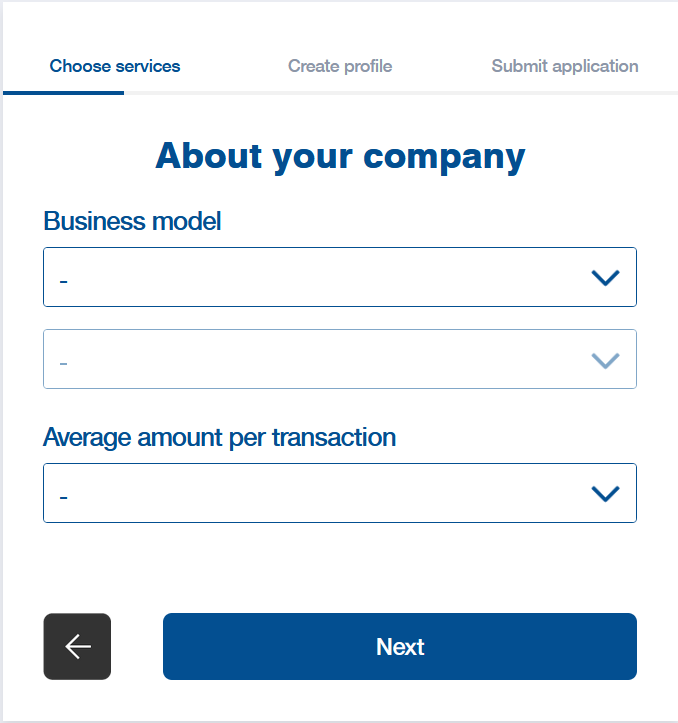
Caution:
- If your business model is “Restaurants”, please upload Copy of food license / permit
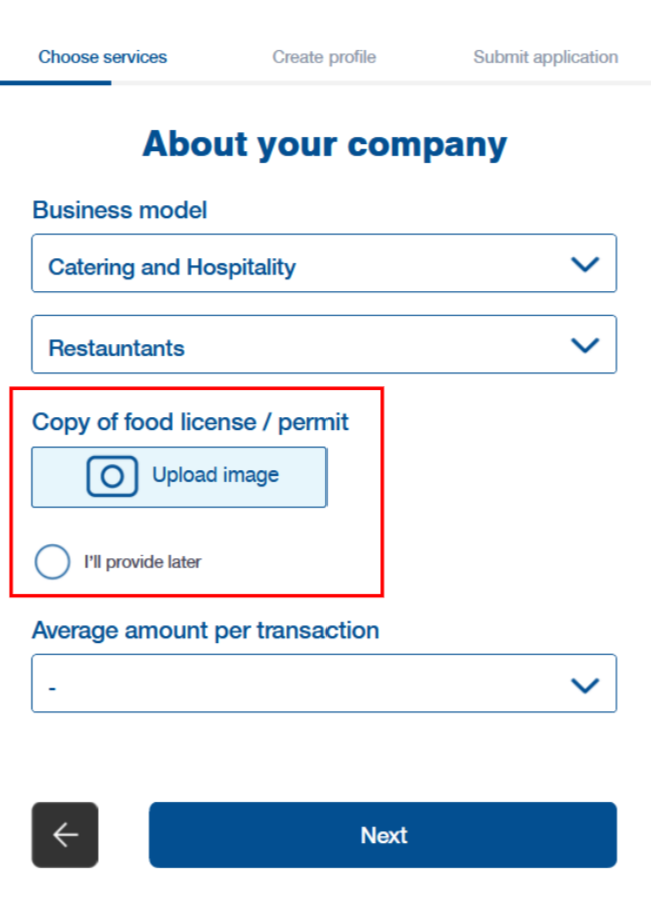
- Please select the payment methods to be activated in “Online Payment Gateway”, then click on “Next”
Caution:
- If necessary, you can activate other services simultaneously; Otherwise, please click on “Clear”
- For details of other services, please browse HKT Merchants Services Official Website to know more
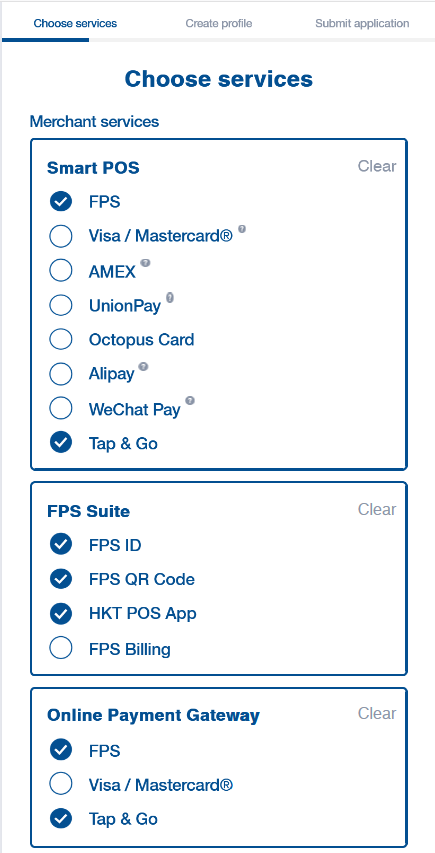
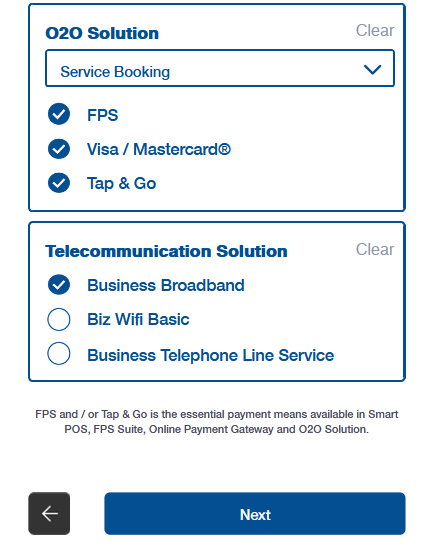
- Please insert “BOUTIR” in “Referral code”, then click on “Next”
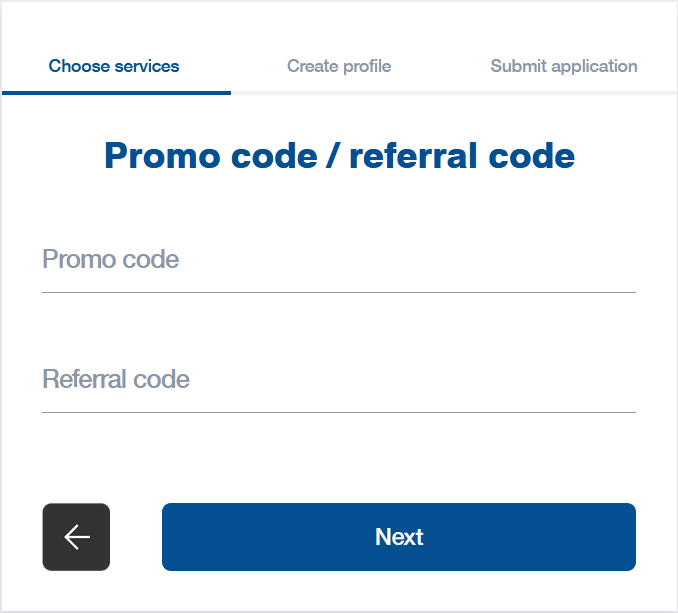
- Enter Estimated total monthly sales turnover, then arrange the Percentage share of different payment methods, after that click on “Next”
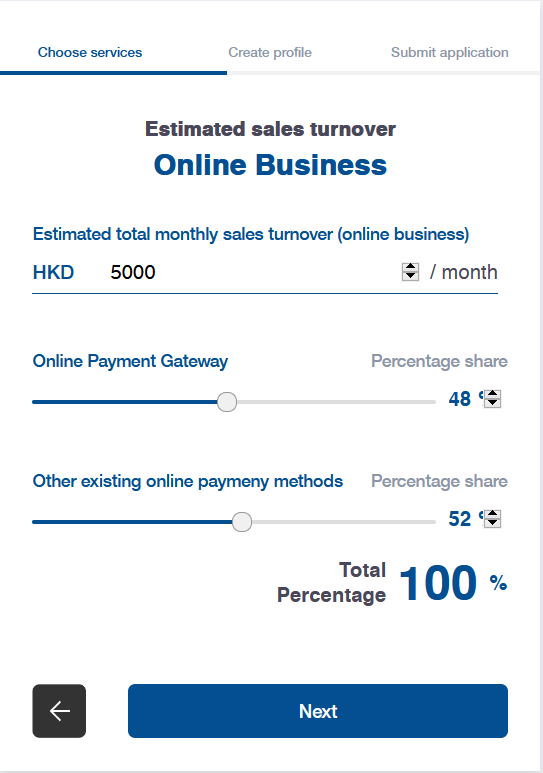
- By using the Transaction Fee Calculator, recognize the Suggested Transaction Fees, then click on “Next”
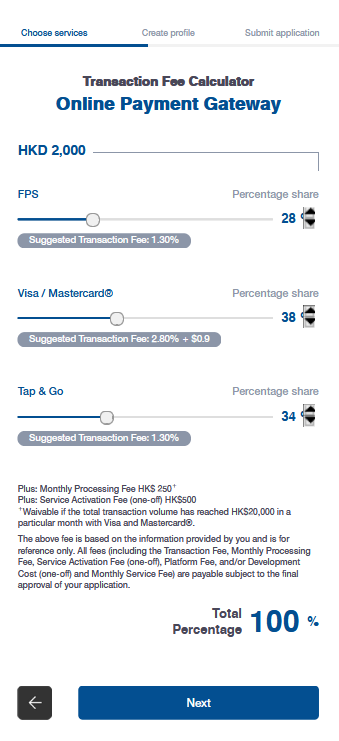
- Set the maximum payment limit per single transaction via FPS and Tap & Go, then click on “Next”
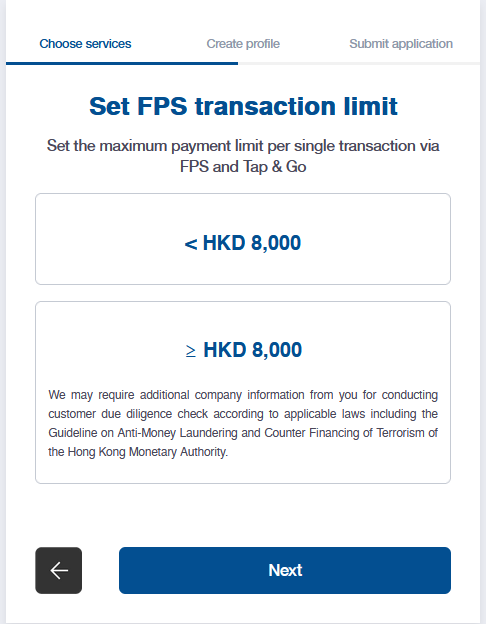
- Enter and upload Basic information, for example Merchant name, Company telephone, Company email and so on, then click on “Next”
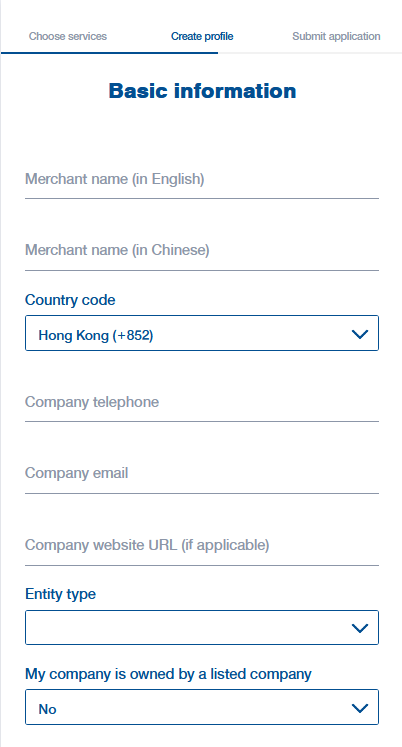
- According to your Business Registration Certificate, enter and upload related information, then click on “Next”
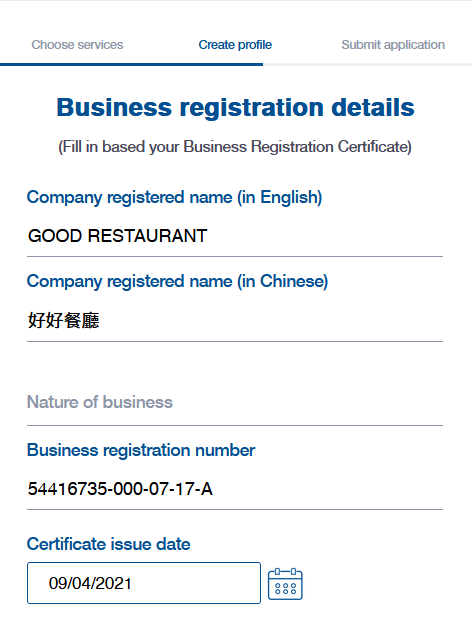
- If your company is classified as limited company, please enter and upload related information based on your Certificate of Incorporation, then click on “Next”
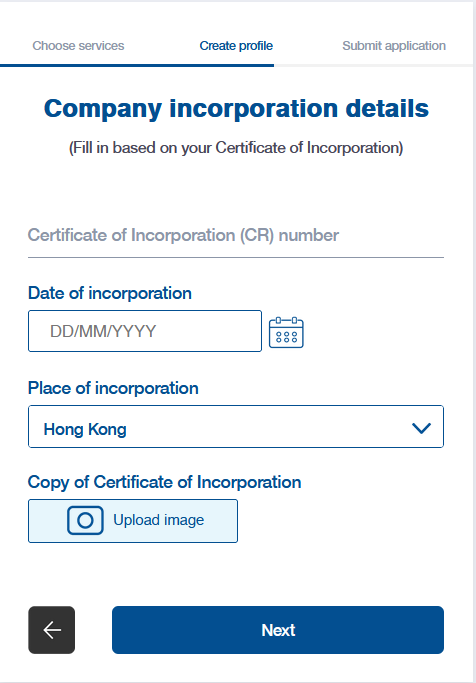
- If your company belongs to a Listed Parent Company, please enter and upload related information based on the Business Registration Certificate of your parent company, then click on “Next”
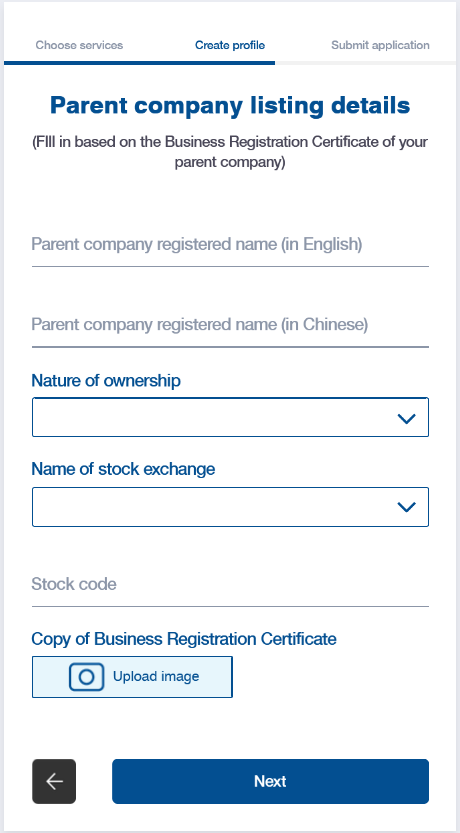
- Enter Contact person details, then click on “Next”
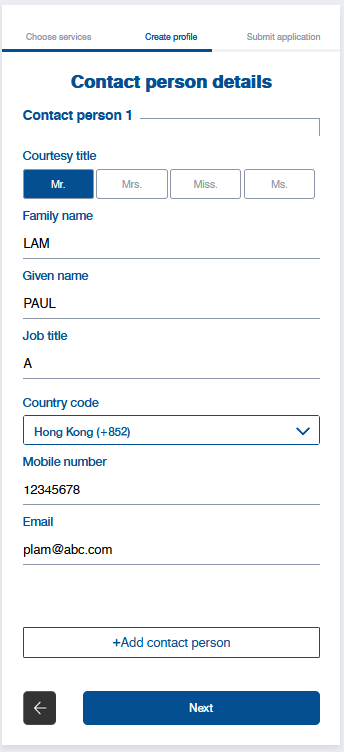
- Enter and upload Settlement bank Information, then click on “Next”
Caution: By clicking on “Next”, it implies that you have authorized HKT Payment Limited to transfer the net transaction income to this specified bank account.
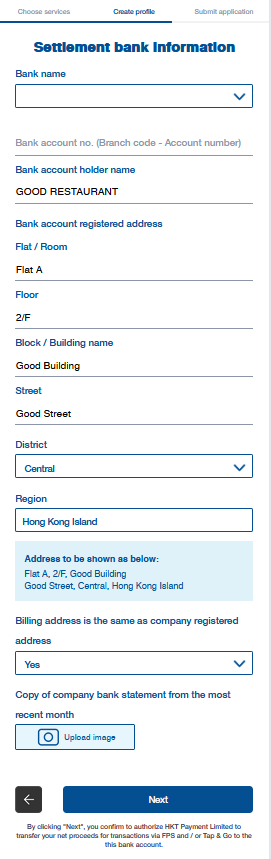
- Enter and upload Management / beneficial owner information, then click on “Next”
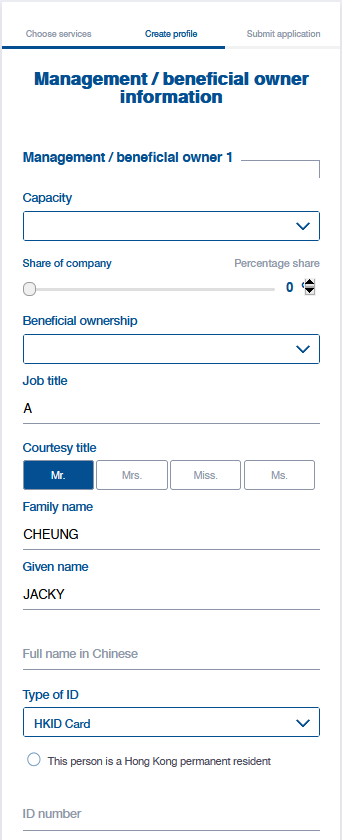
- Provide Additional Information, then click on “Next”
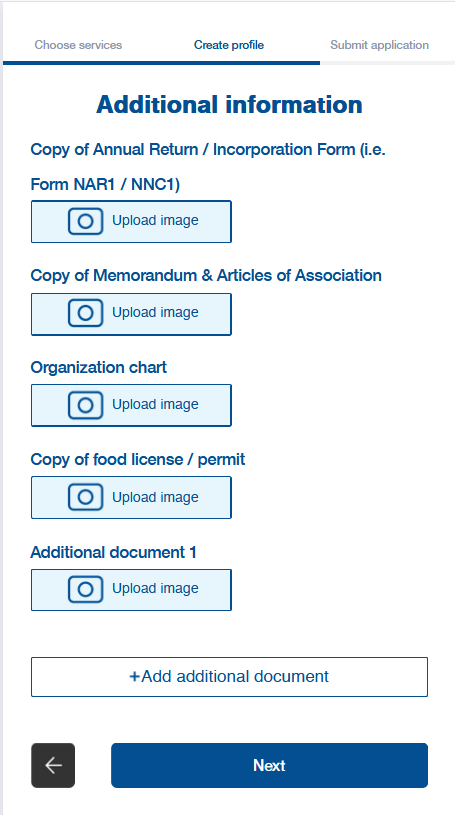
- Confirm information that you have entered and uploaded, then click on “Confirm”
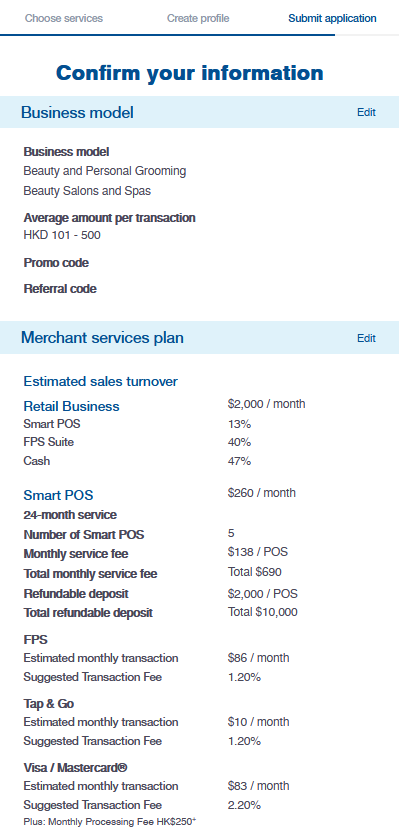
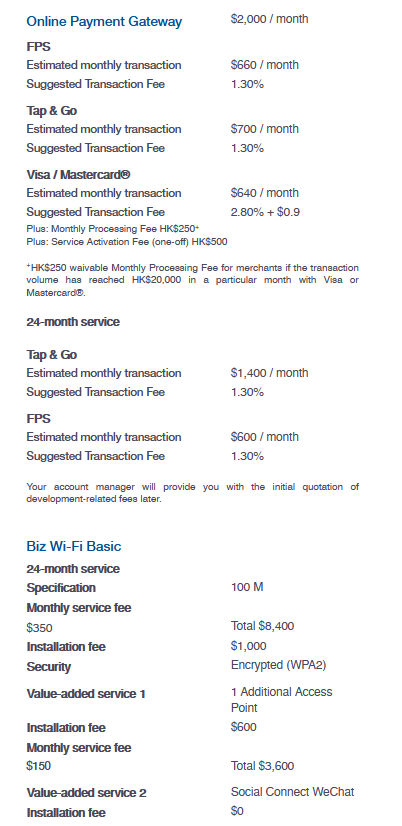
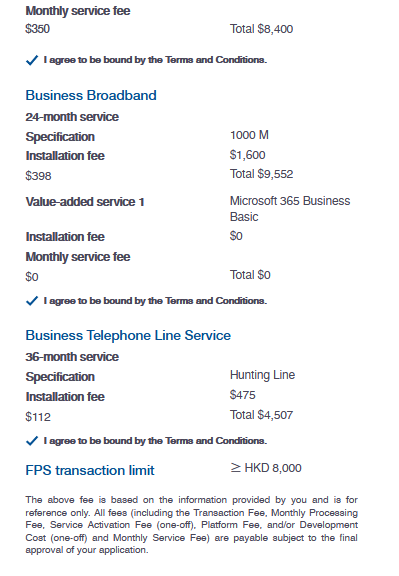
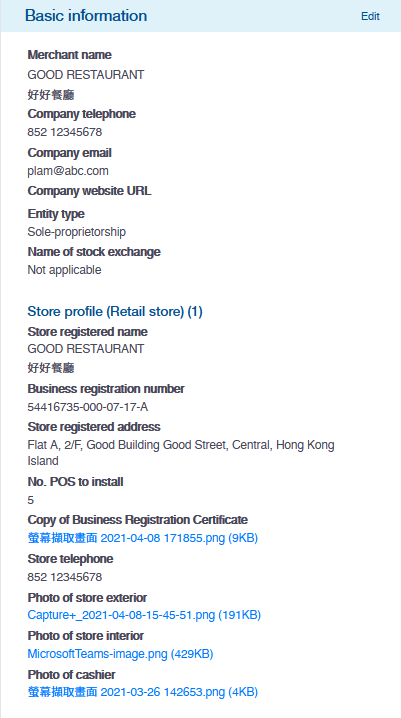
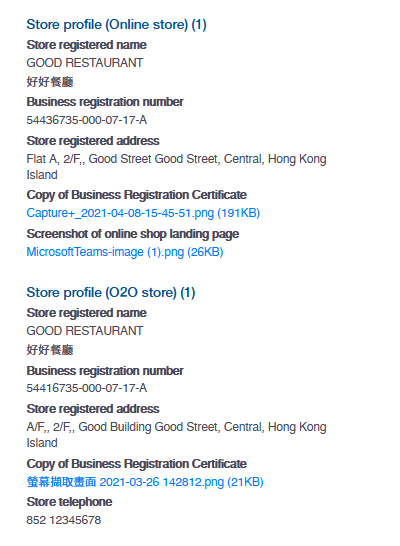
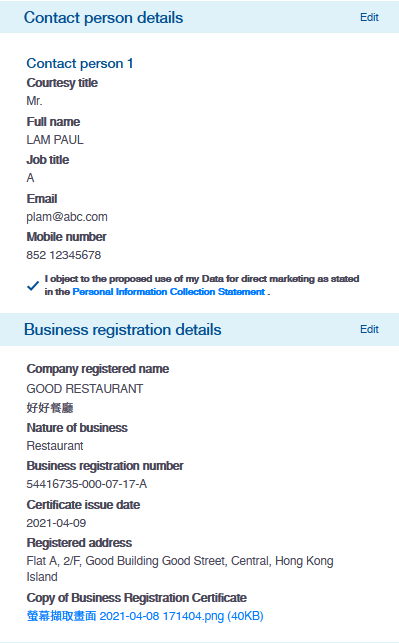
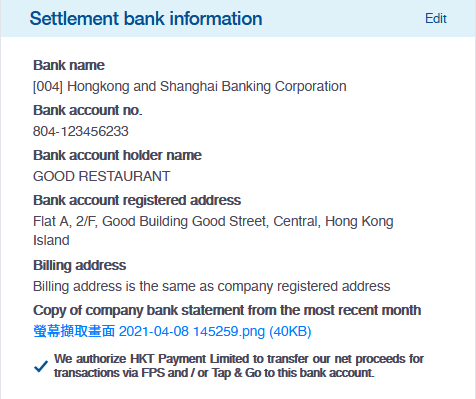
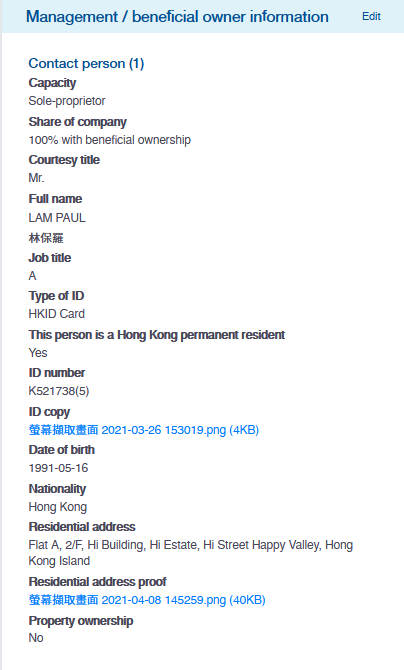
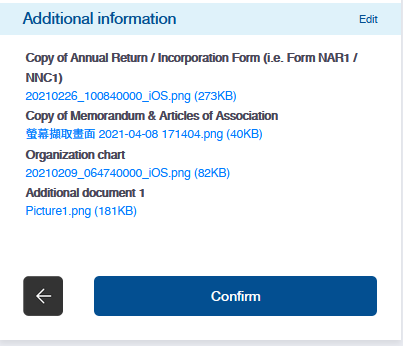
- Confirm your signatory, then sign the “Application Documents”, after that click on “Confirm and sign” and “Print & Sign”, as well as “Confirm and submit”
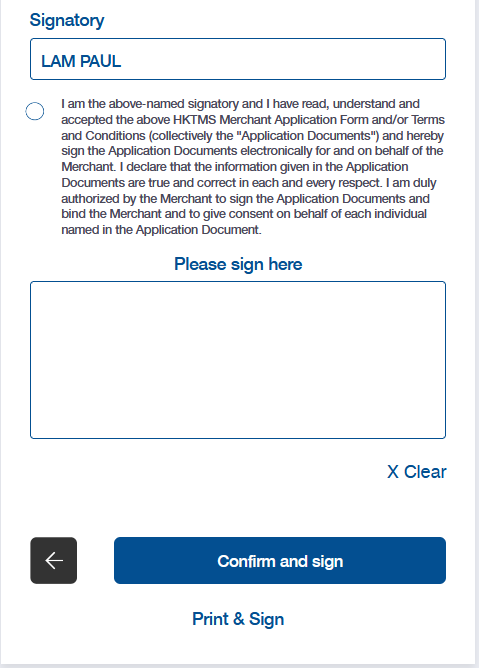
- Once the merchant has successfully submitted the application, the following page will be shown:
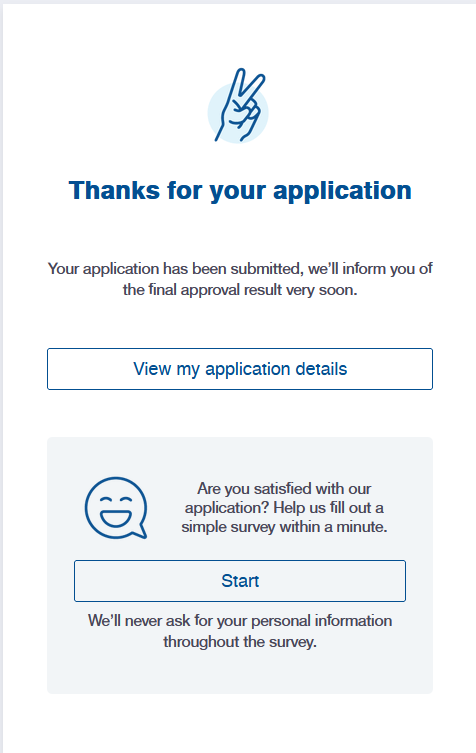
In general, how long does it take for merchants to complete an application?
- For Online Payment Services, you can complete registration within 10 minutes at the earliest. The approval process takes around 14 working days.
- Application processing time will depend on the actual situation and the integrity of documents merchants have provided
How to activate Tap & Go in Boutir?
- Open your Boutir APP, then click on “Store Setting”
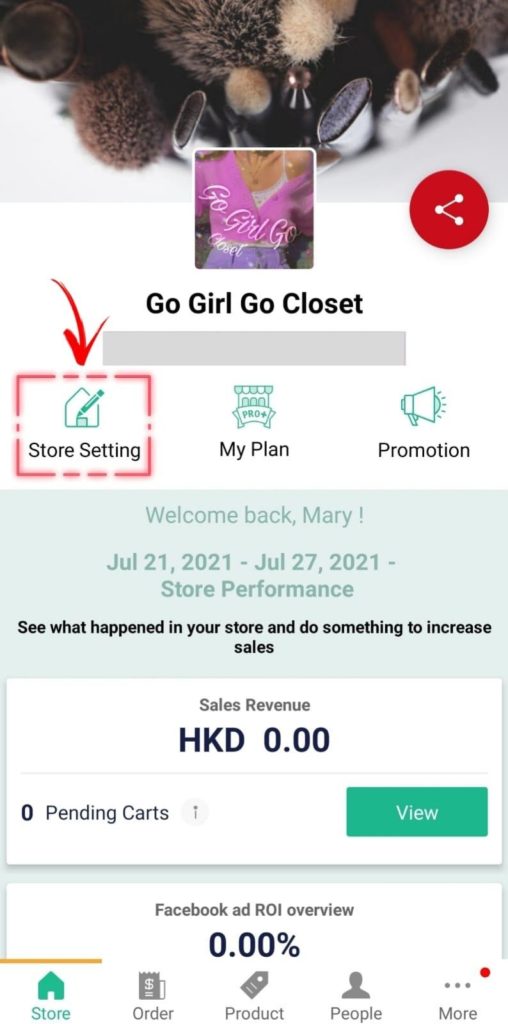
- Click on “Payment”
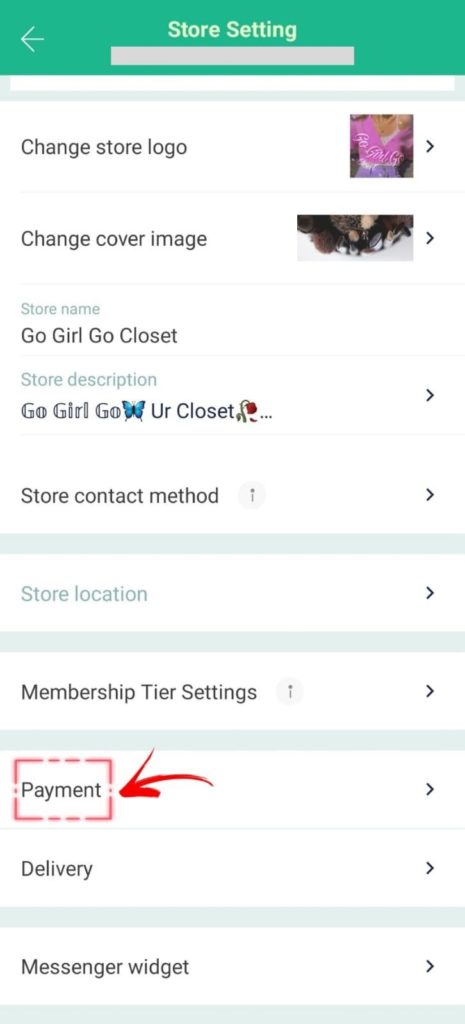
- Activate “Tap & Go”
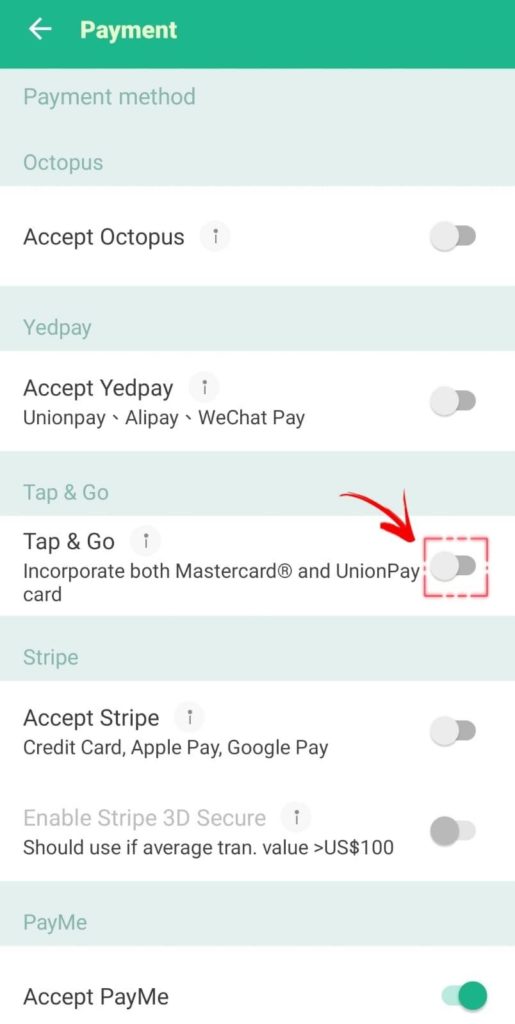
- If the merchant has successfully activated Tap & Go, a confirmation email attached with a txt file (API Key (WEB_APP) (PROD).txt) will be received by the merchant. Please open the file, and copy all the texts shown in the file, then paste them in the blank beneath “Activation code”
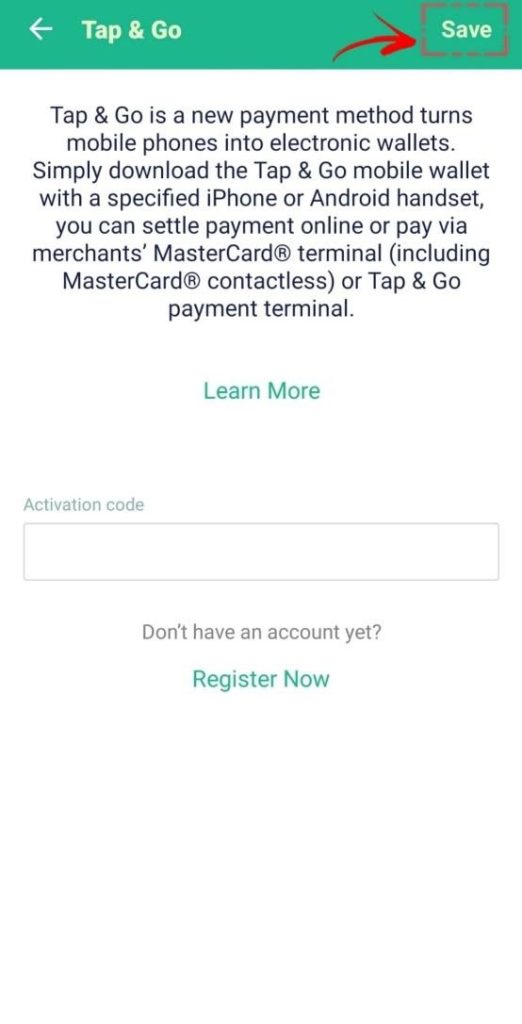
How do customers pay with Tap & Go?
- After customers have added products in their Shopping cart, entered order information and chosen their preferred delivery method, they can choose “Pay with Tap & Go”, then click on “Confirm to pay”
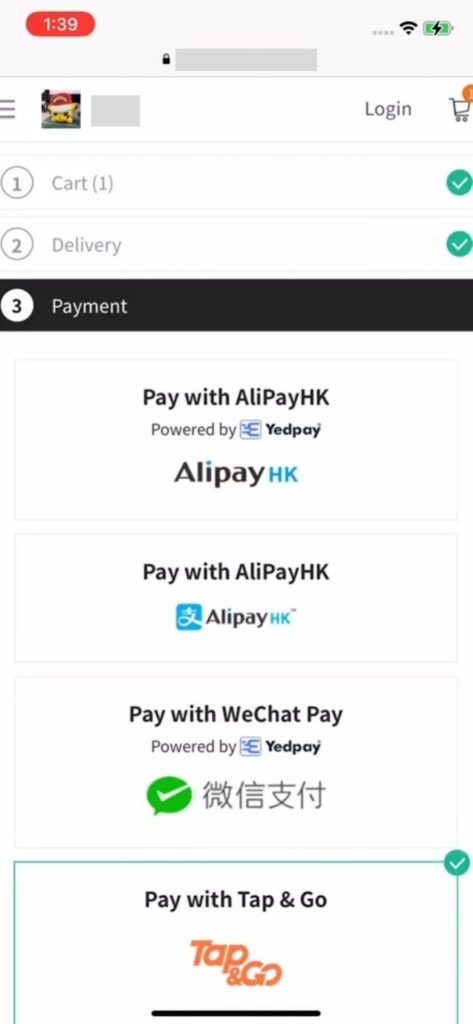
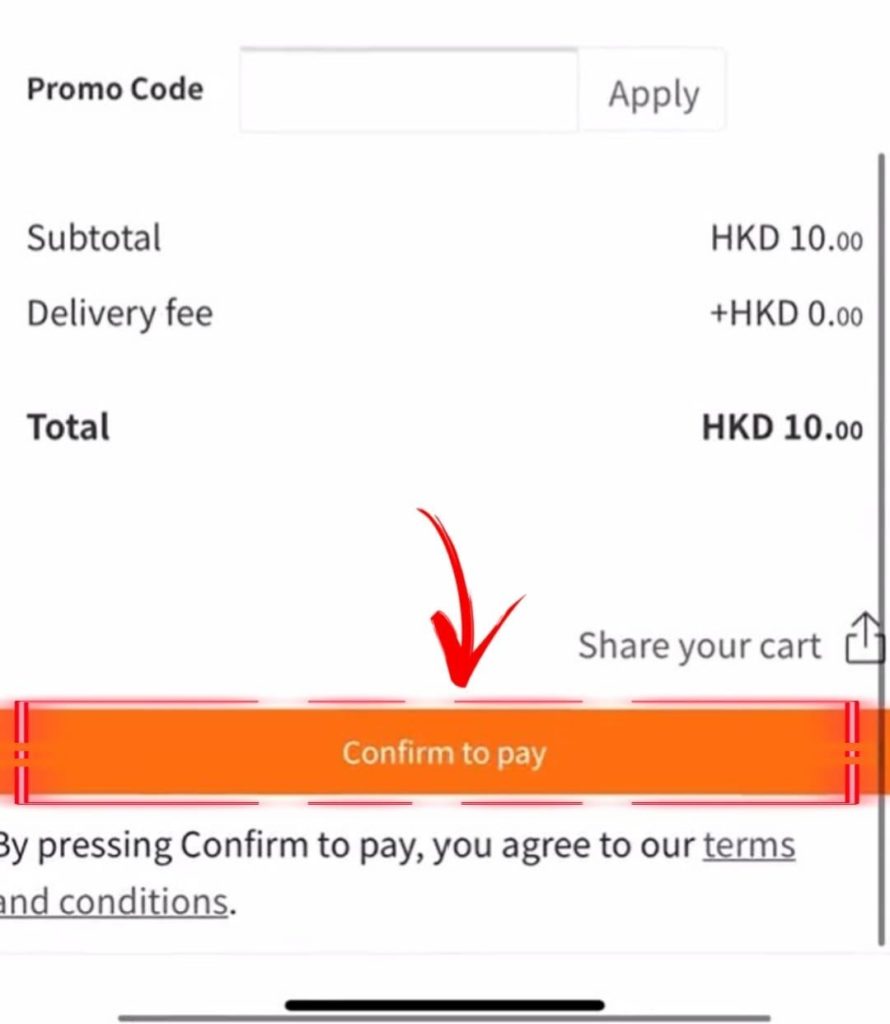
- Click on “Confirm to buy”
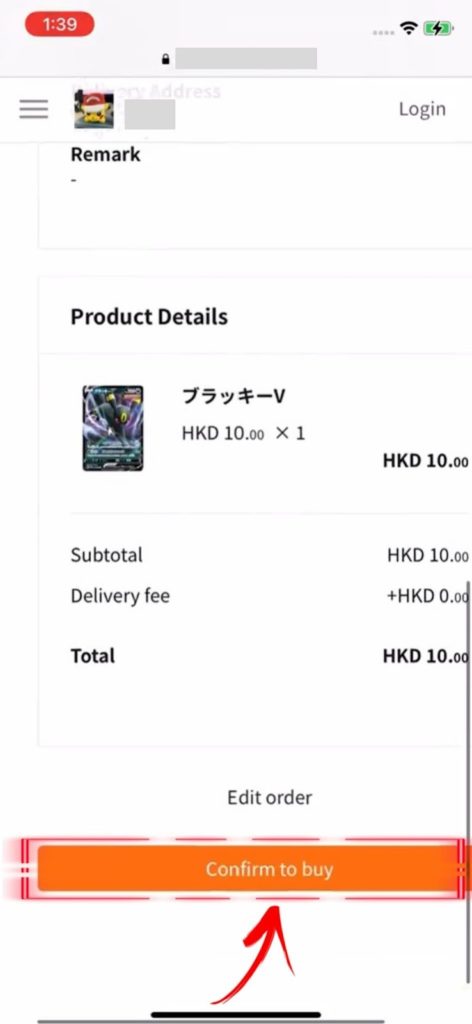
- (a) If customers are shopping on a computer, they need to use their smart phone to scan the QR code shown on the website, in order to open their Tap & Go e-wallet

(b) If customers are shopping on a smartphone, please click on “Enter” to open Tap & Go e- wallet
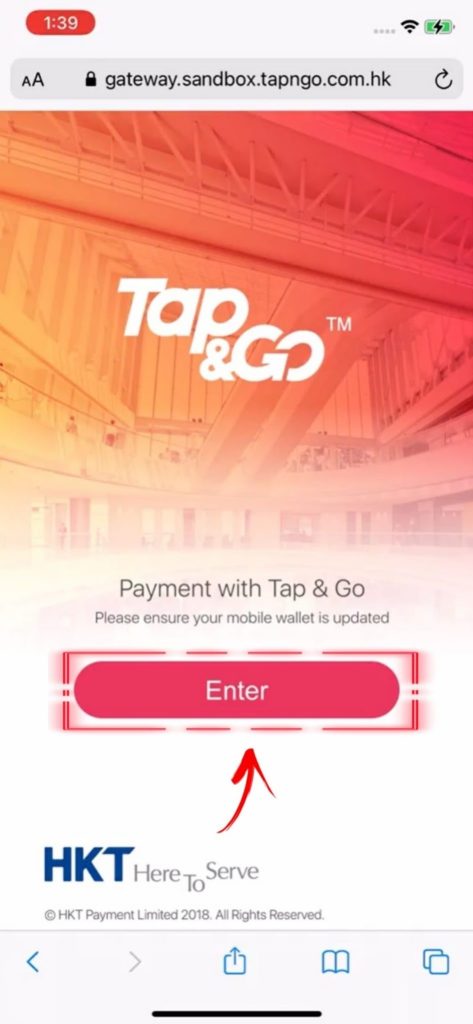

- Click on “Pay”
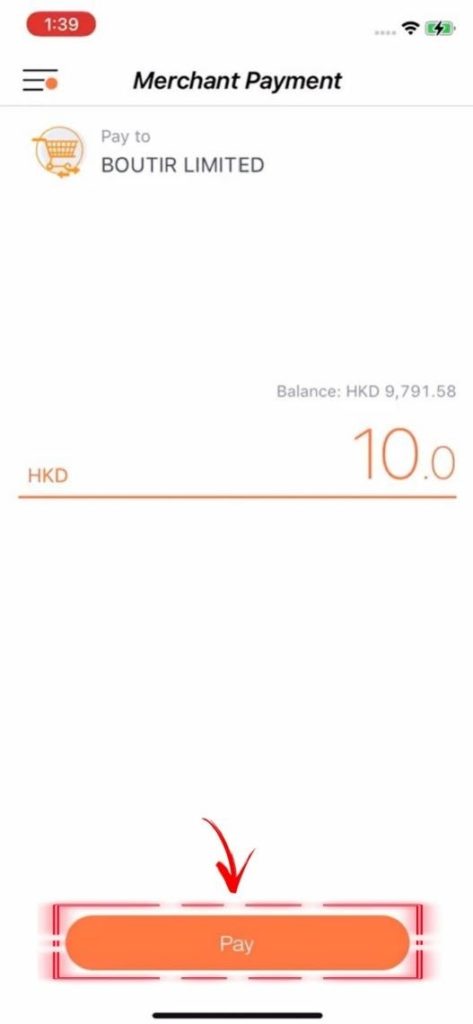
- Enter PIN, then click on “OK”
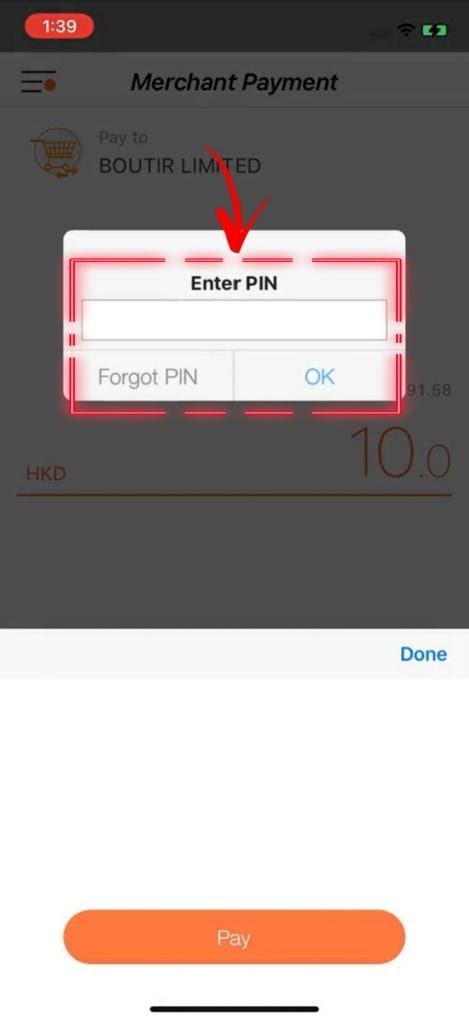
- The page will show the Payment Result, please click on “Back to Tap & Go Main Page”
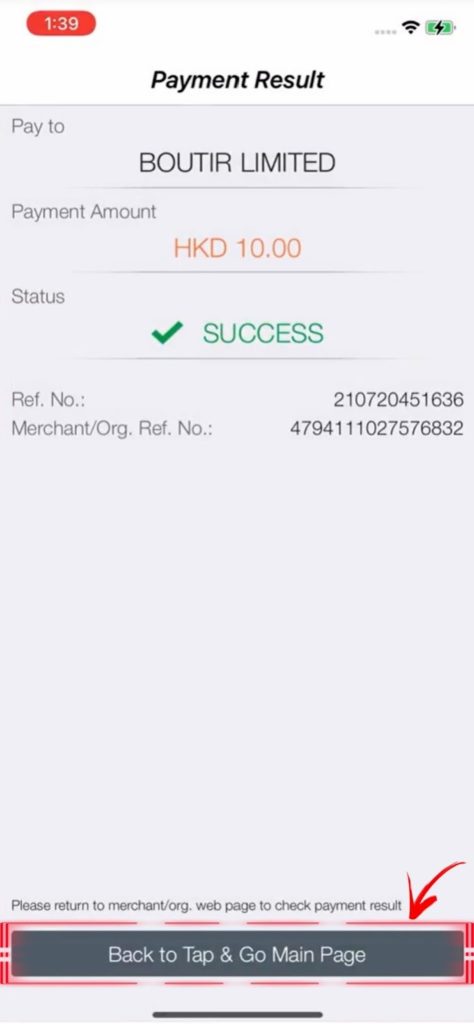
- Customers can view the Shopping Receipt at the online store
If merchants have any enquiries, who can they contact?
About Online Payment Gateway
HKT Merchant Services:
- Merchant Hotline: 2888 3388 (Office hour: 9:00am – 12:00am)
- Email: HKTMerchantServices@pccw.com
About “Smart POS”
HKT SME Solution:
- Customer Service Hotline: 10088 / 120120
- Online Form of Inquiry: https://www.hkt-sme.com/contact-us/
- Online Instant Communication: Press here
We understand that everyone comes across difficulties when operating an online store. And you need professional assistance from us. Therefore we have prepared for you the following:
- Online Store Set Up Workshop
We empower you to open an exclusive online store, and to be outstanding even under the fierce competitions in the retail market. Build your own online store, and join our 2-hour hands-on workshop now: boutir.com/seminar
- 1-on-1 Online Store Set Up Consultation
Not only does our Professional E-commerce Team deal with a variety of problems regarding online store set-up, but we also provide consultations. We’d first get to know your business strategies in great depth, then give advice correspondingly. Join now: https://www.boutir.com/consultation
Boutir Official Website: www.boutir.com
Contact Boutir Customer Success Team: m.me/boutir.hk
