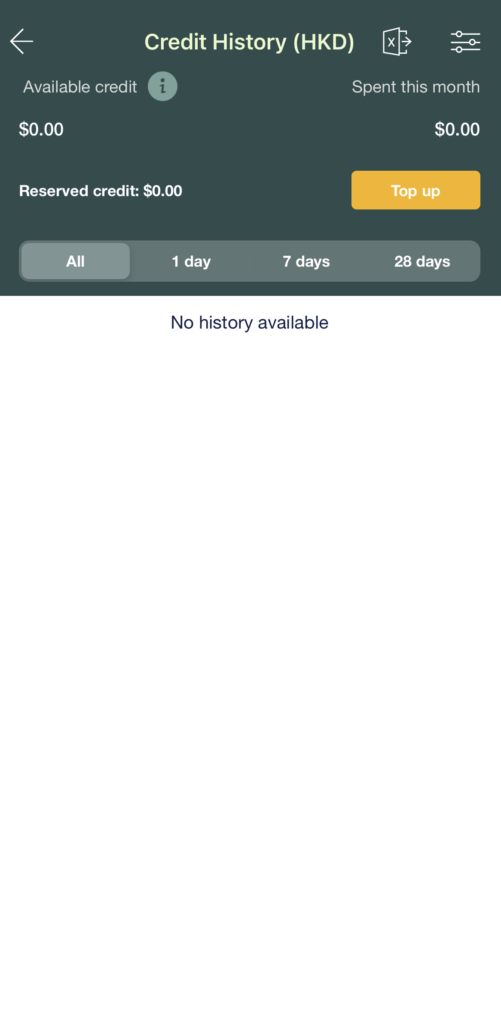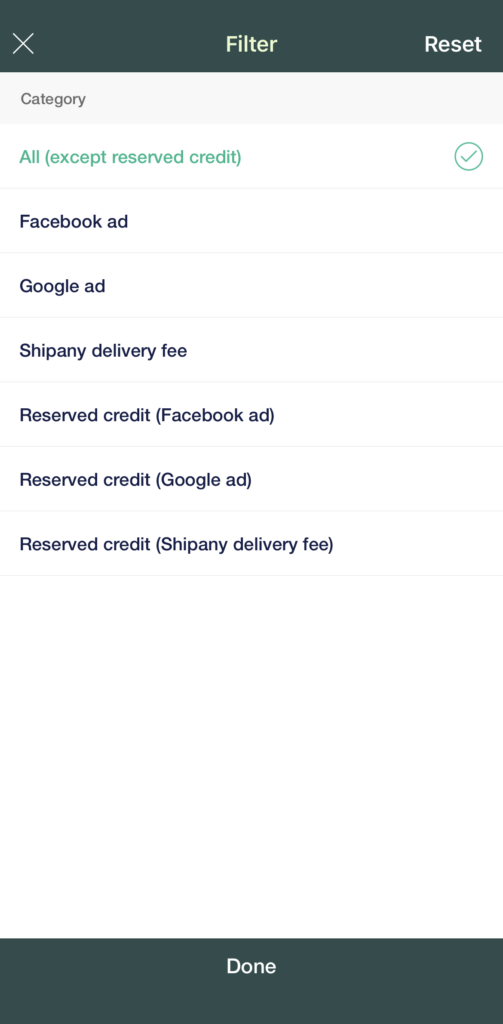Boutir has established a whole new Credits System, currently available for Advertising, Delivery Fee System! Let me introduce to you the ways to utilize Credits in the following.
Table of Contents
- What are Credits?
- How to Top Up & View Account Status?
- How to Use Credits?
- How to Refund the remaining Credits?
What are Credits?
Credits are monetary values of funds in our Boutir System. Merchants can top up via Credit Card, then use Credits for different functions, for example Self-served Ad Feature.
How to Top Up & View Account Status?
- First, you need to click on “Promotion” on the homepage of Boutir APP, then click into “Manage credit”
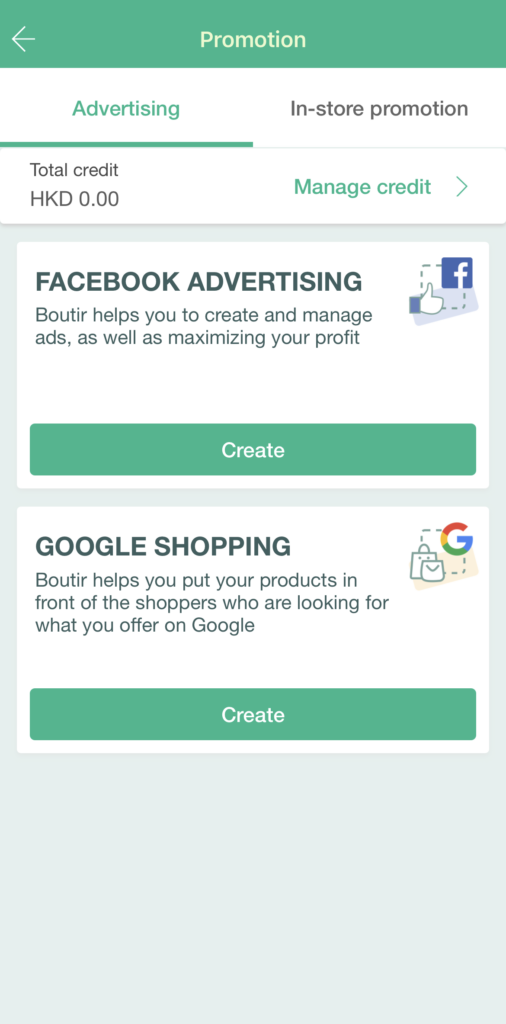
- After entering the “Credit History” page, you can view your account status
- Available credit: remaining credit which can be used immediately
- Reserved credit: standby credit which system has reserved for desired advertisements you set
The lower section will display credits’ inflow and outflow of your account in chronological order. In addition, you can click on the filtering option in the upper right corner, and then choose the expense history you need.
- Click on “Top up” and top up your account. The Minimum top-up amount is $100; please note that once you have topped up, all funds are not refundable.
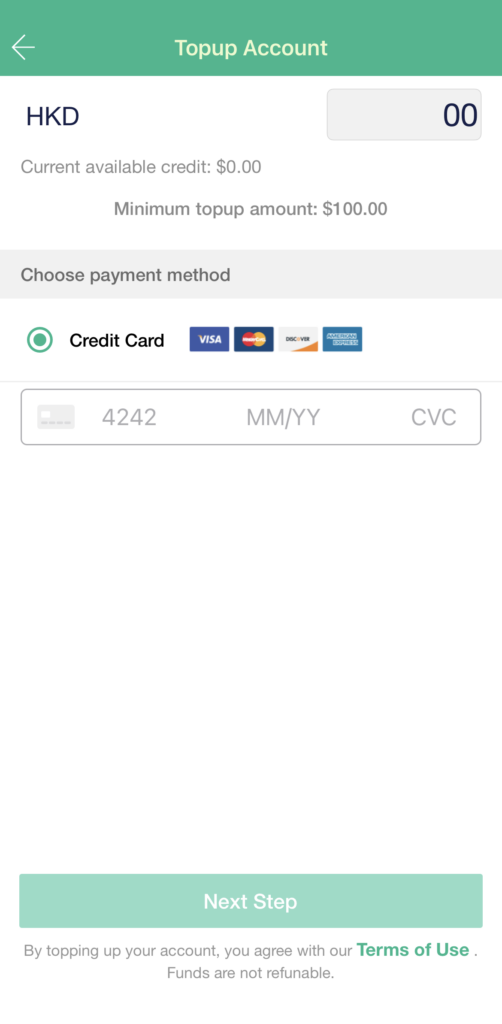
How to Use Credits?
Merchants can use credits for Facebook Advertising. Please note that Boutir will charge a 15% service charge according to the ad budget. You will only be charged by Facebook for the number of clicks or the number of impressions your ad received. Therefore, after an ad ends, the system will deduct used credits, while refunding the remaining credits back to the merchant’s account.
When advertising, the system will reserve the required credits based on the ad duration.
- Situation 1: You have set the required duration for your advertisement, for example a week
- System will reserve a one-off number of credits for the corresponding ad duration (Ad Budget & 15% Service Charge)
- Situation 2: You have chosen to start advertising now without selecting an end date for the ad; advertising goes on until you cancel the ad
- Every day system will reserve the required number of credits for advertising on the current day and the following day (Ad Budget & 15% Service Charge)
How to Refund the remaining Credits?
Having finished advertising, the system will deduct used credits, while refunding the remaining credits back to the merchant’s account.
- Situation 1: Stop advertising instantly
- System will usually refund the remaining credits in around 24 hours
- Situation 2: Advertisement ends on the planned end date
- When setting up Advertisement, the system will first reserve a one-off number of credits for the corresponding ad duration (Ad Budget & 15% Service Charge). After the ad ends automatically, the system will then refund remaining credits in around 32 hours.
The new Credits System enables merchants to use multiple functions flexibly. Should you have any enquiries, please click on http://m.me/boutir.hk and contact Boutir’s Customer Success Team.
We understand that everyone comes across difficulties when operating an online store. And you need professional assistance from us. Therefore we have prepared for you the following:
- Online Store Set Up Workshop
We empower you to open an exclusive online store, and to be outstanding even under the fierce competition in the retail market. Build your own online store, and join our 2-hour hands-on workshop now: boutir.com/seminar
- 1-on-1 Online Store Set Up Consultation
Not only does our Professional E-commerce Team deal with a variety of problems regarding online store set-up, but we also provide consultations. We’d first get to know your business strategies in great depth, then give advice correspondingly. Join now: https://www.boutir.com/consultation
Boutir Official Website: www.boutir.com
Contact Boutir Customer Success Team: m.me/boutir.hk