Many merchants are still unsure of the differences between these platforms: one’s Facebook account, Facebook page, and Facebook Business Manager. In order to clear those doubts, in this article, we will explain to you the following:
1. Personal Facebook Account

Facebook Accounts are usually used by individuals for the purpose of connecting with people, and are rarely used to do business. These personal accounts do not possess the ability to add advertisements nor do they have the ability to allow other users to “like” your account.
2. Facebook Page
Facebook Pages can be used for business and branding, through sharing stories and activities of organisations or public figures. Merchants who have set up Facebook pages can manage the type of content and promotional activities put out, to build a loyal customer fanbase. Followers or fans of the page will be able to stay updated through their updates of their posts. Facebook Pages are definitely better suited for the purposes of businesses and promotions/campaigns. Merchants can also make use of their Facebook Page to put out advertisements of their services and products.
3. Facebook Business Manager
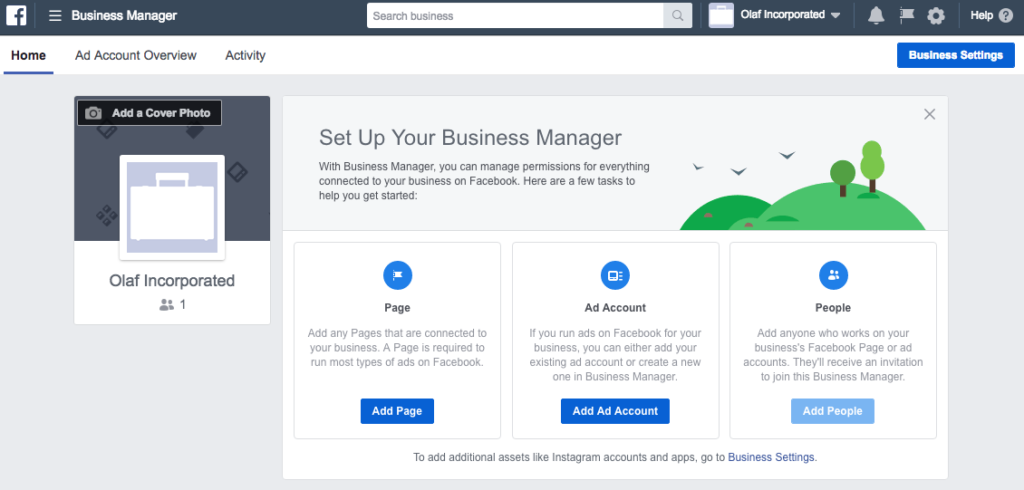
Facebook Business Manager is a free platform where merchants can easily manage all their Facebook promotional activities, campaigns and collaborations with other partner companies. They can manage the Facebook Pages that are involved altogether as well. If merchants would like to set highly effective advertisements with wide audience reach, they can simply use Facebook Business Manager.
How do I find my Facebook Page ID?
For example, if your Facebook Page Link is www.facebook.com/abc,
- “abc” will be your Facebook Page ID
- Your ID will be present under your Facebook page name as well.
