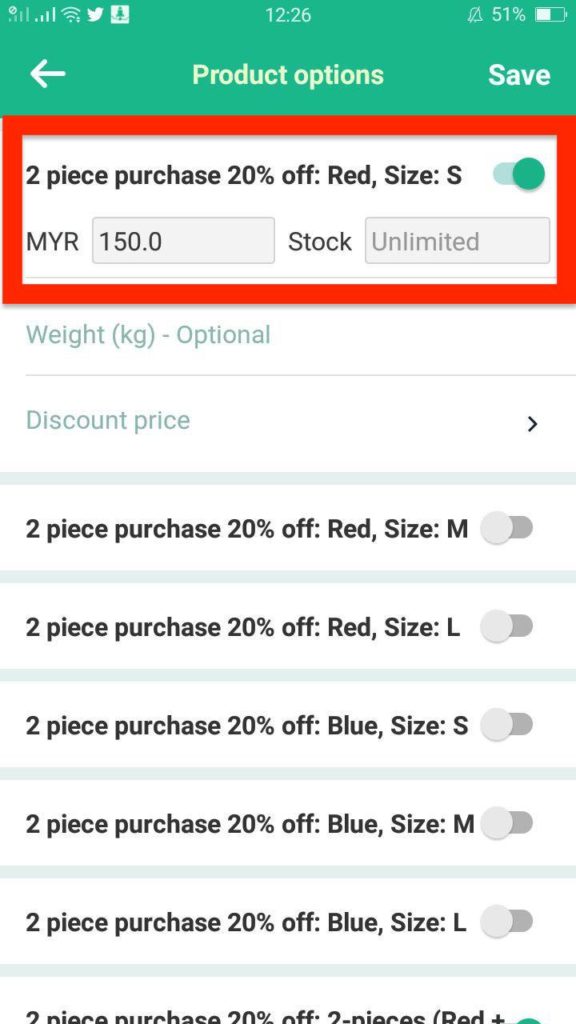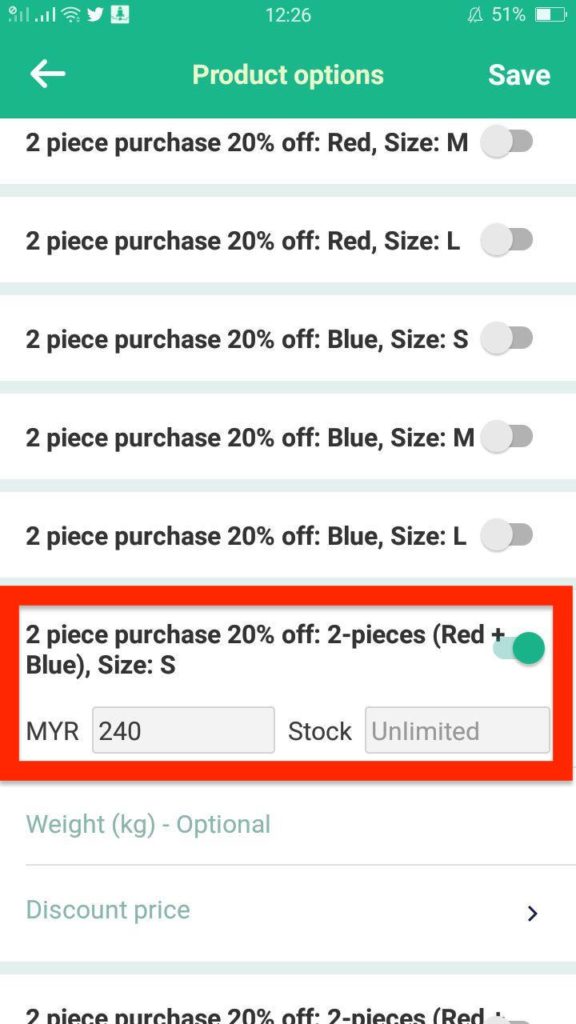Merchants can make good use of the product settings to set a discount for 2-piece purchases. First, select one of your products and go to “Product option”. Name your products as “ X% off for two” and add another product option (if needed).
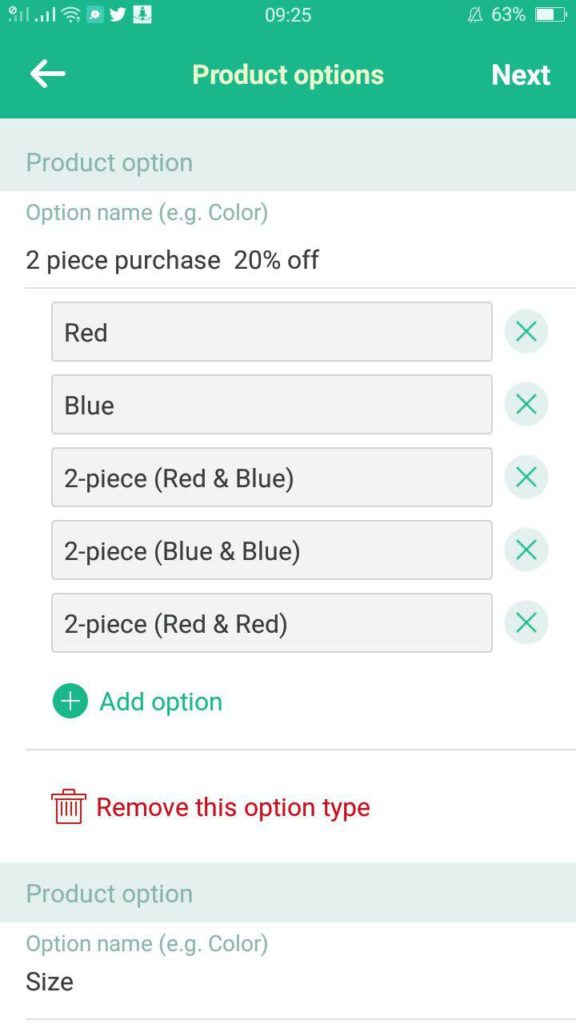

Proceed to press “Next” when you are finished with the details. Now, you can enable the products and set your prices.
Once you’re done, you can press “Save”.