1. Log in to User CMS platform: https://www.boutir.com/user_cms
2. Click “People”, and then “Download Member Import Template here”. Read the instructions and important notice carefully.
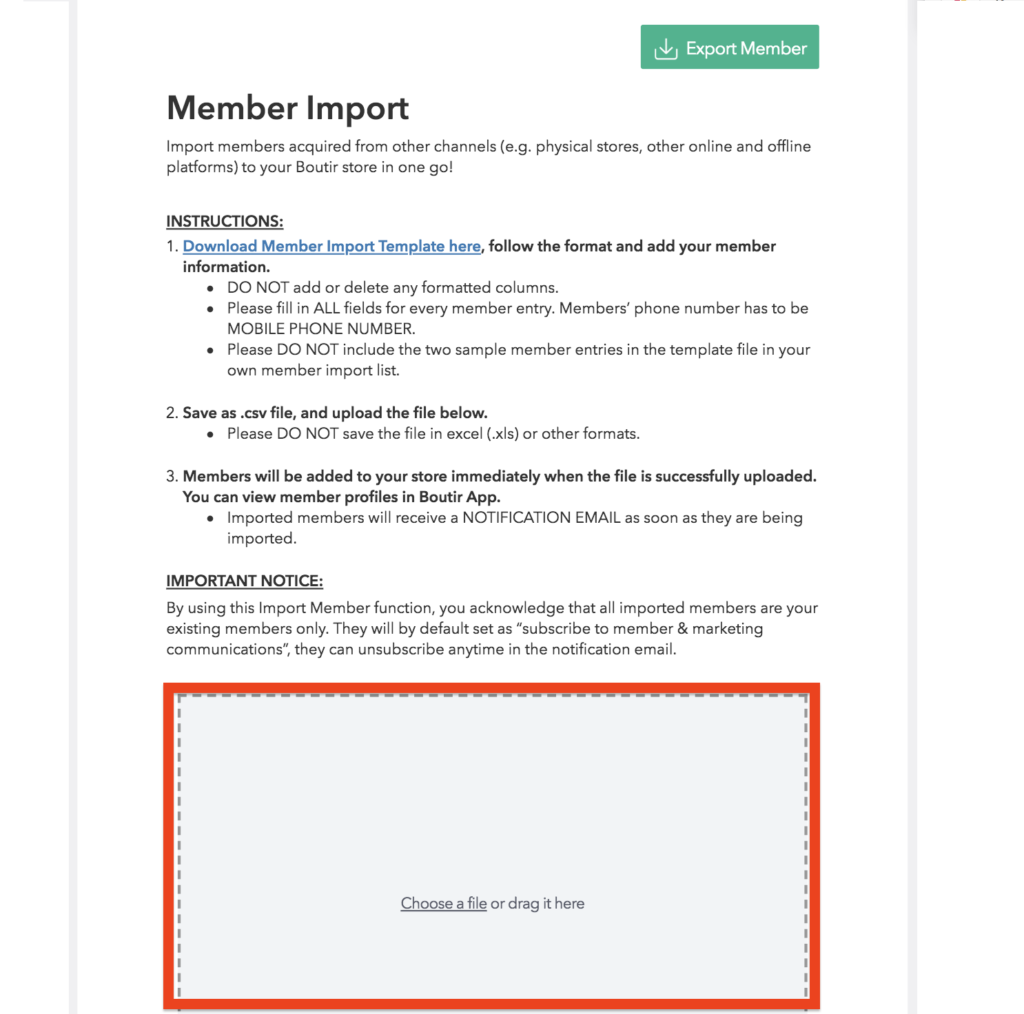
3. Download the Member Import Template. Follow the template and fill in the information.
- Do not make any changes on the format of the template. (Please do not add or delete Columns)
- Enter ALL of the members’ information (Name, email, phone). Their mobile phone numbers are required and duplicate entry is not allowed.
- It is not necessary to import members’ email.
- There are two member entries in the sample template. It is provided just for your reference. Do not keep them when you upload your members’ information.
- Do not save the document in any other format except for .csv.
4. Successful upload
Members will be imported to your account immediately. You can view your members’ information on Boutir’s mobile app. Newly imported members will receive a notification email at once and they can enter your online store through the notification email.
*This function is only available to Business and Business PLUS merchants.
